Dynamic Picklist Values Using Deluge In Zoho Creator

In this video tutorial, Alex demonstrates how to dynamically populate values in a dropdown field in a Zoho Creator form by making an API call to Zoho CRM as an external data source. Here’s a summary of the key steps: This tutorial shows how to create a dynamic dropdown field that fetches data from an […]
Advanced Formula Fields In Zoho Creator

In this video, Josh provides an overview of formula fields in Zoho Creator and demonstrates their various capabilities. Formula fields are a powerful feature that allows you to perform calculations, manipulate data, and display dynamic content based on predefined expressions. Key points covered in the video include: Conclusion In summary, formula fields in Zoho Creator […]
Effortless Data Updates Using Stateless Forms in Zoho Creator
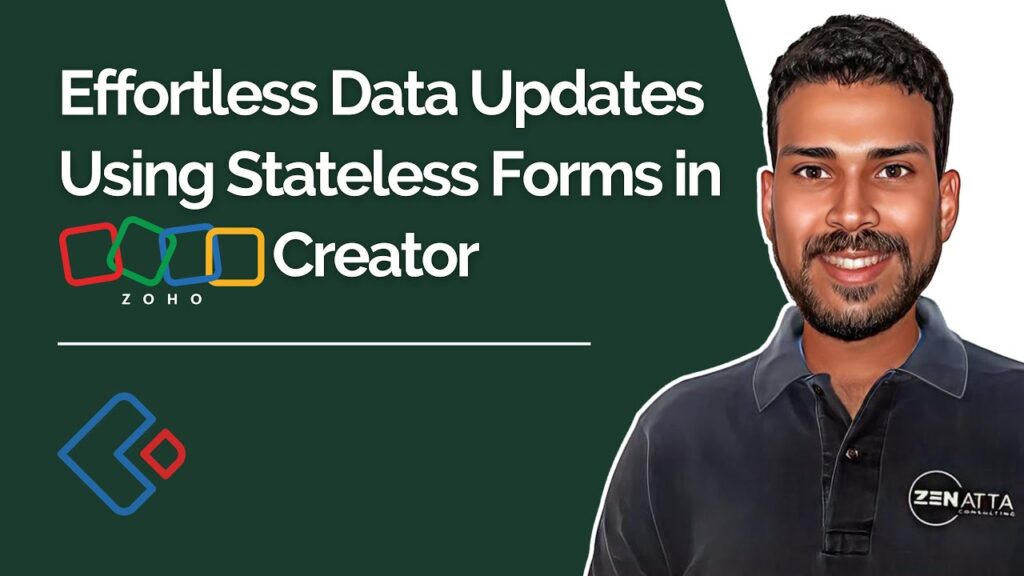
In this video, Alex discusses stateless forms within Zoho Creator and how to use them effectively. Stateless forms are forms that do not store data within Zoho Creator, making them suitable for various purposes, including updating records in external systems like Zoho CRM. The video provides a step-by-step guide on creating a stateless form and […]
Bidirectional Relationships Between Lookup Fields & Subforms in Zoho Creator

In this video, Josh discusses bi-directional synchronization between lookup fields and subforms in Zoho Creator. The goal is to provide a more advanced understanding of how to use subforms effectively within Zoho Creator projects. Bi-directional synchronization allows you to create child records either through a subform or a standalone form, providing flexibility in managing data. […]
Game UI Design Using URL & Query Parameters In Zoho Creator
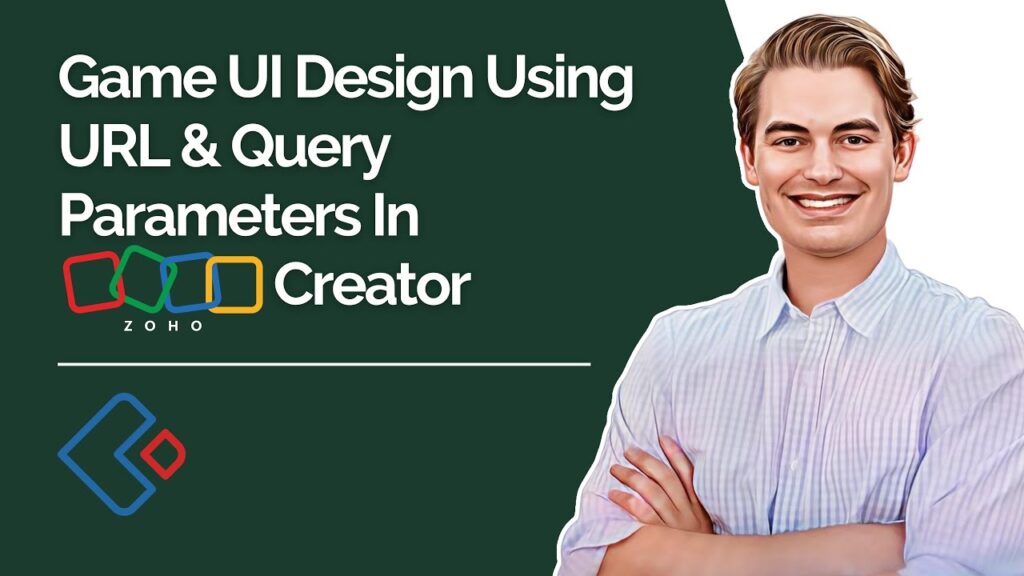
In this tutorial, we delve into the front-end and back-end aspects of both Host and Player interfaces, while also exploring the power of URL & query parameters to enhance gameplay and customization.
How to Use Batching for Bulk Emails in Zoho Campaigns

One of the great features of Zoho Campaigns is the ability to send emails in batches. Whether you have a small mailing list or you’re reaching out to tens of thousands, sending emails in batches can offer multiple advantages. Here’s why you might want to consider using this feature. Setting Up Batching in Solo Campaigns […]
Alternative Reply Tracking in Zoho Campaigns
Introduction Looking for a more efficient way to manage reply tracking in Zoho Campaigns? This guide outlines an alternative reply tracking in Zoho Campaigns approach that bypasses some of the limitations of the platform’s built-in feature. Get the scoop on how to implement this strategy effectively. Why Choose an Alternative Reply Tracking in Zoho Campaigns? […]
Maximizing Zoho Campaigns with “Email Action” Workflows
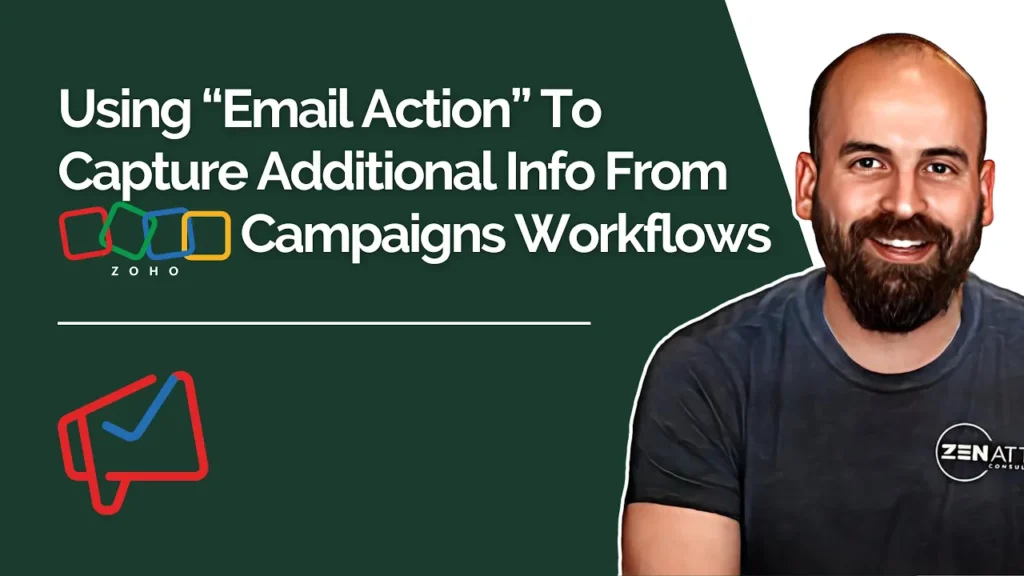
Capturing all the data you need from your email campaigns can sometimes be challenging. But did you know that Zoho Campaigns offers a built-in feature that can solve some of these limitations? This feature, known as “Email Action,” can make a huge difference in managing workflows and what kind of data you can extract. Why […]
Understanding Ticket Management In Zoho Desk With Customization & Reporting

This tutorial was taken from our Zoho Desk Full Product Overview Webinar. Here is a brief summary of the topics discussed in this video: 1. Ticket Management: 2. Integration and Communication: 3. Knowledge Base: 4. Customization: 5. Time Tracking: 6. Administration: 7. Reporting and Analytics:
Mastering The Zoho Desk Knowledge Base & Help Center Features
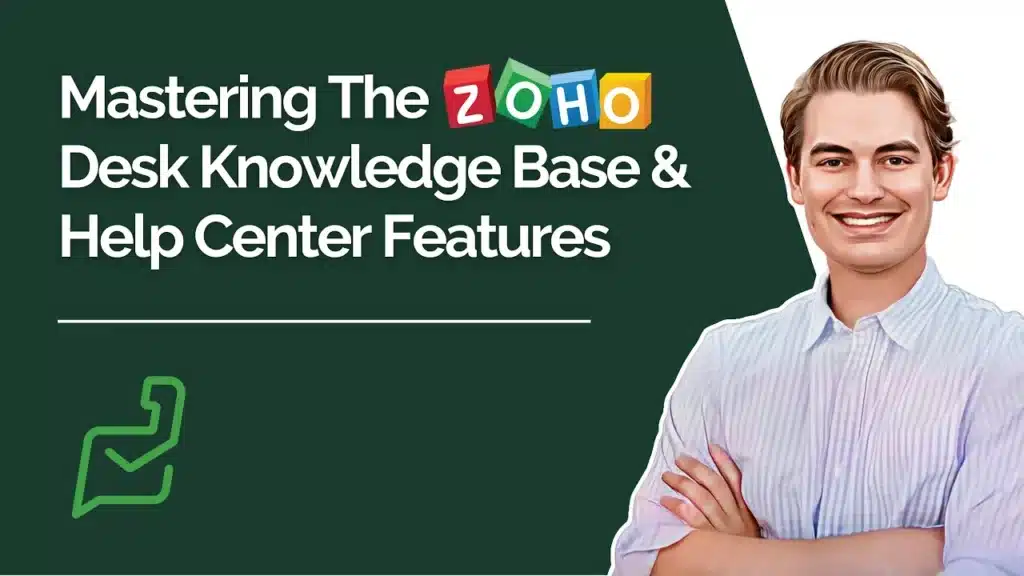
This tutorial on mastering the Zoho Desk knowledge base & help center features was taken from our Zoho Desk Tutorial. Here Zoho Desk Knowledge Base: Integration with other Zoho Products: Creating Articles: End-User Interactions: Article Permissions and SEO Optimization: Zoho Desk Help Center: Reporting and Analytics: Interaction between Knowledge Base and Tickets:

