Mastering Workflows in Zoho Desk: A Complete Guide
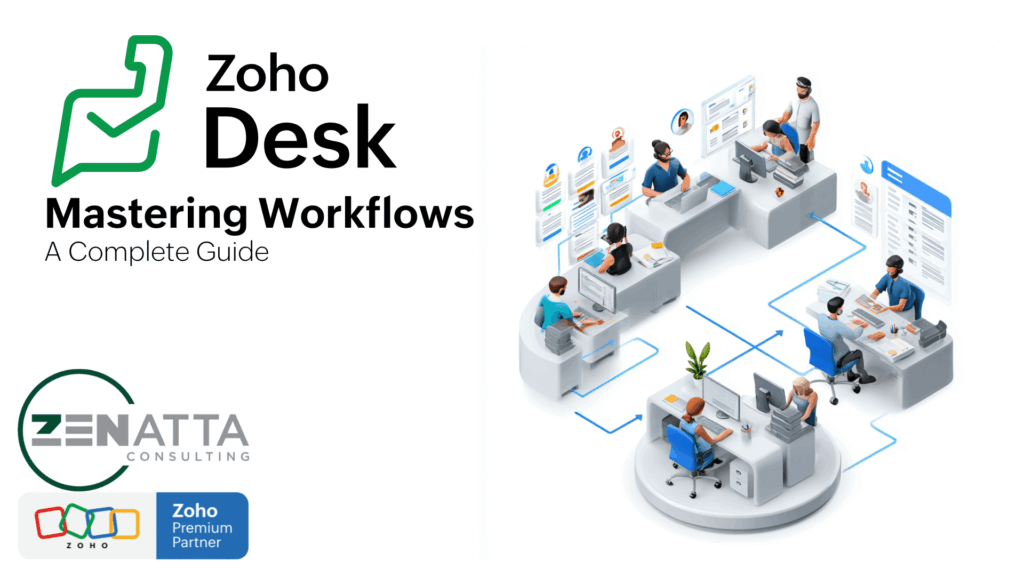
Zoho Desk workflows offer powerful automation tools to streamline ticket management and enhance support operations. This guide provides a comprehensive walkthrough of Zoho Desk workflows, including triggers, criteria, actions, and real-world use cases like ticket assignments and unhappy customer alerts. Understanding Zoho Desk Workflows What are Zoho Desk Workflows? Workflows in Zoho Desk are automation […]
Zoho Desk vs Zendesk vs HelpDesk: Ultimate 2025 Comparison Guide

Choosing the right help desk software can make or break your customer service operations. In this comprehensive comparison, we examine Zoho Desk vs Zendesk vs HelpDesk, highlighting their features, strengths, and ideal use cases. Whether you’re a small team or a growing enterprise, this guide will help you make a confident, informed decision. At a […]
How to Set up Zoho Desk in 7 Easy Steps

Thinking about getting started with Zoho Desk but unsure where to begin? You’re not alone. Zoho Desk is a powerhouse for managing customer support, but its flexibility can be overwhelming when you’re setting things up for the first time. That’s why we thought we would simplify how to set up Zoho Desk for you. This […]
25 Zia Agent Ideas to Revolutionize Your Zoho Experience

Zoho’s upcoming Zia Agents are set to revolutionize automation within the Zoho ecosystem. These AI-powered tools promise intelligent decision-making and complex workflows, far beyond basic commands. While the full scope of Zia Agents is still unknown, it’s clear they’ll transform how businesses operate. To help you prepare, we’ve compiled 25 Zia Agent ideas that could […]
10 FREE Marketplace Extensions for Zoho Desk

We are constantly exploring and coming up with best-in-class solutions for our clients. There are plenty of times a partial solution or tool already exists, such as a marketplace extension. When it comes to Zoho Desk, we highly recommend utilizing the extensions available as needed. Here are 10 Zoho Desk extensions we highly recommend, and […]
Why Team Training for Zoho Desk is a Non-Negotiable

If you want your business to deliver top-notch customer support, utilizing the right tools is pivotal. Zoho Desk stands out as a powerhouse in this realm. However, merely having access to such a tool isn’t enough; your team must be adept at harnessing its full potential. This is where comprehensive team training becomes crucial. And […]
Setting Up Your Help Center Access Settings In Zoho Desk

Zoho Desk’s Help Center provides a powerful portal for customer support, knowledge base access, and community engagement. This guide walks you through the complete setup—from branding to ticket permissions—so your support portal is both functional and user-friendly. Step-by-Step Setup Guide for Zoho Desk Help Center What is the Zoho Desk Help Center? The Help Center […]
Understanding Ticket Management In Zoho Desk With Customization & Reporting

This tutorial was taken from our Zoho Desk Full Product Overview Webinar. Here is a brief summary of the topics discussed in this video: 1. Ticket Management: 2. Integration and Communication: 3. Knowledge Base: 4. Customization: 5. Time Tracking: 6. Administration: 7. Reporting and Analytics:
Mastering The Zoho Desk Knowledge Base & Help Center Features
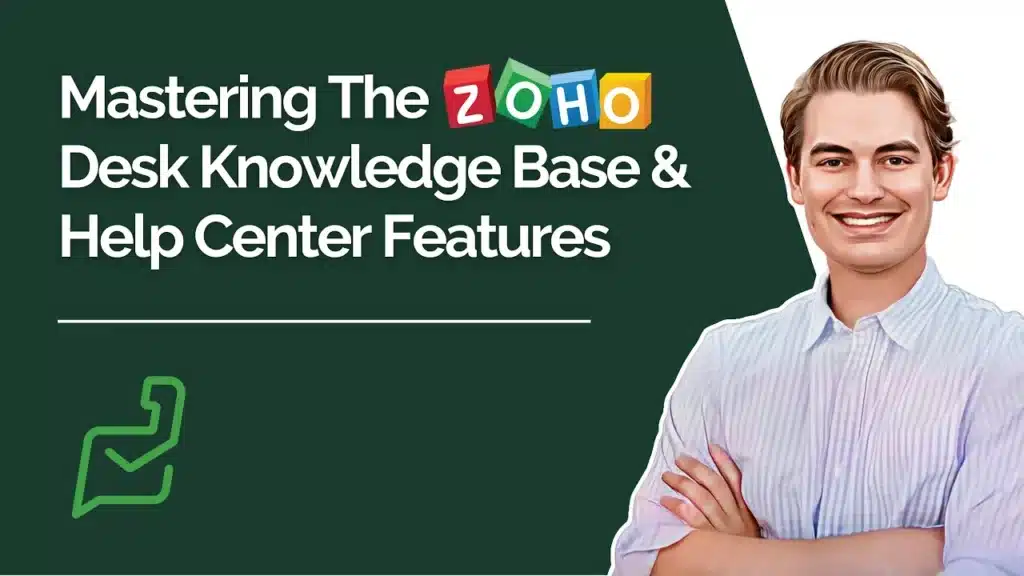
Zoho Desk offers powerful tools for managing knowledge base articles that enhance customer support and self-service. This guide explains how to organize, publish, and optimize these articles, including their integration with the Help Center, SalesIQ, and internal ticketing workflows. Managing Knowledge Base Articles in Zoho Desk What is the Knowledge Base in Zoho Desk? The […]
The Future of Work: Exploring Zoho’s New ChatGPT Integrations
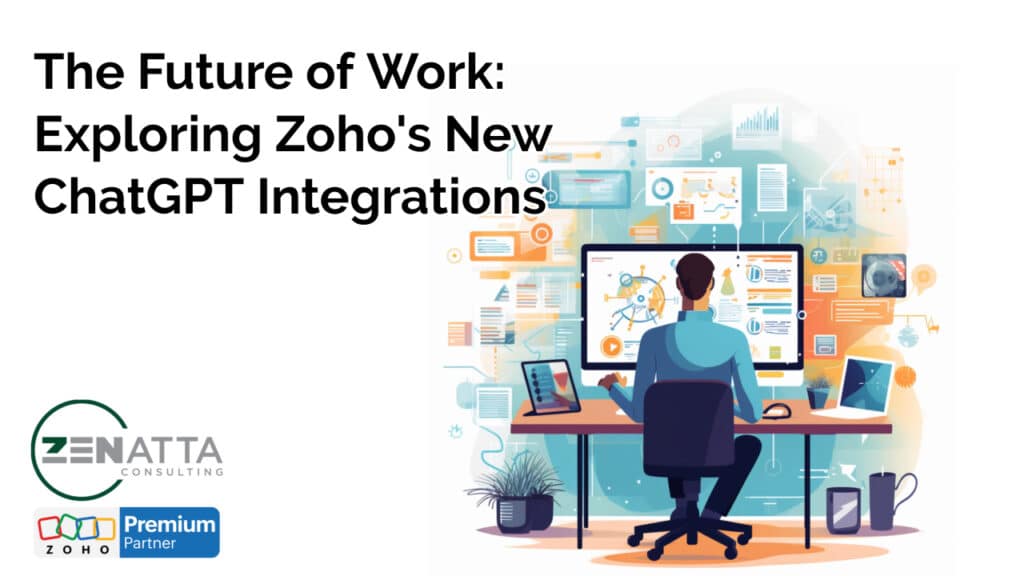
Every once in a while, technology gifts us with innovations that radically change how we work. Undoubtedly, ChatGPT is one such innovation. In recent months, Zoho has embraced this change with a flurry of integrations into their various applications. These advanced, AI-driven tools have set a new precedent for how we approach tasks and engage […]