So what is a UTM parameter? UTM parameters, also known as Urchin Tracking Module parameters, are a way to track the effectiveness of online marketing campaigns across traffic sources and publishing media. They were originally introduced by Urchin Software Corporation, a company founded in 1995 that developed web analytics software. Google acquired Urchin Software Corporation in 2005, and Urchin’s technology laid the groundwork for what would become Google Analytics.
The UTM parameters themselves are snippets of text added to the end of a URL that can be recognized by analytics platforms when the link is clicked. This allows marketers and website owners to track the performance of their campaigns in a detailed and systematic way.
Now that we have established a base understanding of what UTM parameters are and their importance for marketing. Let’s dive into how to incorporate them into Zoho.
Part 1 – Capturing UTMs with Zoho Forms & Passing the UTMs To Zoho CRM
Zoho Forms allows you to create customized forms for your marketing campaigns. By embedding UTM parameters into the URLs linking to these forms, you can track how different sources and campaigns contribute to form submissions. This data can then be analyzed to understand which marketing efforts are most effective in generating leads. Let’s dive into how to set this up.
First, you will need to turn UTM Tracking on in Zoho Forms.
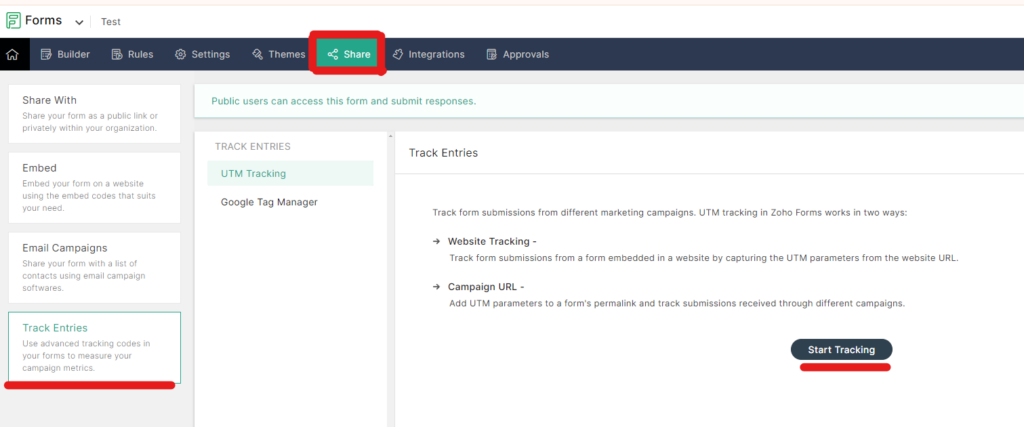
Once turned on, click the button “Get Tracking Code” and copy Advanced Tracking Code. With that code, you will want to paste it into the footer of your website, right before the </body> tag. If unsure where to locate this, contact your webmaster. Here is an example for WordPress:
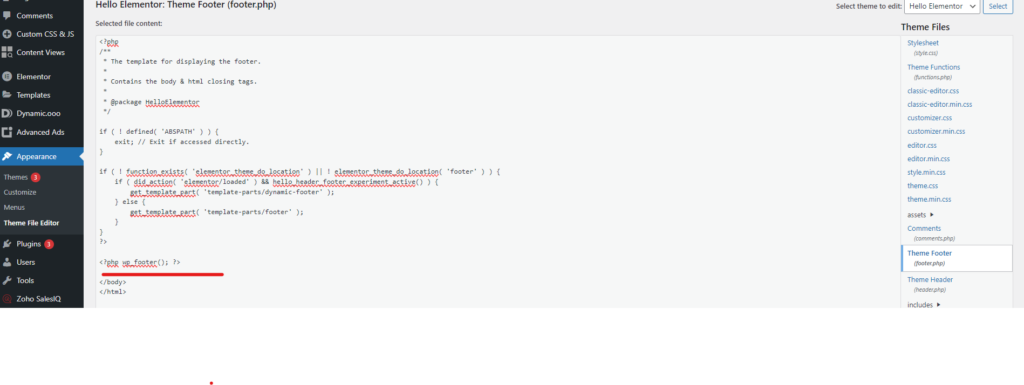
Next, let’s set up the fields for UTMs inside of Zoho CRM. By default, these are the UTM fields we will want to add:
- utm_source: Identifies the source of traffic, such as a search engine, newsletter, or other referral.
- utm_medium: Identifies the medium used to share the link, such as email, CPC (cost per click), or other methods of distribution.
- utm_campaign: Used to identify a specific product promotion or strategic campaign, such as a spring sale or an online ad campaign.
- utm_term: Used for paid search to identify keywords for the ad.
- utm_content: Used to differentiate similar content, or links within the same ad. This allows for A/B testing and content-targeted ads.
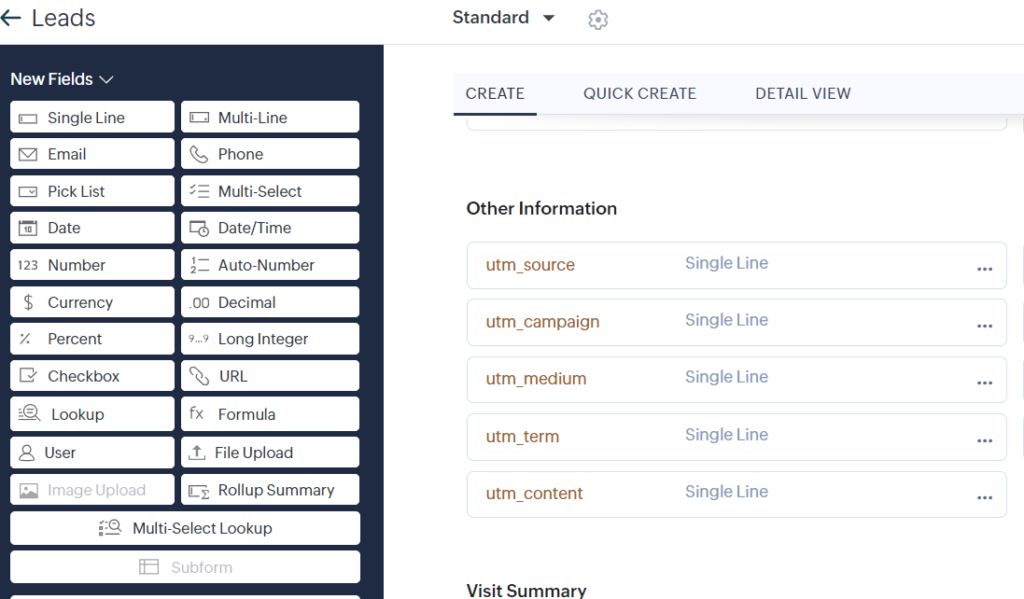
Once those fields are created, the final step is mapping the fields from Zoho Forms to Zoho CRM. See image below. Note: You do not need to add these as hidden fields to your form builder.
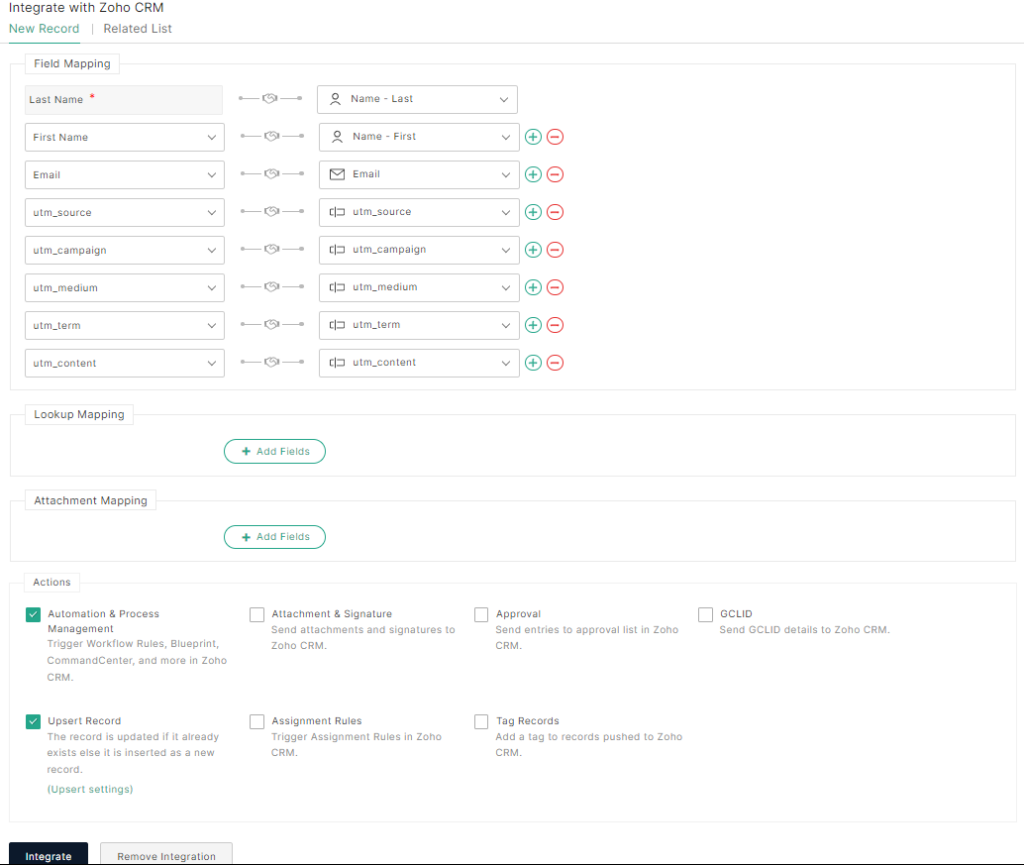
Once you hit the integrate button, your forms are now ready to capture UTM parameters.
For video tutorials on this process, be sure to check out our Zoho Forms resource library.
Part 2 – Consistent Naming Conventions and Marketing Channels
The foundation of effective UTM tracking lies in the consistency and clarity of your naming conventions. A well-thought-out naming convention ensures that your data remains organized and interpretable, making your analytics efforts more efficient and actionable. This part will guide you through establishing consistent naming conventions and understanding different marketing channels for applying UTM parameters.
Establishing Naming Conventions
- Be Descriptive but Consistent: Use names that clearly describe the source, medium, and campaign. For example, for a newsletter campaign in March, you might use
utm_source=newsletter,utm_medium=email, andutm_campaign=March_Promo. - Use Lowercase: To maintain consistency, always use lowercase letters for UTM parameters. Analytics platforms typically differentiate between lowercase and uppercase letters, so “Email” and “email” would be considered different sources.
- Avoid Spaces: Use underscores (_) or dashes (-) instead of spaces in your UTM values. This prevents encoding issues and makes URLs cleaner. For instance, use
spring_saleinstead ofspring sale. - Shorten URLs When Necessary: Long URLs with multiple UTM parameters can be unwieldy. Use URL shorteners like Bit.ly to keep links manageable, especially for social media posts.
Understanding Marketing Channels
- Social Media: Track engagement from different platforms by using
utm_source=facebook,utm_source=twitter, etc. Tailor theutm_mediumto reflect the nature of the post, such asutm_medium=social_postorutm_medium=paid_ad. - Email Campaigns: Use
utm_medium=emailto differentiate from other channels. Theutm_sourcecould be the name of your newsletter or email list, andutm_campaigncan specify the email campaign theme or date. - Paid Search: For platforms like Google AdWords, use
utm_medium=cpc(cost per click) andutm_source=googleorutm_source=bing. Theutm_campaignshould match the campaign in your AdWords account for easy cross-reference. - Referral: Use
utm_medium=referralfor links from other websites. Theutm_sourceshould be the website’s name, providing clear insight into which external sites are driving traffic.
Part 3 – Applying UTMs to your AdWords & Email Campaigns
Now that you’ve set up your UTM parameters and established naming conventions, it’s time to apply this knowledge to your AdWords and email marketing campaigns, maximizing the effectiveness of your tracking and analytics.
AdWords Campaigns
- Campaign Level Tracking: Ensure each AdWords campaign has a unique
utm_campaignname that mirrors the campaign name in AdWords. This alignment simplifies performance analysis across platforms. - Keyword Tracking: Use
utm_termto track performance at the keyword level. This helps in refining your keyword strategy based on performance data. - Ad Content Differentiation: Utilize
utm_contentto differentiate between ad variations within the same campaign. This is particularly useful for A/B testing ad copy or design. - Automation Tools: Take advantage of Google’s auto-tagging feature for AdWords to automatically append UTM parameters, saving time and reducing errors.
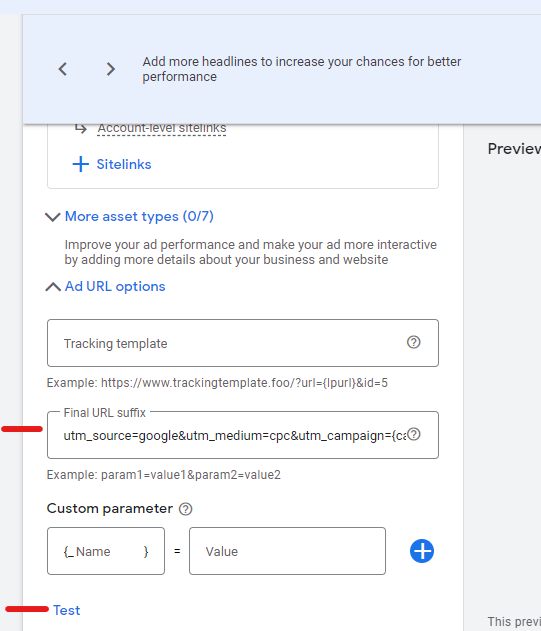
Here is the final URL suffix from the example above:
utm_source=google&utm_medium=cpc&utm_campaign={campaignid}&utm_content={adgroupid}&utm_term={keyword}
Email Campaigns
- Segment by Email List: Use
utm_sourceto distinguish between different email lists or segments. This helps in understanding which segments are more engaged or more likely to convert. - Campaign-Specific Links: For each email campaign, create unique
utm_campaignvalues. This allows you to track the performance of individual email sends over time. - Content Variations: If sending multiple versions of an email (A/B testing), use
utm_contentto differentiate between these versions. This will help you identify which content variations perform best. - Integration with Email Platforms: Many email marketing platforms offer built-in UTM parameter support. Leverage these tools to automatically append the correct UTM parameters to your links, ensuring consistency and accuracy.
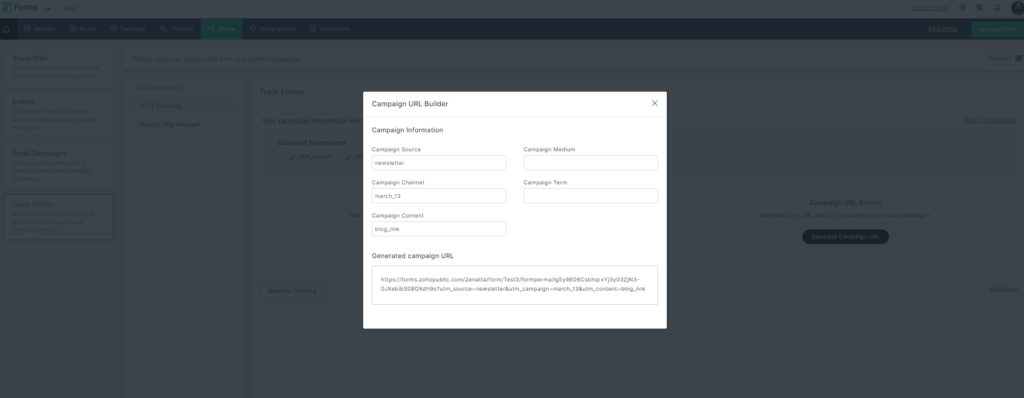
By meticulously applying UTM parameters to your AdWords and email campaigns, you can gain deep insights into how these channels contribute to your marketing goals. Analyzing this data enables you to allocate your budget more effectively, tailor your messaging to meet your audience’s preferences, and ultimately drive better results from your online marketing efforts.









