With so many different options for help desk software, it might be hard to choose which one will work best for your business. In this article, we will compare a few of the top help desk software options available, Zendesk, Freshdesk, and Zoho Desk. There are a lot of similarities across the three platforms, however, you’ll need to consider some of the core key features of help desk software before making your decision on which to choose.
Key Features
Every help desk software should provide features that will help your customer service team flourish. Here are some of the key features to keep in mind before committing to one product.
- Ticket Management Across Multiple Channels
- Automation Capabilities and AI Chatbots
- Integrations
- Customization of Fields, Templates, & Reports
While all of these help desk software options provide a robust set of features, some do outshine the rest. Let’s dig into how each of these products’ specific features lines up against the competition.
Ticket Management
The ability to create and track help tickets from multiple different channels will drastically increase your help desk team’s productivity. Pull tickets from emails, texts, and social media accounts into one place for the best customer care experience. With tickets from multiple different channels being managed in one spot, the chances of missing a ticket go way down.
Zendesk
With a unique lineup of Robust Tracking Tools, Zendesk’s ticket management tracking stands out amongst the rest. It’s nearly impossible to miss a ticket with tracking capabilities like time tracking, service level, agreement, routing to reps, and more!
Freshdesk
Freshdesk takes your agent collaboration to another level with a Collaborative Ticketing system. This process lets multiple agents handle the same ticket and view customer information so the customer doesn’t have to repeat their inquiry details when they switch to another agent.
Zoho Desk
Real-Time Ticket Notifications in Zoho Desk allow agents to stay on top of every new inquiry. Keep up with tickets in a timely manner with notifications once they hit your system. Zoho Desk will also use context-aware ticketing to make sure that tickets that come in at the same time are prioritized accurately.
Zendesk, Freshdesk, and Zoho Desk all have multi-channel ticket management however, Zoho Desk was the first context-aware help desk solution. Both Zendesk and Freshdesk have also taken advantage of this technology. Context-aware ticketing takes into account all of the customer’s interactions, the type of customer, the date-time they first submitted to the help desk, and more. Without this technology, managing tickets from across different channels would get complicated.
Automation & AI Chatbots
There’s nothing worse than a repetitive task taking up your time. Automating these tasks will create a more efficient workflow for your help desk representatives. Here are some common automations within help desk software:
- Automatically route tickets to specific reps or departments based on the type of support needed.
- Alert reps when a ticket has been flagged, the status has changed, or other set triggers.
- Create reports on a schedule so that managers can stay up to date on response time, customer satisfaction, and more.
Zendesk
Automated Interactions drastically speed up the process of helping the customer’s inquiry. When a customer is on the webpage, the Zendesk answer bot will pop up ready to answer their questions with automated responses getting them the help they need quickly.
Freshdesk
Pre-Built Customization Templates in Freshdesk allow you to customize the responses in the chatbot. Create specific responses depending on the inquiry. Freshdesk’s easy-to-use templates make customizing your AI simple.
Zoho Desk
Zoho Desk is the only choice between the three with an AI-Powered Voice Assistant. This assistant, Zia, is able to use voice commands to figure out the inquiry instead of only using text prompts.
Automation can be a live saver for your business, especially with the help of AI Chatbots. All three of these help desk software options provide an AI Chatbot, some more advanced than others. Automate your responses to customer inquiries by giving them updates on their order status or product information. Easily move the AI conversation to a rep-to-customer conversation if the bot cannot answer their inquiry.
Zendesk and Freshdesk both provide pre-built responses for their respective AI Chatbots so that you can easily edit the answers to fit your business’s needs. Zoho Desk has a tagging system that provides better reporting so their Chatbot, Zia, can learn how to answer customers in a more accurate way.
Integration
A help desk platform would be of minimal use without the integration into your CRM, E-commerce site, project management software, and other useful products. Keep better track of your customer records by integrating the help desk software of your choice with your current products.
Zendesk
With over 1,300 third-party integrations Zendesk has the most options for connecting your help desk to almost any product you can think of. From your CRM to an analytics tool, Zendesk will make integrating easy.
Freshdesk
With not as many integrations available as Zendesk, Freshdesk takes advantage of their Custom-Built Integrations. Even though it may take a bit of coding, the ability to connect with all kinds of web-based applications with open API makes Freshdesk stand out.
Zoho Desk
While the other two competitors have an integration with Zoho CRM, Zoho Desk is the only Two-Way Integration With Zoho CRM. Send information seamlessly between CRM and Desk!
One of the biggest integrations you’ll need to set up with your help desk software is your e-commerce site. Shopify being the most popular option, integrates with Zoho Desk, Freshdesk, and Zendesk. However, the Shopify integration with Zendesk doesn’t come easily. There is additional support and added customization needed to get this important integration set up. It all comes down to what your current product lineup looks like and what key integrations you’ll want to connect to your help desk software.
Customization
Create custom fields, reports, statuses, and automations to fit your business’s exact pain points. Customizing your help desk software will take productivity to the next level. Custom statuses will drastically help you to line up your sales process with where your customers are at and give an estimate of whether or not they will close. Fields that match your exact information in CRM and reports that can flow into your BI software will give your entire business the connectivity that it needs to stay consistent.
Zendesk
Create a customized look with Advanced Custom Support Settings by adding custom pages to your help center. Zendesk’s advanced customization can be used in many ways to create a seamless customer support experience.
Freshdesk
Custom Objects in Freshdesk allow you to create an object specific to your business and link it to the native objects. This creation of new customized objects is able to provide an exact match to your products.
Zoho Desk
After integrating Zoho Desk with your other applications, their unique Custom Functions let you easily connect fields across applications and match statuses so that there is one seamless stream of information flowing from one source to the next.
Depending on the degree of customization, you may need some technical experience to get it set up. Luckily, Zoho Desk is pretty intuitive. It can be customized to match specific fields and statuses that are in your CRM. Zendesk and Freshdesk have basic customization as well as advanced. Overall all three provide a high level of customization and will take a look at your specific needs to choose which one will fit your business best.
Pricing Comparison
Now that we’ve discussed all of the key features of help desk software, it’s clear that all the options provide very similar results. Sometimes it does come down to the pricing. Here’s a brief run-down of the pricing for Zendesk, Freshdesk, and Zoho Desk.
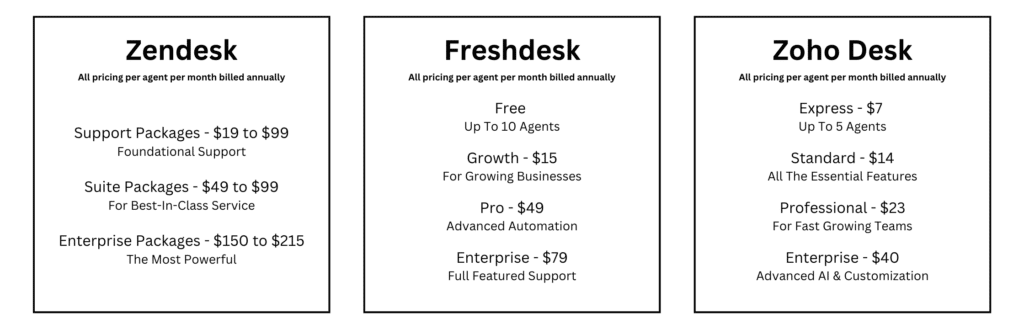
Overall Best Help Desk Software
Any one of these help desk software products might be the best fit for you. It really does depend on your business’s individual needs and budget. In our experience, Zoho Desk is a great fit for a lot of small to medium-sized businesses. The continuous updates to the software, price point, and overall user experience are hard to beat. You can learn more about Zoho Desk by visiting our resource page where we share video tutorials, guides, and more articles like this one.










