What’s New in 2025 Zoho CRM for Everyone: Full Feature Walkthrough
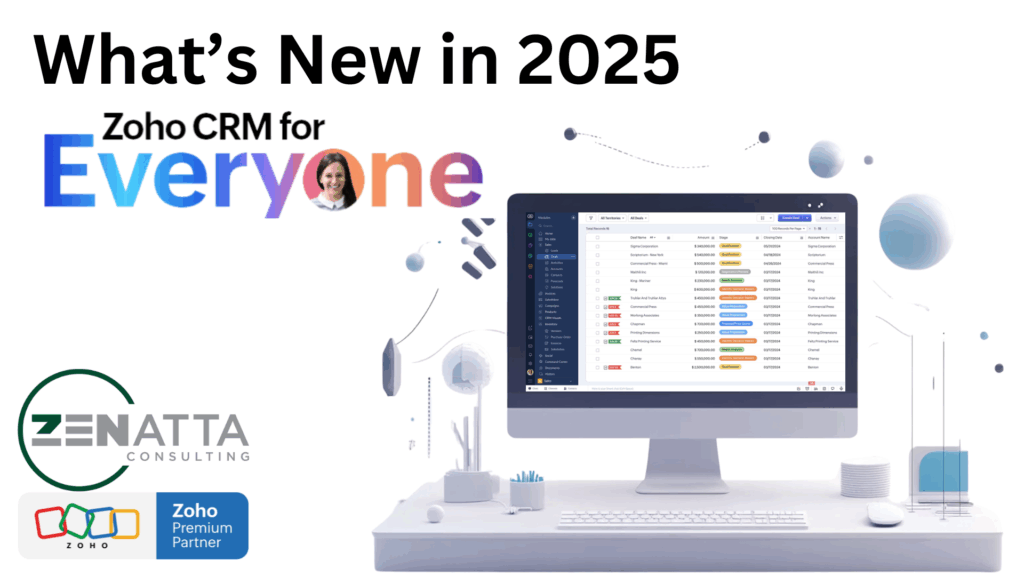
Originally launched in 2024, Zoho CRM for Everyone introduced a major redesign in how teams interact with and manage their CRM workflows. Now, in 2025, we’re revisiting this powerful update to walk through its most impactful features — from the streamlined UI and flexible team spaces to new ways to organize modules, automate tasks, and […]
How to Automate Event-Triggered Workflows in Zoho CRM: Step-by-Step Guide
Zoho CRM is a powerful tool that enables automation of routine tasks through event-triggered workflows. These workflows help teams stay informed and efficient by sending alerts when specific events occur—like a new lead entering the system or a contract nearing renewal. In this guide, you’ll learn how to configure email templates and set up workflow […]
Zoho CRM Formula Fields: Automate Dates and Calculations
Formula fields in Zoho CRM are a game-changer when it comes to automating your data workflows. Whether you’re calculating renewal dates or adding support fees to pricing, these custom fields save time and ensure consistent, accurate data. In this guide, we’ll walk through how to create and use Zoho CRM formula fields for common business […]
Zoho CRM Forecasting Tutorial
Zoho CRM has significantly evolved its forecasting features over the past year. Once considered limited, it now offers powerful tools to help businesses predict sales outcomes and plan effectively. In this Zoho CRM forecasting tutorial, we’ll break down how to configure and use both top-down and bottom-up forecasting models, helping you choose the best approach […]
Zoho CRM Lead Scoring: How to Set It Up and Use It to Boost Sales
If you’re using Zoho CRM and looking to improve your lead management process, Zoho CRM lead scoring is a powerful tool you should be leveraging. It allows you to assign numerical values to your leads based on specific actions and field values, helping your team prioritize follow-ups and maximize conversions. In this guide, we’ll walk […]
How to Set Up and Automate Quotes in Zoho CRM: Step-by-Step Guide
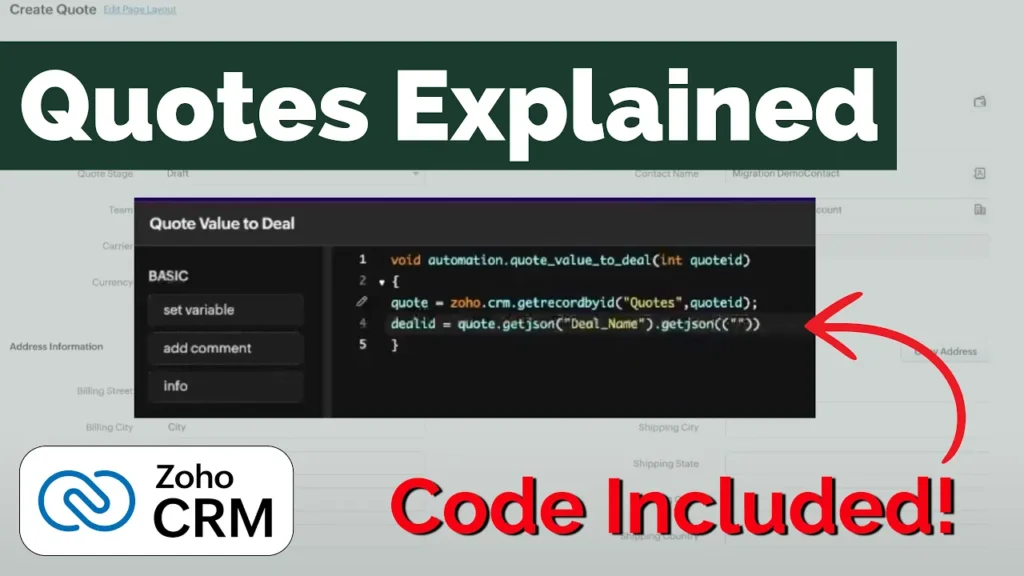
If you’re looking to streamline your sales process, understanding how to properly configure Zoho CRM Quotes is essential. In this guide, we’ll walk through setting up products, creating and managing quotes, linking them to deals, and automating key actions like updating deal stages and sending follow-ups. Whether you’re new to quoting in Zoho or just […]
How to Use Smart Prompts in Zoho CRM
If you’ve been looking for real-world use cases for smart prompts in Zoho CRM, this guide walks you through a powerful setup that helps automate sales prep and increase your close rate—without needing OpenAI integration. What Are Smart Prompts in Zoho CRM? Smart prompts are AI-generated actions triggered by specific data in your CRM. Using […]
How to Instantly Create a Module in Zoho CRM Using Zia’s LLM (Step-by-Step Guide)

Zoho CRM has introduced a powerful new way to build modules effortlessly using Zia’s LLM (Large Language Model). In this guide, we’ll walk you through how to create a module in Zoho CRM using Zia LLM, cutting down setup time and improving your CRM organization. Why Use Zia LLM for Module Creation? Creating modules manually […]
Zoho CRM: A Deep Dive Into the New Ask Zia Feature
Zoho CRM has rolled out exciting improvements to its Ask Zia feature, making it function like a full-fledged large language model. With the new Zoho CRM Ask Zia feature, users can pull reports, gain actionable insights, create custom modules, and even get CRM training — all through natural language chat prompts. If you haven’t explored […]
How to Set Up Zoho CRM Email Integration: A Complete Guide
Integrating your email with Zoho CRM can dramatically improve how you manage client communications. In this guide, we’ll walk you through the Zoho CRM email integration process, highlight important setup tips, and show you how to maximize workflow automation and inter-team visibility. Zoho CRM email integration offers three major benefits: Let’s dive into how you […]

