While it might be intimidating to some (ourselves included), the rise of open AI is revolutionizing the way we work. With ChatGPT launching in November 2022, it has only grown in popularity. Since its launch, academia, businesses, and individuals are frantically trying to get ahead of this new technology.
With that being said, implementing ChatGPT into your workflow with Zoho is a great way to increase productivity. While Zoho already has an AI of its own, Zia, there is great potential for using ChatGPT alongside your Zoho suite. Hopping on the trend quickly Zoho has already created integrations for ChatGPT with Zoho Notebook and Zoho Cliq.
Here is a quick overlook on how to set up both.
Create a ChatGPT Bot For Zoho Cliq
One of the most powerful collaboration tools in the Zoho Suite, Zoho Cliq, also now has a bot featured that you can apply to a Cliq Channel.
Click here for the code mentioned in the video, and click here for the OpenAI API Key.
ChatGPT and Zoho Notebook
For those of you who have already dove into ChatGPT, you’ll notice that it is sometimes hard to access. Due to an overwhelming amount of people trying to use ChatGPT, sometimes you have to wait for a coveted spot to open up. Now, we can’t necessarily get around this issue for you. But, there is a way to use Zoho Notebook to help you keep up with all your ChatGPT responses. Download the browser extension and start saving your ChatGPT sessions in your Zoho Notebook.
Here’s a brief run-through of how to get set up.
- Download the browser extension for Chrome or Firefox.
- Within ChatGPT you will now see the Zoho Notebook logo in the bottom right! This will allow you to save the entire conversation in one note.
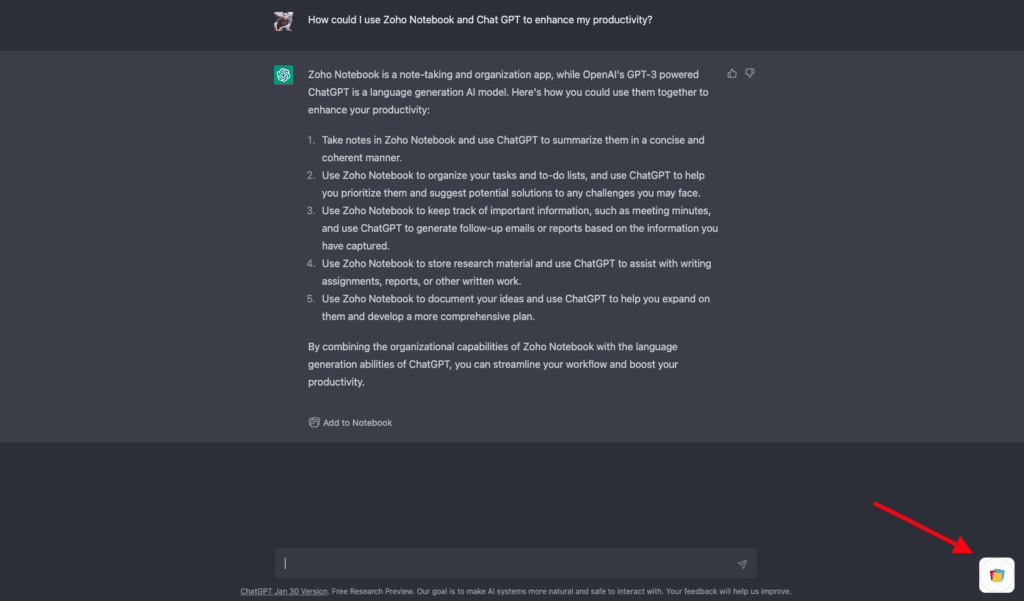
- When you are ready to save your session to Zoho Notebook, click the icon. It will prompt you to choose which notebook you want to save it to. This is where you can also add tags!
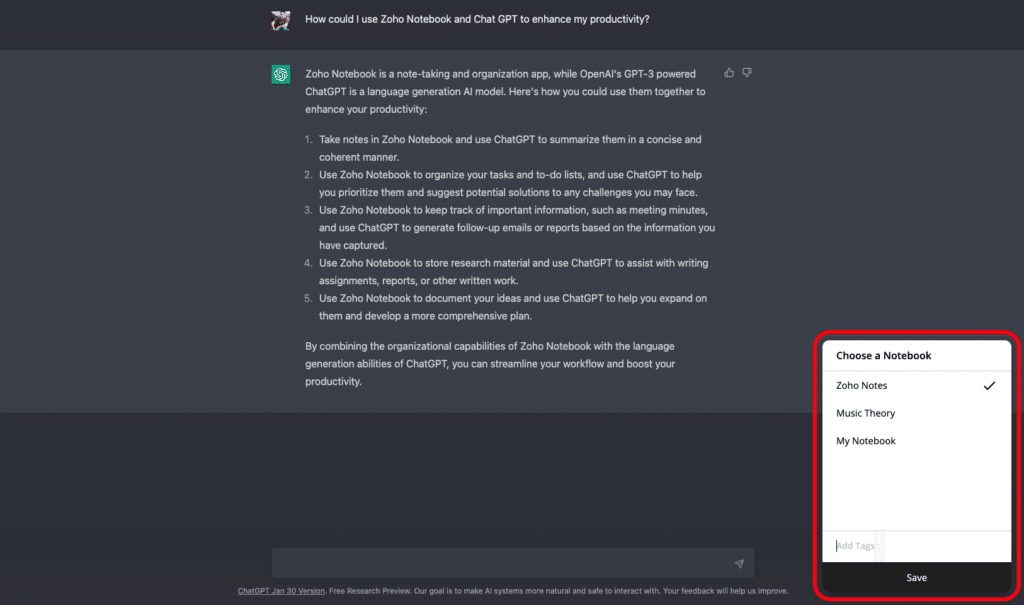
- If you don’t want to save the entire ChatGPT session, you can click on “Add to Notebook” under a specific section of the conversation.
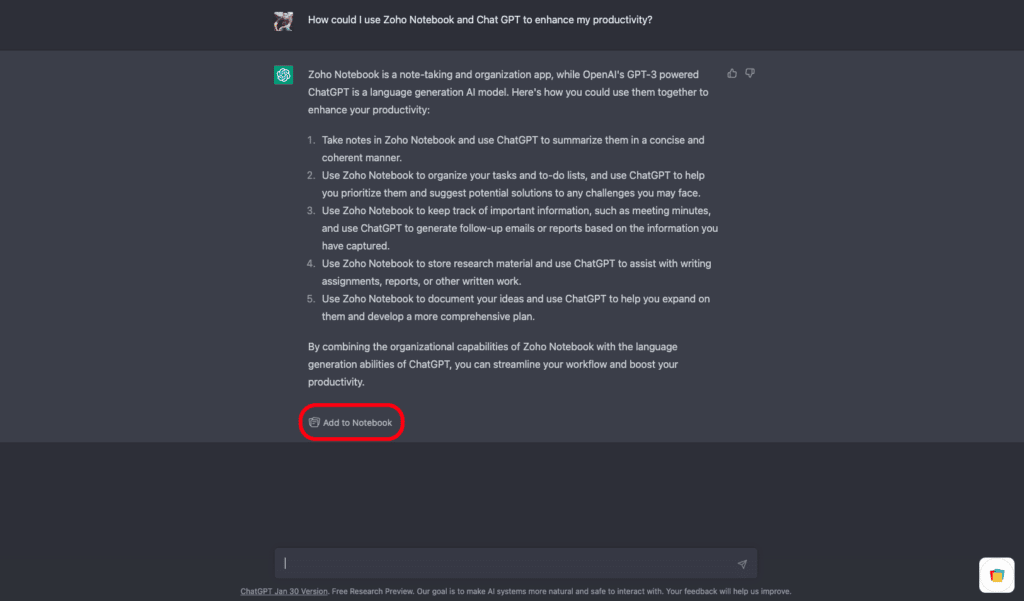
- Inside of Zoho Notebook, you will find your saved conversation from ChatGPT in your notebook.
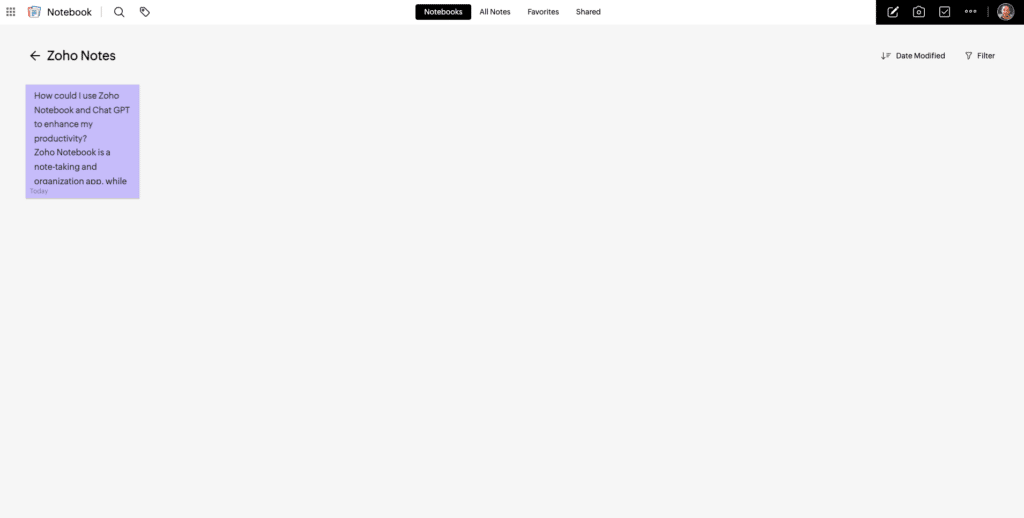
- You now have access to share your ChatGPT note with others via a link, through Zoho Writer, or in an email!
With the Zoho Notebook extension inside of ChatGPT, you’ll never have to worry about not being able to see a previous session again! Make the most out of ChatGPT by using it for research, brainstorming, quick how-tos and so much more. There really are endless ways to use open AI, just make sure to use it wisely.
ChatGPT and Other Zoho Products
While Zoho Notebook and Cliq are the only Zoho applications with a direct connection (for now), there are many others that can still benefit from ChatGPT. Zapier quickly created API connections between a whole list of useful applications and ChatGPT. Luckily, Zoho CRM, Forms, Mail, and Books all made the list! Integrate ChatGPT with these Zoho products for a moderation check, which looks out for hate comments, threatening context, violent graphics, and more. The API connection also allows you to generate an image with Dall-e using a prompt.
Endless Possibilities
Even though open AI may be a bit ominous, we must embrace the technology and use it to our advantage. There are truly endless possibilities of where ChatGPT will go as it’s just in the beginning stages. We are continuously looking for more ways to implement it into our workflows and connect it to different applications. In the meantime, we will continue to use ChatGPT with Zoho Notebook and Cliq to increase our productivity.
Check out our resource library to expand your knowledge on Zoho Products and stay in touch by signing up for our newsletter covering all things Zoho!









