Apps, apps, and more apps. This is true for anyone using Zoho One, but for many, it’s not just Zoho. We rely on a plethora of other applications to run our businesses. Integrations are crucial for unifying the various apps and systems we use every day. With different departments often relying on different tools, integrations become essential to streamline operations and ensure seamless data flow. In this article, we’ll explore Zoho Integrations—from native Zoho connections to third-party integrations that don’t yet exist but can be built.
Zoho Integrations
Zoho makes it easy to keep your data flowing by offering several types of integrations. First, let’s talk about Zoho’s Native Integrations. These are built-in connections between Zoho’s own apps, designed to make your life easier without needing any extra setup. For example, syncing Zoho CRM with Zoho Books means your customer data is ready for invoicing without switching platforms or exporting files. These native connections provide a seamless experience, helping teams stay on top of their work.
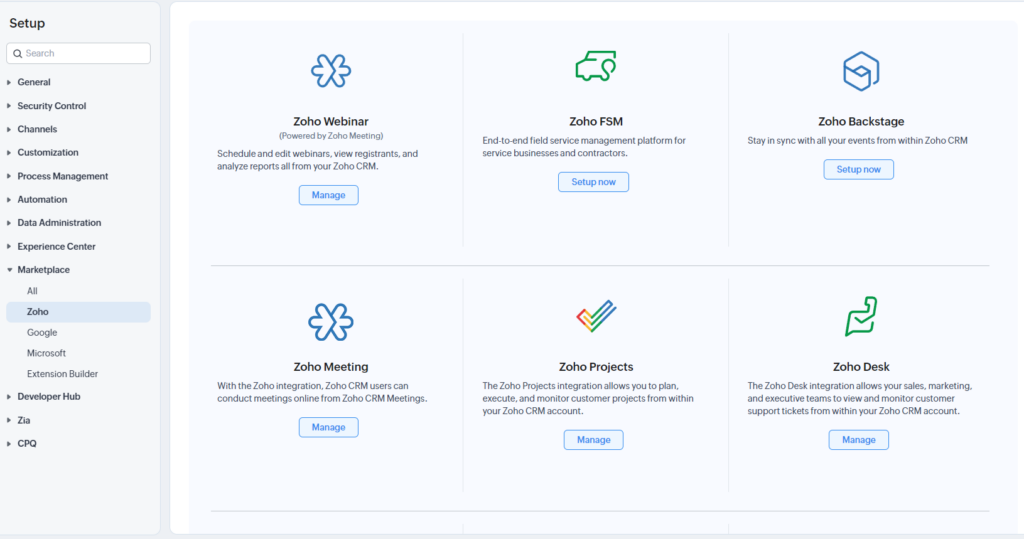
Then, there’s the Zoho Marketplace, a hub where you can find and install third-party apps that integrate with Zoho. Think Shopify, Slack, or Mailchimp—tools you’re already using can plug right into your Zoho system. The Marketplace is loaded with options, from the big names to custom-built apps tailored for niche use cases. Just search, click, and you’re ready to go. We even have some Zoho Marketplace extensions to simplify your life with Zoho CRM!
Lastly, there are the Custom Integrations. Maybe the tool you need isn’t in the Marketplace, or you have something specific in mind that hasn’t been built yet. That’s where custom API connections come in, allowing developers to create unique integrations that fit your business needs perfectly.
Bonus: Unsure about native integrations? Check out our full product tutorials. They cover the key integrations for each Zoho Application.
API-Based Integrations
Sometimes, native integrations or Marketplace apps just don’t cut it. That’s where APIs come in. Zoho’s API (Application Programming Interface) allows you to connect Zoho with just about any system out there. If you’ve got a custom-built solution or some legacy software that needs to talk to Zoho, APIs are the way to go.
Zoho’s open API structure is designed to be flexible and developer-friendly. You can use it to push or pull data between Zoho and external systems, automate processes, or create custom reports that aren’t available out of the box. For example, imagine a scenario where you need to integrate Zoho CRM with a custom ERP system—Zoho’s API makes this possible. Or, if you need to extract data from Zoho Desk to feed into an internal analytics platform, APIs give you the control to make it happen.
The best part? You don’t need to be a coding genius to get started. Zoho provides extensive API documentation that walks you through the process, whether you’re looking to sync data, trigger actions, or build something completely custom. If you’ve got a developer on your team or work with a third-party partner, they’ll be able to set up these API connections to make sure Zoho fits perfectly into your tech stack.
For a better understanding of API, click here or visit Club Zenatta Code Share to see if there is a detailed guide on an integration already!
No-Code Integrations with Zoho Flow
Not everyone has a developer on standby, and that’s okay. Enter Zoho Flow, Zoho’s no-code automation platform. With Zoho Flow, you don’t need to know how to code to connect your apps and automate workflows. It’s designed to be user-friendly, so you can drag, drop, and set up integrations between the apps you’re already using.
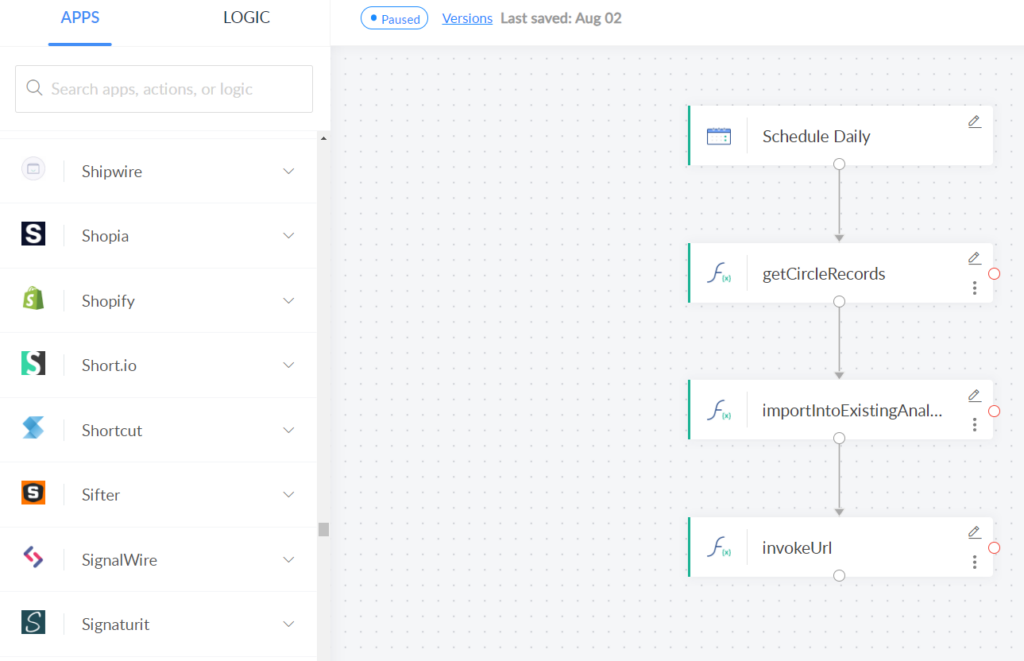
Let’s say you want to sync leads from a Google Form directly into Zoho CRM—Zoho Flow makes that a breeze. You can automate common tasks like sending data from one app to another, triggering actions based on specific events, or even creating multi-step workflows that involve multiple tools. The best part? You can do it all with just a few clicks.
Zoho Flow comes with a library of pre-built integrations, but you can also create your own custom workflows to fit your exact needs. It’s ideal for businesses that want to automate processes without hiring a developer or investing in complex coding solutions. Think of Zoho Flow as your digital assistant, handling the routine tasks in the background so you can focus on the bigger picture.
Using Third-Party Tools like Zapier
While Zoho Flow is great, it’s not the only player in the no-code automation game. Zapier is another popular tool that allows you to connect Zoho with thousands of other apps. The idea is the same: automate tasks between apps without needing any code. However, Zapier comes in handy if you’re using a mix of Zoho and non-Zoho apps or if Zoho Flow doesn’t cover a particular app you need to integrate.
With Zapier, you can set up “Zaps” that trigger actions between Zoho and other tools like Google Sheets, Trello, or even social media platforms. For example, you could create a Zap that pushes new email subscribers from Mailchimp straight into Zoho CRM, or sync tasks between Trello and Zoho Projects.
Zapier is extremely user-friendly, but keep in mind that it can come with some limitations. It may not offer the same level of deep integration as Zoho’s native tools or API-based connections. Plus, depending on the volume of tasks you’re automating, you may run into limits with Zapier’s pricing tiers. Still, for many businesses, Zapier provides a quick and easy way to keep everything connected.
Security and Data Privacy in Zoho Integrations
When it comes to integrations, it’s not just about getting your apps to talk to each other—it’s also about keeping your data safe. Zoho takes security seriously, and that extends to its integrations. Whether you’re using Zoho’s native integrations, Marketplace apps, or custom API connections, Zoho uses OAuth for secure authentication and ensures that all data transfers are encrypted.
For Marketplace integrations, Zoho carefully vets third-party apps to meet security standards, so you don’t have to worry about rogue applications accessing your data. These apps undergo strict checks before they’re listed, ensuring that your data stays safe while still giving you the flexibility to use the tools you need.
When using Zoho’s API, security is also a top priority. Token-based authentication ensures that only authorized users and systems have access, and Zoho’s rate-limiting features help prevent abuse or overloading your systems with requests.
It’s also important to think about data privacy. Zoho is committed to complying with global privacy standards like GDPR and CCPA, so when your data moves between apps, it’s handled with the highest levels of protection. Always make sure that any third-party integrations you use follow these same standards to keep your business in compliance.
Challenges and Best Practices for Managing Zoho Integrations
Integrations can be game-changing, but they’re not without their challenges. The more apps you connect, the more moving parts you have to manage. Data duplication is one of the most common issues—syncing data across multiple apps can lead to duplicate entries if you’re not careful. A CRM filled with duplicate contacts is a headache no one wants.
Another challenge is synchronization delays. Depending on how your apps are integrated, data might not always update in real-time, causing inconsistencies between platforms. You’ll want to monitor this to ensure your workflows aren’t being affected by lagging data.
So, what’s the solution? Follow some best practices to keep things running smoothly:
- Keep it simple: Don’t overcomplicate your integrations. Only connect apps that genuinely add value to your processes.
- Regularly audit your integrations: Make sure everything is still working as expected and that no unnecessary integrations are cluttering your system.
- Test before you trust: Always test new integrations in a sandbox or with non-critical data before fully rolling them out. This will help you catch any errors or inconsistencies before they cause bigger problems.
Also, remember to use logging and monitoring tools to track the flow of data. This way, you’ll know if something breaks and can quickly fix it before it impacts your operations.
Broken Integration? Let Zenatta Help!
If you’re feeling overwhelmed or need help setting up your Zoho integrations, we’re here to help. Reach out to us, and let’s connect your systems seamlessly!
FAQ: Zoho and Integrations
What should I do if an integration isn’t working correctly?
Start by checking for data duplication, synchronization delays, or connectivity issues. You can also audit your integrations and test workflows in a sandbox environment before applying them to critical data. Monitoring tools will help you track any issues as they arise.
What types of integrations does Zoho offer?
Zoho offers three main types of integrations: native integrations between its own apps, third-party integrations via the Zoho Marketplace, and custom API-based integrations. Zoho Flow is also available for no-code automation across apps.
Can I integrate non-Zoho apps with Zoho?
Yes! You can integrate non-Zoho apps through the Zoho Marketplace or by using tools like Zapier. If the app isn’t available, you can use Zoho’s open API to create a custom integration.
What’s the difference between Zoho Flow and Zapier?
Both are no-code automation tools, but Zoho Flow is specifically designed for integrating Zoho apps, while Zapier connects Zoho with a wider range of non-Zoho tools. Flow is better for deep Zoho integrations, while Zapier is useful when you’re working with multiple ecosystems.
Are Zoho’s integrations secure?
Yes, Zoho uses OAuth for secure authentication and encrypts data transfers. Third-party apps in the Zoho Marketplace go through a vetting process to ensure they meet security standards, and API integrations use token-based authentication to control access.





