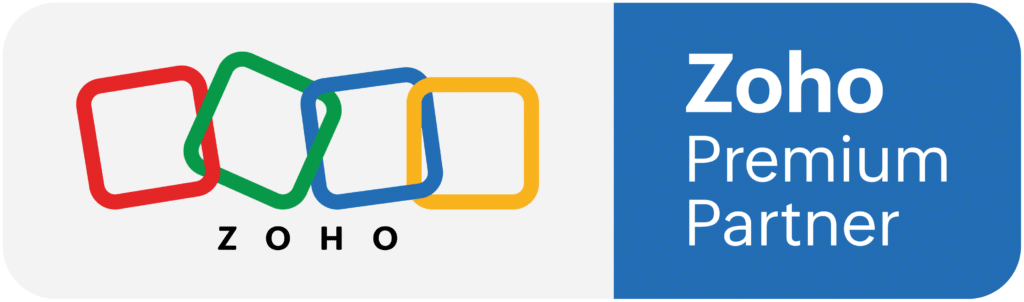Imagine your boss approaches you needing an integration between Zoho and a third-party applications. Where do you start? What do you need to know? This article provides a comprehensive checklist of questions and steps you should consider with API. The more information you have upfront, the quicker the integration work can commence or the faster you can discuss alternative options.
Is there public API documentation?
Begin by determining if public API documentation exists for the application. A quick Google search of “[application name] API documentation” or “[application name] developer tools” will often do the trick. If this search yields no results, look within the app’s help documentation for any references to the API.
A good starting point for Zoho API documentation is here.
What kind of Authorization do I need?
Within the documentation, look for a section describing “Authorization” or “Authentication”. We want to see mention of words like:
- OAuth 2.0
- JWT
- API key
- Client Credentials
- Client Secret
- Secret Key
Where to collect the authorization credentials from the Third-Party Application?
Within the APIs documentation’s authorization section, you often find a link to a credentials manager. If you aren’t usually the default admin, then whoever manages credentials within your organization should use this link to create the credentials. If no such link exists, explore application settings for:
- Developer tools
- Sandbox
- Integration
- API
- Register client
- API keys
- Client Secret
- App registration
These settings often lead to a dashboard where one can generate an API key, a JWT, or a Client Secret. Remember, these keys are usually visible only once upon creation and can’t be retrieved later.
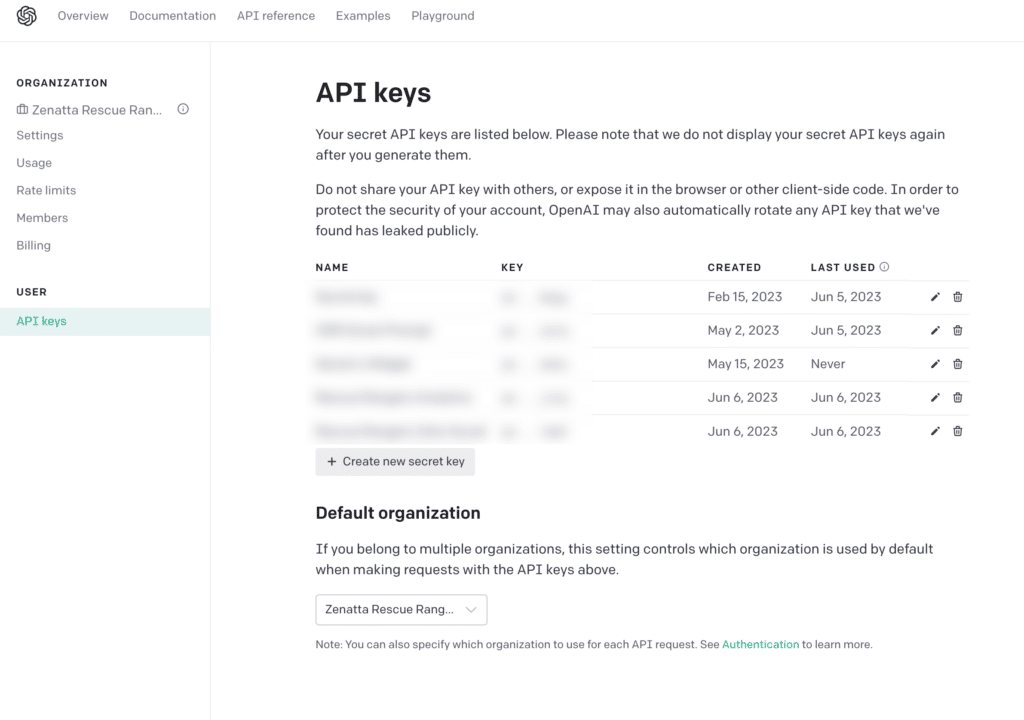
Which direction does data flow?
If the data is going to flow from the 3rd party to Zoho, then we will need to use webhooks as triggers within the 3rd party. Check the 3rd party settings or API documentation for mention of “Webhooks”, “Triggers”, “Automation”, or “Event Subscriptions”.
On the other hand, if data is going to flow to the 3rd party from Zoho, note what triggers need to be set up in Zoho and verify that such triggers exist.
If a two-way sync is necessary, then which record should take precedence as the source of truth? Zoho or the 3rd Party?
What will be the volume of data flow?
Considering the transfer volume of data is also important. Check the API documentation for any mention of API limits. The frequency and volume of data updates could potentially hit some limits. Seek clarity if unsure about the expected volume of data.
Is there a unique ID between Zoho records and 3rd party records?
Each 3rd party record that needs to have a corresponding Zoho record needs to have a unique ID shared between the two records. In the case of contacts, the contact’s email is often the linking value between two records from different databases. If there is no linking element, then the ID of the 3rd party record must be included on the CRM layout, so that if no matching ID is found, we know to create a new record in the CRM. It’s also recommended that this ID field be set up as an External Field to facilitate record updates without needing to perform a query on the CRM.
What are the required triggers and actions?
Identify the necessary actions for the integration and verify their availability in the API documentation. If you need a trigger, the third-party application must support webhooks.
How many modules need to be connected?
Determine how many modules need to be connected. Keep in mind related records in both applications. For example, when syncing invoices from Zoho Books to Quickbooks, syncing related modules like Contacts/Accounts/Payments is also necessary.
Estimating Hours For Zoho and Third-Party Applications
Setting realistic expectations is critical for Zoho And Third-Party Application integrations. Custom third-party integrations can be complex and time-consuming. Depending on the responses to the questions above, integration could take anywhere from 8 to 50 hours. It’s important for shareholders and all parties involved to understand that due to potential limitations in Zoho or the third-party application, not all requested features may be deliverable. When in doubt, double your estimate as a factor of safety.
If you still find yourself stuck, visit our resource library or Club Zenatta to ask fellow developers for help!