Zoho Projects and Zoho Sprints are both useful project management tools that help you finish projects more efficiently. Each product has its own strengths and weaknesses when it comes to considering PM tasks. By the end of this article you will be able to select the right project management solution for your needs.
Key Difference
Think of Projects as a macro program and Sprints as a micro program.
With Projects, you can map out an entire project with specific steps or processes. It is ideal for established or well-planned projects with clear steps and outcomes. If your plan is one that must be repeated because of iterations, Projects is better.
With Sprints, you can map out a project in a series of cycles. The program earned its name because the project portions are like sprints. However, instead of delivering outcomes at the end of a project, Sprints focuses on cyclical or periodic outcomes. If you need to make changes during the project or adapt it, Sprints is better.
The key difference to remember lies in the definitions of the programs. While Projects supports a standardized approach to PM, Sprints is an agile team management program. Because not all projects are designed the same, both programs can be more useful than the other in certain situations. There are other minor differences and features, which we will discuss in the following sections.
Project Planning Design
Since the type of project you plan often dictates which structure suits your needs, it is important to consider planning design. If your company already has a standardized planning approach, Projects may support it more. With Projects, these are the main phases:
- Initiating
- Planning
- Executing
- Monitoring
- Closing
Sprints makes use of the Agile Manifesto in its differing approach. If you are pioneering a new idea or project type, Sprints will likely support your needs better. Through iteration, your plan can easily be adapted as you see fit. These are the main phases of planning design with Sprints:
- Backlogging
- Planning
- Iterating
- Updating
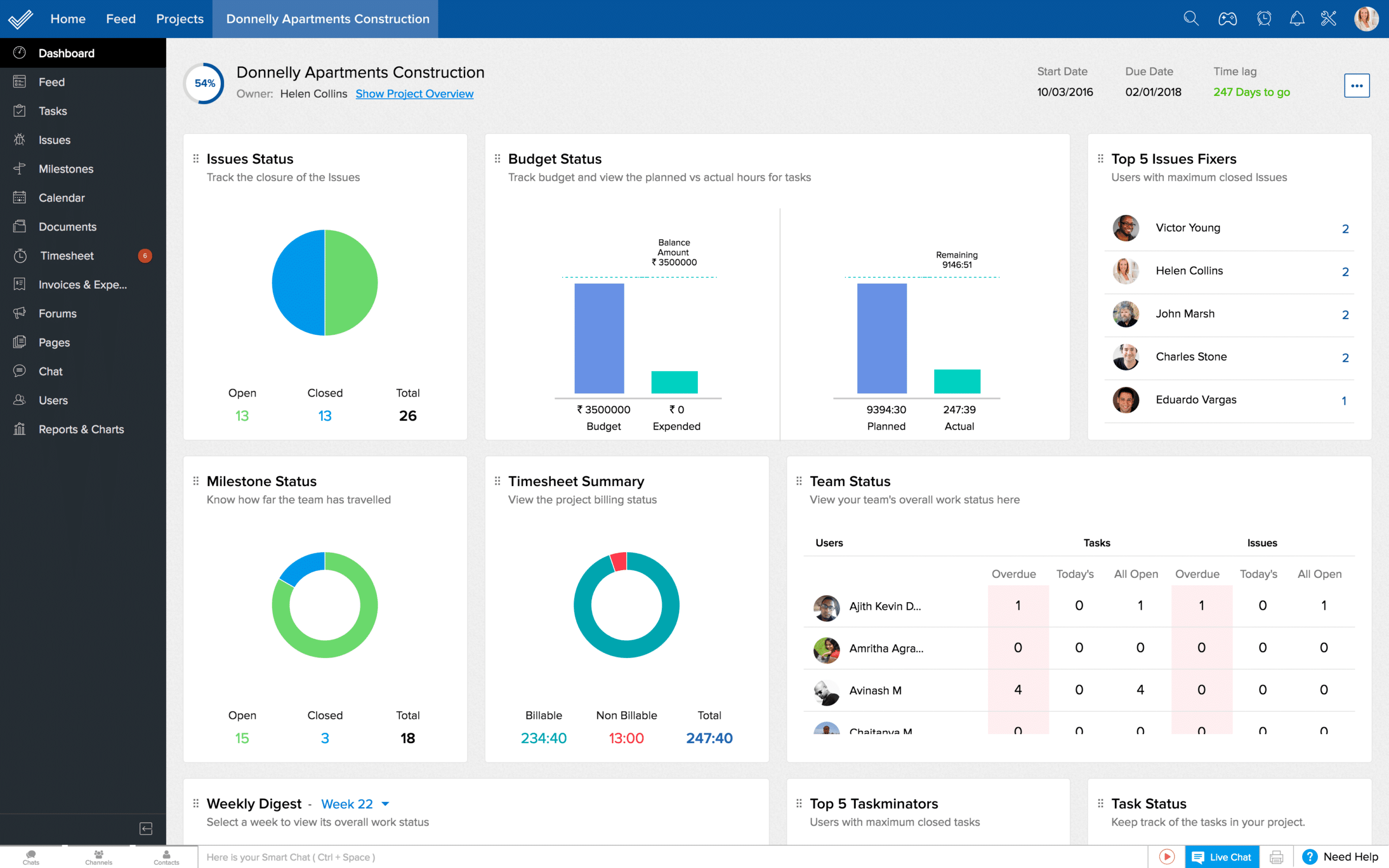
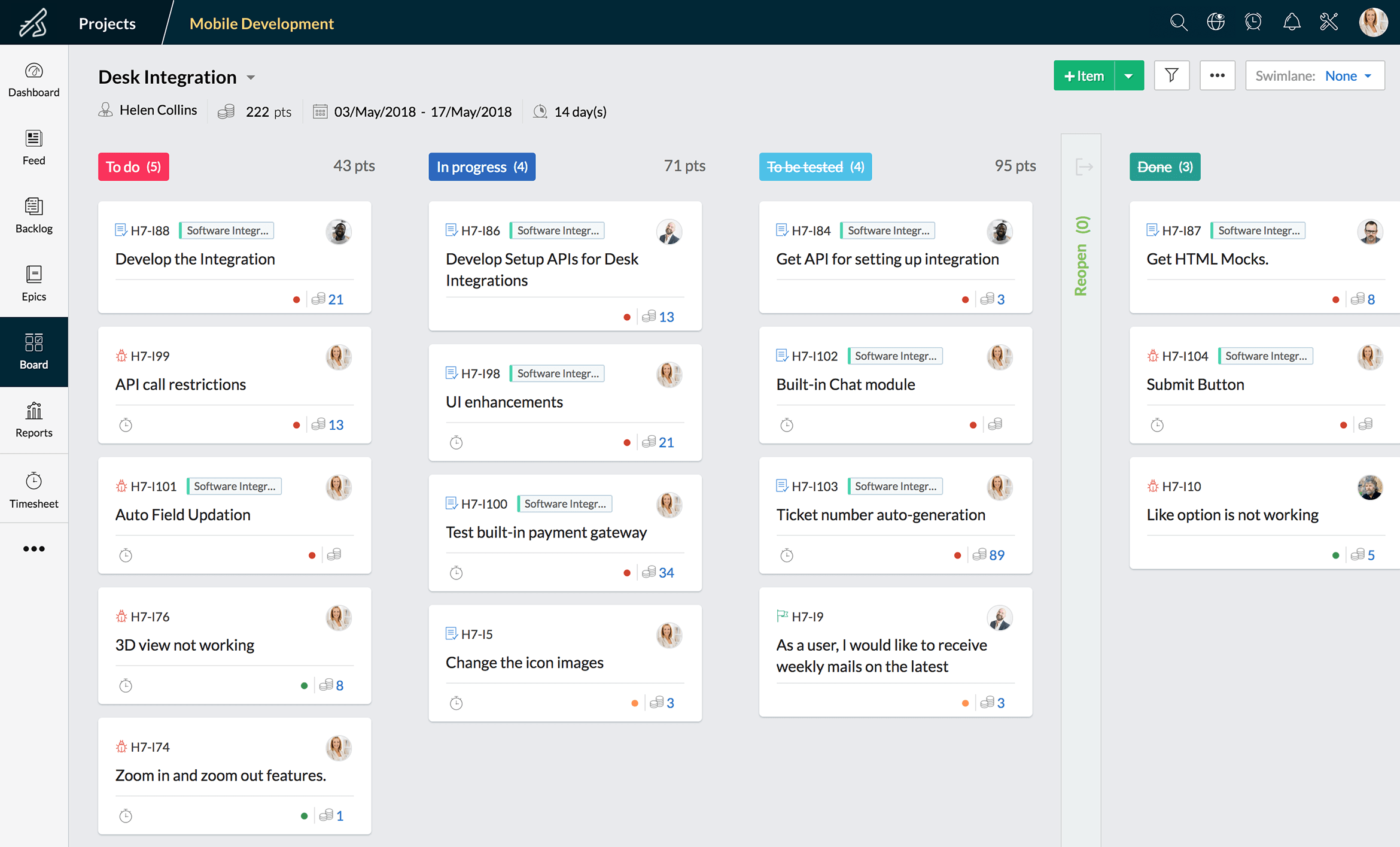
Choosing the right design often depends on the length of your project. If your project will take months or years, Projects is better suited for your needs. However, if your project will take days or a couple months, Sprints may be better.
If there are unknown variables in your project, Sprints allows you to adjust for them as you go. Projects is better for processes that you are familiar with or have done before. For example, Projects is often better for architecture firm teams, and Sprints is often more useful for software development teams.
Team Management and Tracking
Some team management and tracking features may be more useful to you than others for certain projects. Both programs offer useful tools that make communication easier and more efficient.
With Sprints, you can track what teams are doing and gather valuable data after each sprint. Team members can hold virtual meetings and share ideas. Detailed time sheets make it easy to track team participation. The platform promotes efficiency and consistency, helping you work toward each sprint’s goals. Sprints produces reports and actionable insights to help you improve team performance in future sprints or projects.
To make team tracking and management easier, Projects gives you the ability to assign and monitor tasks. You can add priority emphasis, issue reminders and monitor time sheets. It produces valuable reports to make team tracking simpler.
Projects also has timesheets. One of the valuable tools for Projects is issue tracking. Even in well-planned projects that are similar to previous ones, there may be new issues. With Projects, you and your team members can report issues and track them simultaneously while continuing the project.
Integrations
Both Projects and Sprints integrate seamlessly with several other Zoho apps. These are some of the non-Zoho programs that Sprints and Projects both integrate with:
- Bitbucket
- GitHub
- MS Teams
- MS Office
Sprints integrates with GitLab and Jenkins as well. Projects has more integration capabilities with a wider range of programs. Slack, iCal, Crashlytics, Zen Desk and Google Calendar are just a few of many other integrations. With Zapier, both Zoho programs can connect to more than 2,000 Google apps.
Platform and Training
Both web platforms are available for Windows or Mac, and mobile platforms are available for iOS or Android. Also, both are cloud-based platforms to provide all users with easier access to current information and updates.
Training material is available for each program. If you prefer to provide your teams with webinars, online training or documentation, both Sprints and Projects offer each of those three options with some packages. The online training is live with a qualified trainer. Chat, email and phone support options are provided for all Zoho products. And of course, we have our extensive and continually updating library here at Zenatta for both Sprints and Projects along with all of the other Zoho Applications.
Value
There is a free trial period for both programs that is temporary. While Projects has one free level that is perpetually available, Sprints does not have a free version.
Sprints starts at $12 per month for up to 12 users. For 13 to 100 users, the price is $5 per month per user. From there, pricing is based on the number of users in different tiers. To simplify pricing, Zoho offers an easy tool based on user numbers. The tool is available in monthly or annual format.
The free version of Projects is for up to three users and a total of two projects. After that, plans start at $18, which is $3 per user per month with a minimum of six users. However, there is a limit of 10 projects with that plan.
A minimum of 15 users and $4 per month per user is the first plan for unlimited projects. For Projects, the best value is the Premium plan, which is $5 per month per user for 15 to 100 users. This tier includes unlimited projects and 20 templates.
Additional Features
Both Projects and Sprints offer plenty of useful features. These are some examples:
- Gantt timeline charts
- Percent-complete tracking
- Collaboration tools
- Subtask creation
- Task board view
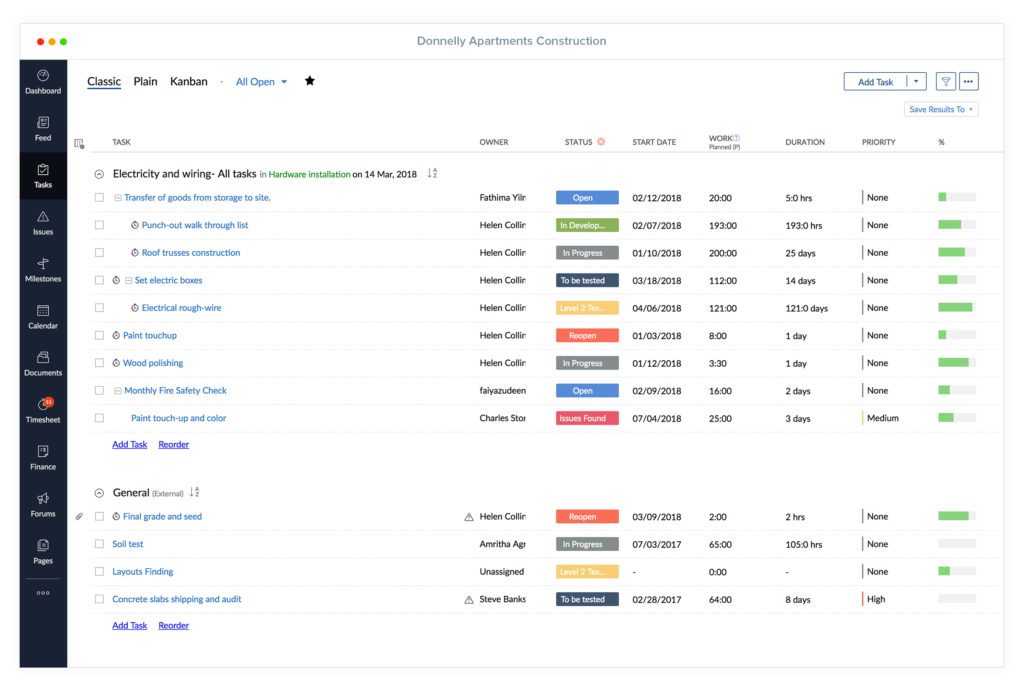
Projects has some features that Sprints lacks, such as spreadsheet view, recurring task management and gamification. However, Sprints has useful tools and features. For example, it has a scrum board, estimation point and priority listing.
If you have a global team base, both Projects and Sprints give you access to the platform in 17 languages. While Sprints and Projects are both useful for all sizes of businesses, Sprints is not ideal for freelancers. However, Projects supports freelance work.
Sprints vs. Projects: Choosing the Right Zoho Product
Choosing the right project management solution for your needs is essential for protecting your investment. According to Pulse of the Profession from the Project Management Institute, poor project performance is tied to more than 11% of project investment waste. When you have the right program for your needs, you reduce investment waste risks.
In most cases, it should be easy to decide which program to use based on the type of project you want to complete. To recap, Zoho Projects is better for standardized processes that you or others have done before. Zoho Sprints is better for new projects that you may need to alter or adapt as you go.
If you find that you could use either program, consider the supporting points in the previous sections to help guide your decision. For example, integrations, pricing or other factors may also be important to you. Once you decide, be sure to invest the necessary time to train yourself and your team to use the program properly. Please tell us which one you will choose and why.


