What Is Zoho Projects
Similar to Microsoft Projects, Zoho Projects is a Project Management Application that does exactly that, lets you manage your products. Here is a quick snapshot of what Zoho Projects is:
- Zoho Projects is a full-featured Project Management application
- It follows a waterfall approach to Project Management
- Allows you to track your project milestones, and progress to complete them
- It enables time tracking to understand your workload allocation
- It can be used by many stakeholders inside and outside your organization
One of the most common questions we get asked is – what is the difference between Zoho Sprints and Zoho Projects? Refer to the image below to better explain waterfall and agile project management solutions.
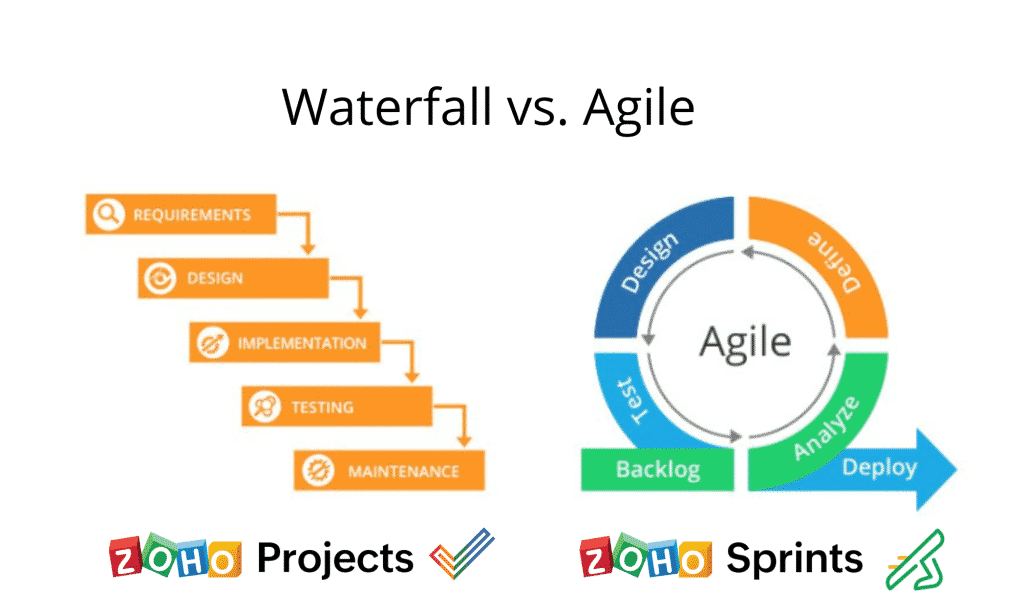
Product Overview
To get started here is a quick breakdown of what to expect when you sign into Zoho Projects. Remember, for a more in-depth explanation and visual aid please refer to the video.
- Home – This is where your dashboard resides which is fully customizable allowing you to display what you would like to see.
- Feed – This shows who is working on what, when a project was created, task completion, etc.
- Reports – There are a few different report settings to choose from to see project data. Most commonly used is the Gantt Chart view so you can see all the tasks and dependencies in a “waterfall”.
- Calendar – Nicely laid out calendar showing you all of your tasks and due dates.
- Projects – Gives you a list of projects to dive into a specific one that gives the following views:
- Tasks – View all your open tasks associated with a project in either a list or Kanban view.
- Issues/Bugs – Any problems with the current project can be viewed or reported here.
- Milestones – These are groupings of tasks.
- Timesheets – provides various input methods and reporting features for users to track time on projects and tasks.
- Client Buildout – Gives a view of all our recent projects.
Settings
Like the product overview, here is a quick rundown of the various settings inside Zoho Projects.
- Personal Settings – This includes color options, dark/light modes, and your default landing page for when you open projects.
- Notifications –
- Personal emails – These settings are unique to each user allowing them to change the default org settings for themselves.
- Org Notifications – Set the default what the settings will be for a new user.
- Portal Configuration – Here you can change your portal name, add a logo, choose who your default sender is, change the URL you are using for Projects, Task and Timesheet settings, and dependency settings.
- Customization – Like most Zoho applications, you can customize the fields available inside Projects.
- Task Automation – Here is a suite of automation items inside Zoho Projects. This includes Blueprints, Workflow Rules, Email Templates, Email Alerts, & Webhooks.
- Data Administration – Like the CRM, here you can import data, backup data, manage your storage, and review the audit log.
- User Management – Here you can manage all of your users, which we will dive into a bit more below.
Project Templates
Project templates are essentially the outline you would create based on the project scope of work.
So let’s say your proposal gets approved, here inside the project template you would create all the groundwork for the various tasks, milestones, and deadlines for that project. In most industries, the steps for each project are going to be relatively similar. Creating a template first will save you a lot of time in the future rather than having to create a new project from scratch every time.
For a more in-depth how-to, you will want to refer to the video on the step-by-step process of creating a template.
Notable Zoho Integrations
- Analytics – Will pull in all your Project’s data to get very granular on different reporting.
- Books/Expense – Roll up all your billable time and expenses to see the profitability of a project or send an invoice.
- Cliq – Spin up your own channel for each individual project.
- CRM – Allows you to generate and manage projects from your Accounts, Deals, and Contacts modules inside the CRM.
- Desk – Log a ticket as an issue inside of Projects and then close out that issue when the desk ticket is completed.
- Forms – Can help generate tasks for projects.
- Mail – Will tie in any task notifications directly to your inbox.
- Meeting – Add a click to meet button on any task or project.
- People – If someone requests off inside people, it will show their availability if you try to assign them a project within that date.
- Sprints – Break off part of a large project into a little side sprint that can then roll back into your main project once complete.
- WorkDrive – Fantastic, associate WorkDrive files directly with Projects.
- Vault – Associate passwords related to a project inside Vault.
Ready To Get Started?
Be sure to check out our other resources on Zoho Projects because this overview is just the tip of the iceberg. Of course, if you find yourself needing professional Zoho help, Zenatta is here for you. Drop us a line and we would be happy to see how we can implement and improve your business processes with Zoho.





