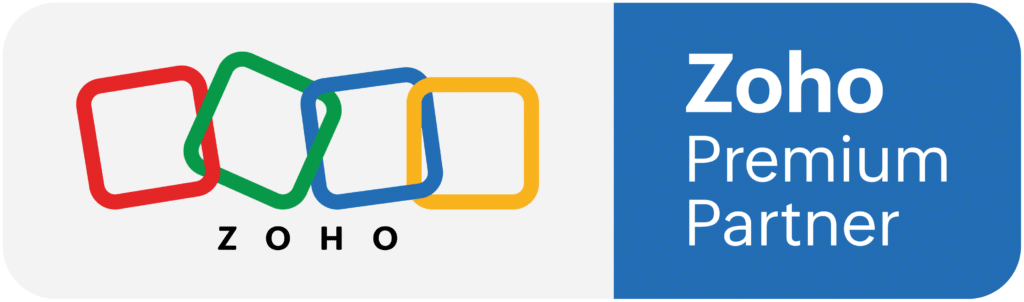Forms, in our opinion, are one of the most overlooked components businesses utilize. They play such a vital role in any organization, yet oftentimes, only tapped into the most basic of their capabilities. With that being said, out of all of the form solutions out there, Zoho Forms & Gravity Forms are the two most common we see. In this article, we will dive into the pros and cons of both products and share some pro tips on ways to get the most out of them.
Zoho Forms Vs. Gravity Forms
Let’s get right into it. Before we look at the pros and cons of each product, let’s cover some similarities both web-based form builders share.
- Form Builder: Both Zoho Forms and Gravity Forms offer user-friendly, drag-and-drop form builders that allow users to create customized forms without any coding knowledge.
- Field Types: Both platforms offer a wide array of field types, including text boxes, checkboxes, radio buttons, dropdowns, and more. This allows users to create forms that cater to their specific data collection needs.
- Conditional Logic: Both services provide conditional logic capabilities. This feature allows you to create dynamic forms that show or hide certain fields based on user responses.
- Templates: Both services offer templates to help users get started with form creation. These templates can be modified to fit specific needs.
- Notifications: Both platforms allow automatic email notifications to be sent to administrators when a form is submitted.
- Data Export: Both services allow the collected form data to be exported for analysis or for use in other applications.
- Customization: Both platforms offer a level of customization, allowing you to tweak forms to fit your brand or specific aesthetic requirements.
- Pricing: Neither product offers a free version. However, both have competitive pricing and advantages to their pricing models for different need cases. Gravity Forms charges an annual per-site rate, while Zoho Forms uses a monthly per-user rate.
Now that we’ve covered the basics let’s look at some strengths and weaknesses of each.
Zoho Forms
Pros of Zoho Forms:
- Native Zoho Integrations: This first one is a bit obvious. The integrations with the Zoho suite are excellent, and it also has great integrations with other applications such as SalesForce and Microsoft Teams.
- Offline-Mode: Supports offline form submissions, a feature that’s particularly handy when dealing with field operations or poor internet connectivity.
- Multilingual Support: Have an international audience? Zoho Forms supports multiple languages.
- Advanced Tracking: Zoho Forms offers a variety of advanced UTM tracking options allowing users to maximize their decision-making based on analytics provided by these tracking features.
Cons of Zoho Forms:
- Limited Customization: Customization is possible but not as extensive as some competitors.
- Complex Conditional Logic: The conditional logic feature can be a bit complicated for some users.
- Limited Third-party Integrations: The number of non-Zoho integrations can be restrictive or require further assistance to create.
- Sharing: Though Forms can be shared, this feature is a bit limiting and often requires the form owner to handle updates.
Gravity Forms
Pros of Gravity Forms:
- Extensive Add-Ons: Offers a wide range of add-ons for varied functionality.
- WordPress Integration: Designed exclusively for WordPress, ensuring smooth integration.
- Advanced Fields: A plethora of field types and form functionalities.
- Conditional Logic: Offers robust conditional logic capabilities.
- Highly Customizable: Extensive customization capabilities to create bespoke forms.
Cons of Gravity Forms:
- Expensive: It can be costly, particularly when considering the cost of add-ons.
- Steep Learning Curve: The advanced features might present a learning curve for non-technical users.
- Limited Outside WordPress: Its functionality is mainly for WordPress sites, a limitation for non-WordPress users.
- WordPress Access: Though you can set user roles and permissions, having multiple people have access to the backend of your website to make form changes is oftentimes not ideal. Not to mention the extra training needed for users to become familiar with WordPress.
Pro Tips
Regardless of which form builder you choose, here are three pro tips to set up every time.
- Setup Tracking – At the very minimum, both form builders offer the ability to hide fields and set a default value. For example, set lead source as a hidden field and set the default value that will tell you which landing page the form was filled out on. Advanced tracking is also worth setting up. This will give you more in-depth information on where the lead source came from, such as what type of device and browser/search engine. For more information on how to set this up in Zoho Forms, see our UTM tutorial.
- Learn How To Use Webhooks – Ever wonder what the ? followed by a bunch of text at the end of a URL is? That is a webhook and an extremely valuable way to send tracking information to your forms. You can make buttons in your email campaigns for example, send the user to the URL with the CTA and apply a webhook that lets you know what image or link they click on within the specific campaign.
- Submission Setup – Spend the extra time to set up what you want the user to experience after they submit the form. Usually, the default “Thank you response has been submitted” is pretty generic and, depending on the builder, doesn’t look the best. Instead, redirect them to another landing page on your site with resources they might find useful. Even set up a drip email campaign that welcomes them and begins the nurturing process the second the form is submitted.
If you are using Zoho Forms, most of these pro tips and more can be found in our resource library.
Conclusion
At the end of the day, both are excellent form builders. If you are using Zoho One, you might as well go with Zoho Forms since it is included with Zoho One. However, if you find your website is design heavy, you will probably want to go with Gravity Forms to be able to fully match the style of your site.
We’d love to hear your feedback if you have any extra pro tips you think should be added to this article. Visit club.zenatta.com to submit feedback. Of course, if you have any questions in regards to this article or anything related to Zoho, drop your question also over at Club Zenatta, and we will do our best to answer it on AZAAZ (Ask Zenatta Anything About Zoho)!