Zoho Expense is a powerful yet straightforward accounting tool that will make life easier for both your sales team and financial department. For those of you already using Zoho, incorporating this product is a low hanging fruit you don’t want to miss out. Those not using Zoho the great news is you can use this product with a low cost of $2.50 per user per month. Of course, like the other Zoho Suite Products, there is always a free 14-day trial to entice you as well! Zoho Expense includes a Mobile Application that is very easy to use and available for iOS, Android & Windows, allowing anyone on the road to log expenses on the go. Like the rest of the suite, there is the Online Desktop Application as well.
Before we dive into the critical features, in our opinion, that makes this online solution pretty much flawless, let’s briefly look at some other things included. Like its counterparts in the Zoho Finance Suite, Zoho Expense includes multiple currencies, Secure Socket Layer (SSL) for security, two-factor authentication, and stay’s up to date with all the latest policies. It also integrates beautifully with your Zoho CRM and other Zoho Apps to get the best analytics and usage for reporting.
Seamless Expense Reporting
We all know everyone’s favorite thing to do after an extended business trip is coming home and doing more work. You got to love those long expense reports for your financial department. The best part is recapping all the expenses to breakdown for your trip. With Zoho Expense, this becomes a thing of the past.
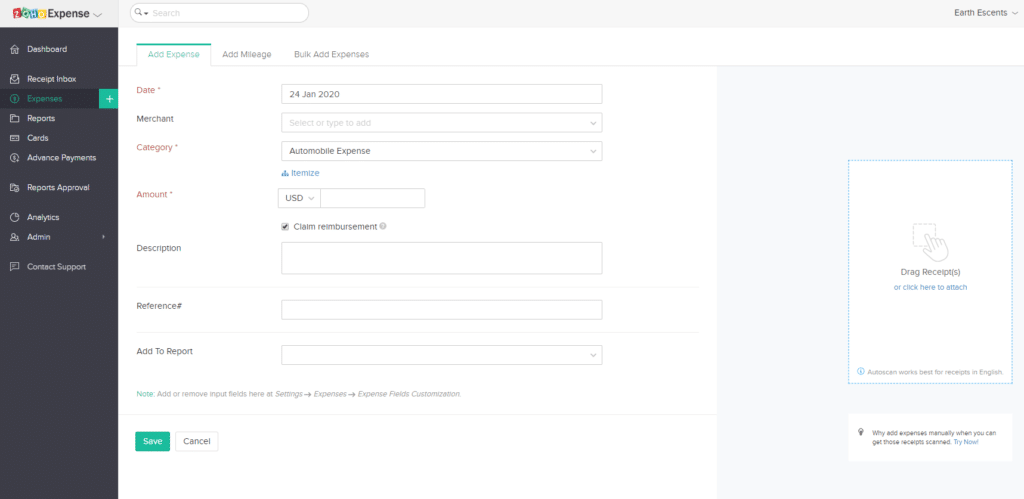
The mobile app user interface makes this a quick and painless experience. Simply with your phone, take a screenshot of the receipt and link it to the appropriate field. Your business dinner has now been expensed. What about the Uber or Lyft after dinner? Not a problem! Zoho Expense also integrates your Uber or Lyft account to automate all of those fares. Zoho Expense also has the capability of logging mileage, airfare, hotels, rentals, and more!
Administration, The Tool to Simplification
Now that we can see the end-users will be happy what about the administrators? Endless customization, automation, workflows, and user roles make their jobs simpler. Once all the proper criteria are set it is smooth sailing. Let’s start by looking at user roles. Here we can define each user how much power they should have. An executive will probably have a different role than a sales rep. One will be able to approve and submit their own reporting while the other will have to send a report in to get approved and reimbursed.
Limitations can also set how much is allowed to be spent in different categories. Is this a million-dollar contract you are trying to smooth out? Well, you may have a much larger bill for dinner trying to win over the new clients. All of these exceptions and criteria can be predefined ahead of time and customized on a user-to-user basis.
Reporting on the Fly
Turning in these reports to your boss will also be more manageable. Zoho Expense allows the admins to breakdown expense reports by categories, projects, clients, merchants, departments, and users in a visually clear display. If you happen to use Quickbooks for your books, Zoho Expense also integrates with most accounting software to automate this. Depending on the accounting software your company is using, if it isn’t one of the majors, Zoho’s powerful API can almost always be coded to create a custom function to make it work. Keep in mind, though it can be done, it may cost you a bit.
Zoho Integration
Zoho Expense has a deep integration with Zoho CRM, Zoho Books, and Zoho Reports. Any data you can capture, no matter how small, is always useful. If you are using the Zoho Suite, let’s be sure to send the appropriate data to the CRM so your sales team can accurately track expenses on clients. Zoho Book’s or Quickbook’s integration will be critical to ensure you are accurately tracking your finances for your accountants. Having all the data under one roof for them will save you big, especially if they are billing by the hour. Lastly, if you are a G-Suite or Microsoft Office 365 user, you will be happy to hear that Zoho Expense also integrates with them!







