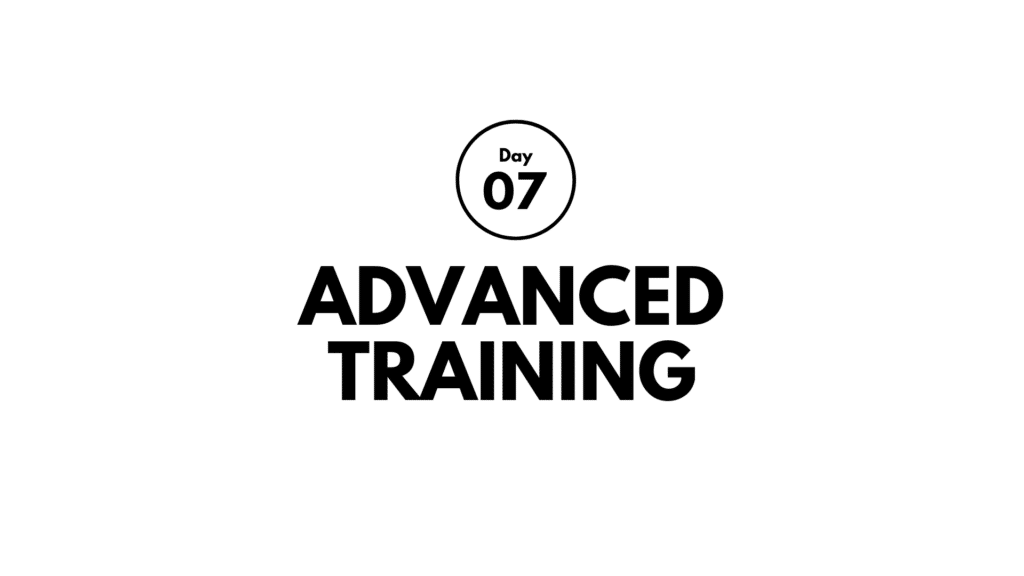UNLIMITED TEAM ACCESS.
ZOHO DESK TRAINING.
- Online, self-paced, 100% money back guarantee
- Set up and train your team on Zoho Desk in just 3 days
- Purchase once, and get unlimited access for your team
- Created by The Premier Zoho Premium Partner in the Americas





Trained by Zoho’s #1 Partner in the Americas through the CRM Team Training Program
TRAIN YOUR TEAM IN 3 DAYS
ONE PURCHASE. UNLIMITED TEAM SEATS.
$1,500 SAVE 50%
Team members are looking forward to starting their training and learning more. Everyone is ALL IN.
Thanks for pushing this learning project. We are extremely excited to participate."
One Time Purchase
Pay once. Add your entire team (and future team members) to the program at no additional cost.
Team Invite Form
Use the team invite form to invite your entire team (and future team members) to the program at no additional cost.
Progress Reports
Get updated on your entire teams training progress every Monday 8am PST.
Administrator Course
In just 7 days, you'll learn everything you need to know to setup, customize, and configure Zoho CRM at an organizational level. Say goodbye to guesswork and hello to expert-level skills with our comprehensive administrator course.
Admin Onboarding Checklist
Our checklist is designed to guide you through the organizational setup process step-by-step, ensuring that you have everything you need to hit the ground running as a company. With easy-to-follow instructions and helpful tips, you'll be up and running in no time.
Keep Updated
Get automatically notified of major Zoho Desk updates and training, that way your team knows exactly how to use Zoho Desk as it evolves.
100% Satisfaction Guaranteed
Or your money back! Email support@zenatta.com for an immediate refund within 30 days of purchasing if you're not 100% satisfied.
Self-Paced Learning
Learn Zoho Desk on demand, without the pressures of a traditional classroom setting.
Standard User Course
In just 2 days, you'll learn everything you need to get started and become proficient in the basics. Our course is designed to provide exactly what you need to succeed in using Zoho CRM at a basic level. With no fluff or unnecessary information, you can be confident that you're getting the most efficient and effective training available. Don't waste time with a lengthy course, when you just need to know the basics.
User Onboarding Checklist
Our checklist is designed to guide you through the user onboarding process step-by-step, ensuring that you have everything you need to hit the ground running. With easy-to-follow instructions and helpful videos, you'll be up and running in no time.
Value Packed Training. Bite Sized Learning.
Have your team dedicate 2 hours a day to training for 4 business days, and your team will be setup and trained to use Zoho Desk.
CURRICULUM
- Welcome! (1:06)
- Step 1 – How to Access Zoho Desk (4:17)
- Step 2 – How to Set Up Your Email (5:34)
- Step 3 – How to Add All Your Contacts (6:54)
- Step 4 – How to Add Users (2:13)
- Step 5 – How to Add Departments (2:55)
- Step 6 – How to Add Teams (2:12)
- Step 7 – How to Add All Your Contacts (6:54)
- The Plan for Day 2 (0:27)
- Zoho Desk General Workflow (6:48)
- How to Status Tickets (4:43)
- How to Prioritize Tickets (2:05)
- How to Manage Tickets (2:37)
- How to Collaborate on a Ticket (2:51)
- How to Merge Tickets (2:57)
- How to Search for and Organize your Tickets (5:52)
- How to Change and Use Ticket Views (4:25)
- How To Create Custom Views (3:51)
- How to Access Contact and Account Information (3:28)
- How to Add Articles to the Knowledge Base (6:06)
- The Plan for Day 3 (0:52)
- How to Customize Field Layouts (4:17)
- How to Create Reports and Dashboards (7:20)
- How to Automatically Assign Tickets (6:16)
- How to Integrate with Other Applications (8:23)
- How to Create Automations (5:08)
- How to Set Up SLA’s (8:31)
- How to Set Up Business Hours (2:15)
PROGRAM OVERVIEW
DAY 1
GET SETUP CORRECTLY
RIGHT OFF THE BAT
ONBOARDING
Get your team setup correctly in Zoho CRM with onboarding checklists. The onboarding checklists in CRM Team Training are battle tested and have corresponding walkthrough videos.
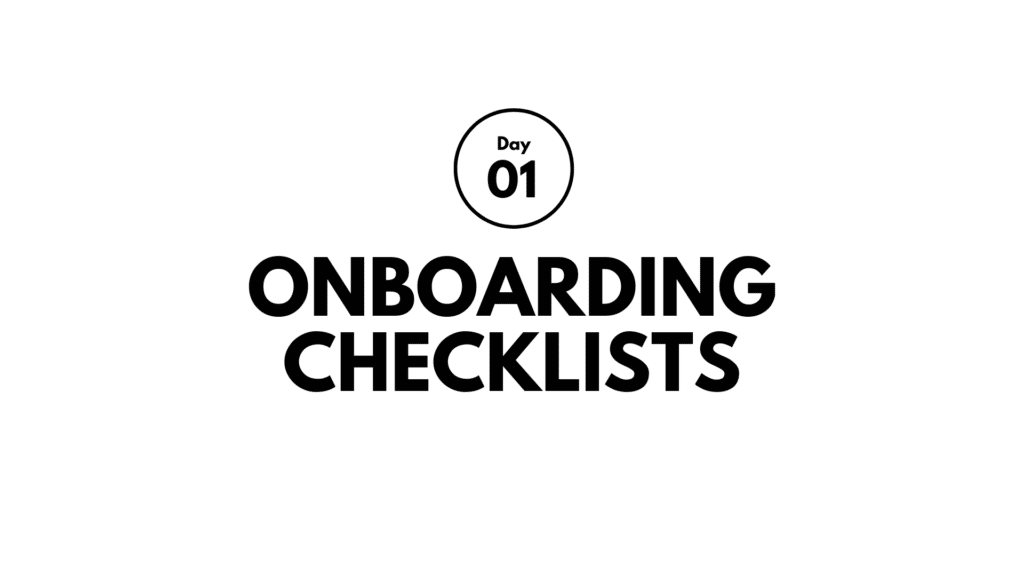

DAY 2
LAYING A FOUNDATION
USER BASICS
Zoho CRM can be disorienting without basic training. Day 2 focuses on getting your whole team up to speed on Zoho CRM fundamentals. Your team will learn how to create & search for records, understand the core modules, the different emailing options, and much more.
DAY 3
ZOHO CRM WAS MADE TO MOLD
EVERY BUSINESS IS DIFFERENT
MAKE YOUR CRM YOURS
Zoho CRM is almost too free-form out of the box. You must customize your CRM in order for it to add value to your day-to-day operations. Customization allows you to display your information the way you want, so you can easily access the most pertinent information in your business.
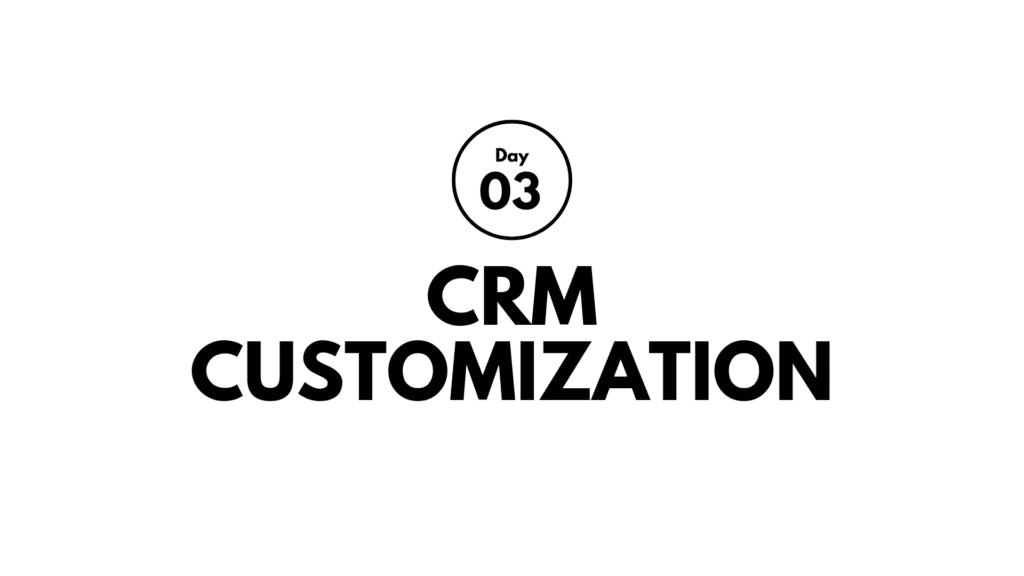
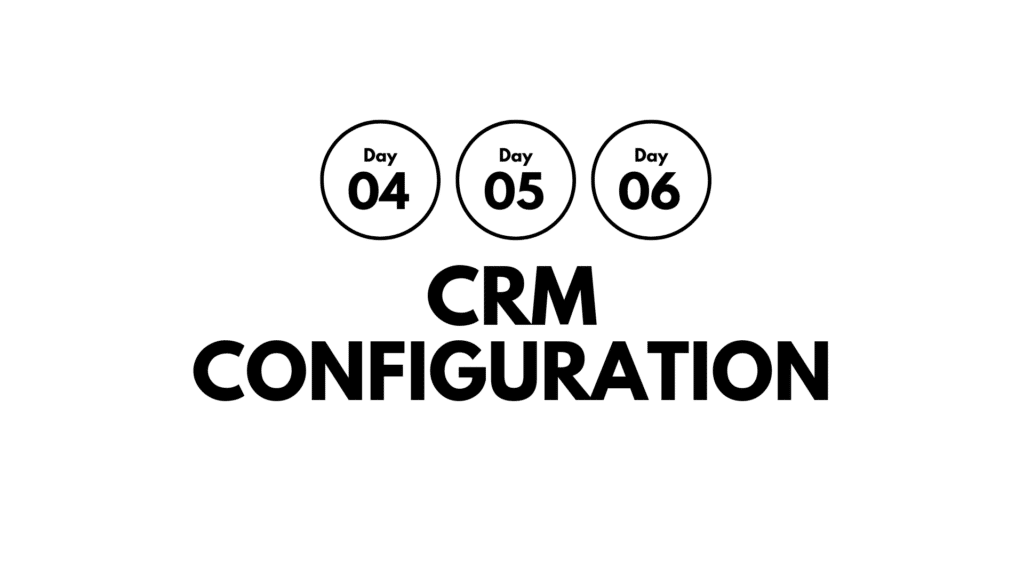
DAYS 4,5,6
WORK WHILE YOU SLEEP
AUTOMATE YOUR WORKFLOW
REDUCE OPERATIONAL FRICTION
DAY 7
BECOME A ZOHO PRO
ADVANCED TRAINING
Learn what it takes to solve advanced problems in Zoho CRM. On day 7 you’ll learn how to deploy advanced automations using scripts and how to approach solving complex system issues.