When it comes to traveling for business, time is often wasted during business travel due to the lack of internet. Though most modes of transportation usually offer the internet, relying on them to actually work is a gamble. In the past few years, Zoho has been working diligently to bring more of your favorite products to both desktop and offline modes. Not having to rely on your browsers is a beautiful thing.
Furthermore, organizing your travel details and expenses can be a hassle. Luckily, Zoho Expense has everything you could want and more for what used to be a daunting return task. Let’s dive into the various products and how to make the most of your future travels with them.
The Future Mothership, Trident
Let’s start with the big kahuna, Zoho Trident. Well, soon to be, that is. Still in beta, users who are subscribed to Zoho Mail, Zoho Workplace, or Zoho One can download this product.
But what is it?
Zoho’s unified desktop solution. Bringing some of your favorite applications all under one solution on your desktop. And yes, it allows offline mode. It isn’t just a desktop counterpart but creates a unique experience unifying these applications and a drag-and-drop feature across them. Utilize Cliq, Calendar, Notebook, Mail, Tasks, and more under one hood.
And when it comes to traveling, sync your application before you leave home and queue up all your emails and responses without the internet while in the air. Then, when you reconnect, everything will be ready to go!
Check out the windows beta here!
Zoho Mail Offline Mode
If you don’t have Trident yet or are waiting until the official version is released, don’t worry. Zoho Mail also has an offline mode. In Zoho Mail Settings, users can save their mail for 7, 14, or 30 days while offline.
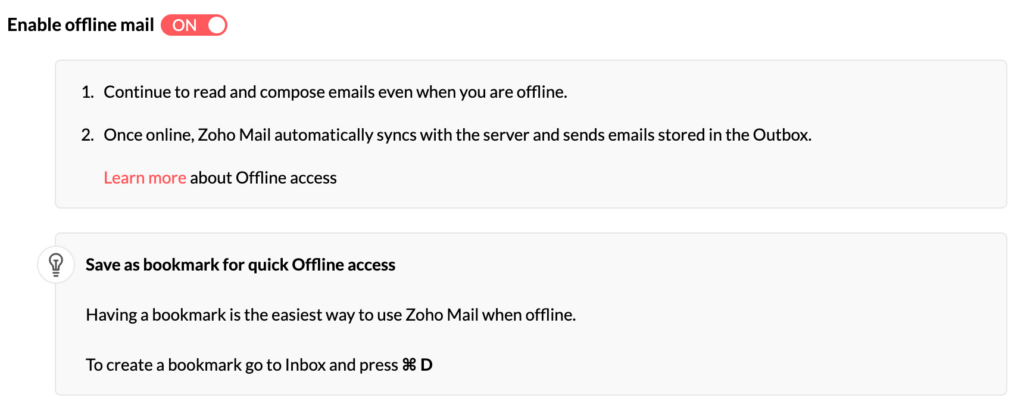
Zero out that inbox, compose emails that need to go out or be replied to, and get organized 35,000 feet above the ground.
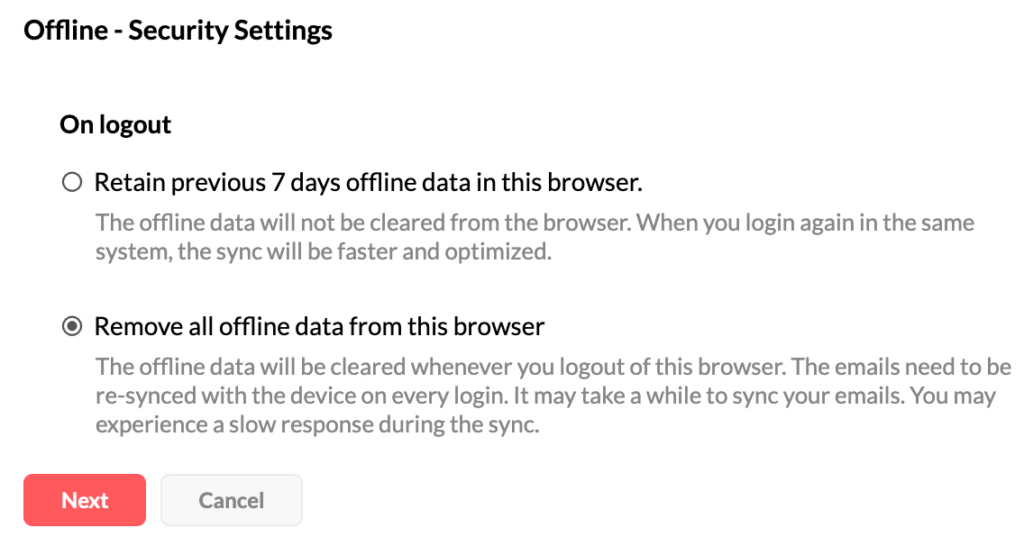
Zoho Writer’s New Desktop Application
Not as exciting as the others since, let’s face it, Word and Pages have been around for a long time. However, if you are a Zoholic like us, Writer now has a desktop application rivaling Word and Pages. In regards to traveling, utilize the time to compose a blog, put together a business plan, or even write the next best seller (which, if you do, send us an autographed copy!).
Utilize Zoho Expense
When it comes to business travel, the complexities don’t end with securing a flight or booking a hotel room. The real challenge often lies in managing the myriad of expenses that accompany the trip. How do you keep everything organized, approved, and within budget? The answer is simpler than you might think, Zoho Expense.
Comprehensive Travel Requests
Gone are the days of back-and-forth emails and lost details. With Zoho Expense, employees can create comprehensive trip requests that include all essential elements like the type of travel, business purpose, and budget amount. This brings structure and clarity to what used to be a scattered process, allowing for better planning and approval.
Streamlined Itinerary Management
The travel team has a single place to find all required itinerary information. Preferences for meals, seating, accommodation, and even car rentals can be specified by employees, making the planning process more tailored and efficient.
Choose the Best Ticket Options—Offline
Don’t want to depend on erratic internet while you’re on the move? No worries. Zoho Expense provides different ticket options for employees to choose from, and the travel team can proceed to make these bookings offline. This level of flexibility ensures that travel plans can continue to move smoothly, regardless of internet availability.
Multi-Stage Travel Approvals
In today’s world, especially in the post-COVID era, unnecessary business travel is something companies want to avoid. Zoho Expense allows managers to set up custom, multi-stage pre-travel approval flows. This way, only those trips that are truly necessary get the green light, ensuring efficient use of company resources.
Ensuring Agreement on Ticket Costs
The approval process in Zoho Expense isn’t limited to just the trip itself. Managers can also approve individual ticket costs, adding an additional layer of oversight that ensures everyone is on board with each expense.
Ready For Your Next Trip?
Whether you are a frequent flyer, commuting by train, or carpooling to your next event or meeting, utilize the time with everything discussed above. Do you have other travel tips not mentioned in the article above? Drop them over on Club Zenatta, we would love to hear and have your ideas shared with the community.









