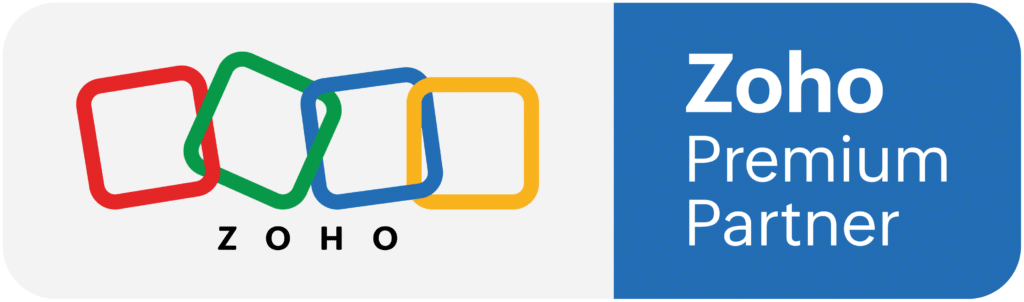Big Things Are Happening at Zoho! Already recognized as a best-in-class, award-winning Customer Relationship Management solution, Zoho CRM is set to become even more powerful with its latest overhaul: Zoho CRM for Everyone. This update goes beyond a mere UI facelift, introducing a suite of new features designed to enhance your CRM experience.
In this article, we’ve put together three videos covering everything you need to know about Zoho CRM for Everyone. This includes a general overview, a critical change to user permissions you don’t want to skip, and an overview of the new Teamspaces feature. Let’s dive in!
What is Zoho CRM for Everyone?
In a recent update, Zoho CRM has launched a groundbreaking enhancement known as “CRM for Everyone,” aiming to revolutionize how businesses manage their customer relationships. This update is not merely cosmetic; it significantly enhances functionality, making the CRM more adaptable and user-friendly across various team structures.
New User Interface
The redesigned interface of Zoho CRM for Everyone features a more intuitive navigation system. Modules are now listed vertically along the left side of the screen, replacing the traditional horizontal top bar. This shift improves accessibility and makes the interface cleaner and more organized.
Enhanced Customization Directly from the UI
A standout change allows users to perform deep system customizations directly from the front end. Now, with just a few clicks, users can add layout rules or workflows. This direct access streamlines operations and requires stricter control over user permissions to prevent unintended system changes.
Team Modules and Team Spaces
“CRM for Everyone” introduces ‘Team Modules’ and ‘Team Spaces,’ which allow for finer control over data access and functionalities among different groups within an organization. These features facilitate a more organized division of CRM data, ensuring that teams have access only to the most relevant information for their specific functions.
Simplified Management of Profiles and Permissions
With this update, managing user roles and permissions becomes crucial. The ease of customization and access in the new UI means that administrators need to carefully manage who can make changes within the CRM. This ensures that the system remains orderly and that only authorized personnel can alter critical settings or data structures.
Adjusting User Roles & Permissions – A MUST
As Zoho CRM rolls out its new “CRM for Everyone” platform, understanding and configuring user roles and permissions becomes crucial. This segment highlights key preparation steps to ensure your organization transitions smoothly without compromising system integrity or operational workflow.
Tightening Profile Permissions
With the introduction of an interface that places customization features at the forefront, it’s essential to revisit and tighten profile permissions. Previously hidden features like workflow rules and field adjustments are now more accessible, increasing the risk of accidental or unauthorized changes.
- Recommendation: Restrict the standard user permissions by cloning the standard profile to a more restrictive one, possibly named “Basic.” Additionally, you should assign this to most users. This new profile should limit abilities such as adding workflows, modifying fields, or any system settings that could alter the CRM’s operational flow.
Configuring Role Structures
Roles in Zoho CRM define what data a user can see—this is separate from profiles which define what a user can do. Proper role configuration ensures that users only access data relevant to their job functions, enhancing both security and efficiency.
- Team Spaces: The new update introduces ‘Team Spaces’ in Zoho CRM. These spaces enhance module organization and data access according to specific team needs. Roles are crucial—they automatically assign these spaces to users based on their organizational roles, streamlining permissions management.
- Example: A sales manager and their team should have roles that display only sales-related data. This setup hides modules and data irrelevant to their department.
Importance of Proper Setup
Setting up user roles and profiles properly is now more crucial than ever. With customization options more accessible in the user interface, the potential for disruptive changes increases. The restructuring into Team Spaces further necessitates careful planning in role assignment to ensure that every user has the right access without exposure to unnecessary data.
NEW! Teamspaces for Zoho CRM
Teamspaces in Zoho CRM are designed to enhance data accessibility and operational efficiency by organizing modules into team-specific views. This update brings forth a customizable and organized workspace that helps teams focus on the data and tools relevant to their roles.
What are Teamspaces?
Teamspaces allow for the creation of tailored spaces within the CRM, where modules and data can be organized into folders based on team or departmental needs. This setup is crucial for segregating data access according to user roles, ensuring that each team member sees only what is necessary for their tasks.
Setting Up Teamspaces
To set up a Teamspace:
- Configuration: Administrators can define what each Teamspace contains by selecting and organizing modules and folders. This includes grouping related data, such as customer accounts, contacts, and deals, into a single, accessible location.
- Access Assignment: Teamspaces should be assigned based on roles or user groups. For example, a sales team might have access to modules like leads, opportunities, and sales analytics, while a support team might see tickets, customer feedback, and service analytics.
Unique Permissions and Team Modules
Teamspaces support the creation of “team modules,” which are customizable modules with permissions set specifically for team use. These modules allow teams to have autonomy over their processes and data, without affecting the broader organizational data structures.
- Custom Permissions: Within team modules, you can tweak permissions to allow different levels of access for managers, members, participants, and requesters. Furthermore, this setup ensures that users can perform tasks relevant to their roles without overstepping into areas that require more control.
Practical Application
When a user operates within a Teamspace, they interact only with the data and modules pertinent to their role, which simplifies the user experience and boosts productivity. For instance, sales personnel working in a sales-specific Teamspace will only see modules related to the sales process, helping them focus without distraction from irrelevant data.
Implementation Tips
- Test with Key Users: Before rolling out Teamspaces to the entire organization, it’s beneficial to select a few adept users to test the new configurations. This testing phase can help identify necessary adjustments and ensure that the Teamspaces fully meet the needs of different teams.
- Iterative Setup: Setting up Teamspaces might require several iterations to perfect the data visibility and module organization. For instance, taking feedback from early users and continuously refining the spaces will lead to a more effective deployment.
Are you ready for the switch?
While it’s not yet confirmed whether transitioning to the new and improved CRM will become mandatory, it’s wise to start preparing now. This update promises to enhance your CRM experience significantly, ensuring your organization stays ahead in managing client relationships effectively. Need help future-proofing your setup? Don’t hesitate to reach out. Contact us today to learn how we can assist you in making a seamless transition. Drop us a line!