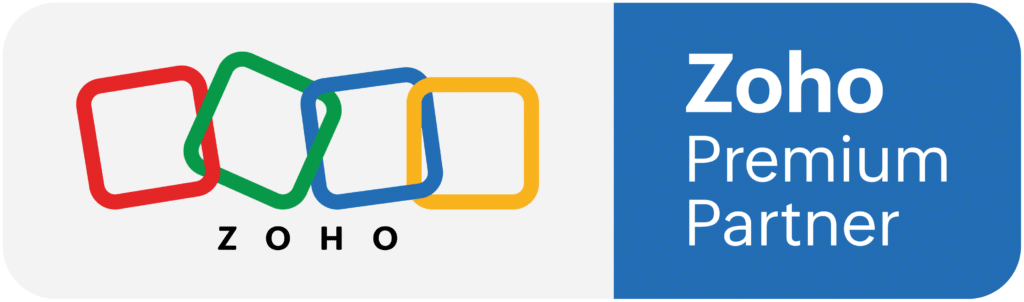If you’re like a lot of small businesses, you have a file management system that works okay. But it’s probably not flexible, easy to use, or entirely reliable. That can get in the way of you and your team’s productivity, and it’s a barrier to accomplishment that you don’t need. Zoho WorkDrive offers a modern and flexible team file management platform for easy sharing and powerful editing of documents and files among team members. Additionally, with complete control over file access and security, your data stays where you put it and does what you need. Team members can access and edit files from anywhere, which is perfect if you suddenly find your whole office working from home with little warning.
Using Zoho WorkDrive
Zoho WorkDrive is teams that consist of team members with different roles and permissions. Roles vary from Viewer, a read-only role, to Admin, a role with complete control over the team. Team admins can subdivide team members into groups, which are like smaller sub-teams, each with their group administrator. Manage access based on these groups, or control access on a per-folder basis. Also, build a list of favorite files and folders to keep what you need most at your fingertips.
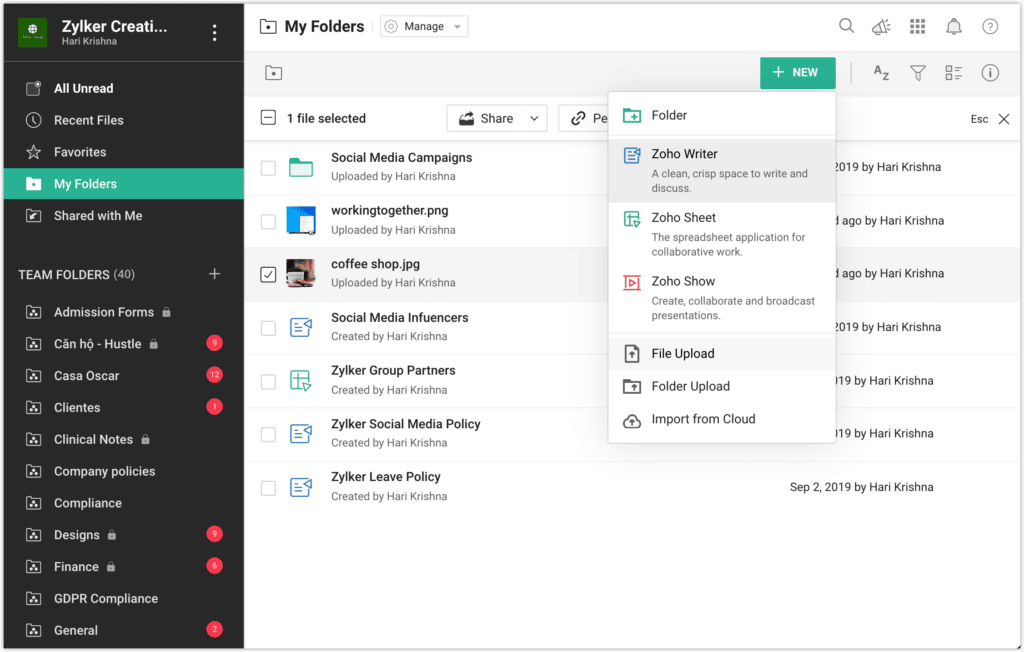
Documents can be uploaded directly to Zoho WorkDrive, or create new Zoho Office documents within WorkDrive. Also, you can share files internally and externally, each with a unique system for control and permissions. With folder permissions, files inherit the access conditions of their containing folder, so you don’t have to set up permission for the same workgroup repeatedly.
Using the included Zoho Office Suite, you can collaborate and edit documents with other team members in real time. For isolated access, check out the file to “lockout” other users, permitting you to edit the file individually without simultaneous conflicting edits. When done, you can check back in, creating a new version of the file in WorkDrive’s version management system.
The Value of Version Control
If you work in technology, you’ve almost certainly used version control at some point in your career. If not, you’re about to discover an immensely powerful tool for ensuring the safe storage of mission-critical files, even as they are updated and edited by many distributed users.
Version control is the way you store and manage changes and updates to a document. As the document changes, new versions are created to save the previous state of the document. This way, you can instantly and easily roll back or determine the differences.
Modern business practices demand effective version control, and Zoho WorkDrive uses it automatically. Each file has an unlimited number of versions, permitting total control over every document’s editing history on your WorkDrive. Versions are created manually, or at each check-in of a file. This automatically produces a transparent and accountable backtrace for any significant changes.
Integration with Zoho Office Suite
With WorkDrive, you’ll also get access to Zoho’s powerful online content editing tools with the Zoho Office Suite. Specifically, you’ll have access to Writer for rich text documents, Sheet for spreadsheets, and Show for presentations.

Unlike other cloud document editing applications, Zoho’s office products were built specifically for modern teams. They encourage flexible, productive work, empowering team members to contribute their best from anywhere and any device. With no difference between local and remote access, your team members have the same capability, no matter where they’re located. This provides a turnkey solution for unexpected work-from-home requirements.
While it might not be your first choice, sometimes you need to edit a file on your mobile device. Perhaps, your primary office device is an iPad, and you want complete capability, not a truncated mobile “experience.” Zoho WorkDrive includes all the same features on mobile and web versions of the application. Since it is an online app, the full version is accessible from any device with a modern web browser, smart fridge, or workstation.
Administrative Control and Team File Management
Invite users to your team with a simple link. Sort team members into groups based on their functions, and apply roles and folder-level permissions to achieve fine-tuned control over each user’s workspace. Furthermore, associate Teams with Team Folders, which provide an organized workspace for documents and files created by that team. Basically, a shared collaborative desktop for everyone to work from. Track team member activity and usage with granular, document-level tracking that produces a legally reliable audit trail. View broader demographics like storage usage and team activity to forecast and analyze.
Security and Safety
WorkDrive guarantees that your data stays secure. It is certified by two rigorous standards for data security. SOC 2 Type II, which protects financial data, and ISO 27001, which certifies data management processes as secure. Also, 256-bit AES encryption secures your data. With proper management of permissions and roles, you’ll have total control over your data.