Choosing between Salesforce and Zoho CRM often comes down to cost, customization, and automation. This guide presents a direct, unbiased comparison based on real-world CRM implementations, helping you determine which platform meets your business needs without overspending.
CRM Overview: Salesforce vs. Zoho CRM
What are the key modules in both CRMs?
Both platforms include standard CRM modules like:
- Accounts: Companies you’re doing business with
- Contacts: People at those companies
- Deals/Opportunities: Sales in progress
- Leads: New prospects (Salesforce-specific)
Zoho CRM Advantages:
- Rearrange modules easily with the new UI
- Canvas view allows for deep visual customization
Salesforce Advantages:
- Activities (emails, tasks, calls) are more prominently placed
- Built-in “Guidance for Success” offers native sales process prompts
Record Customization and Layout
How easy is it to customize fields and layouts?
| Feature | Zoho CRM | Salesforce |
|---|---|---|
| Field Addition Workflow | Drag-and-drop UI | Requires separate layout steps |
| Field Permissions & Visibility | Simple profile-based control | Granular, profile-level control |
| Layout Editing | Instant visual edits | Requires refresh and confirmation |
| API Field Labels Displayed | Hidden by default | Visible during creation |
Takeaway: Zoho offers a faster, more intuitive UI for most users. Salesforce offers more granular control, but at the cost of complexity.
CRM Automation: Flow Builder vs. Workflow Rules
Which platform makes task automation easier?
Zoho CRM:
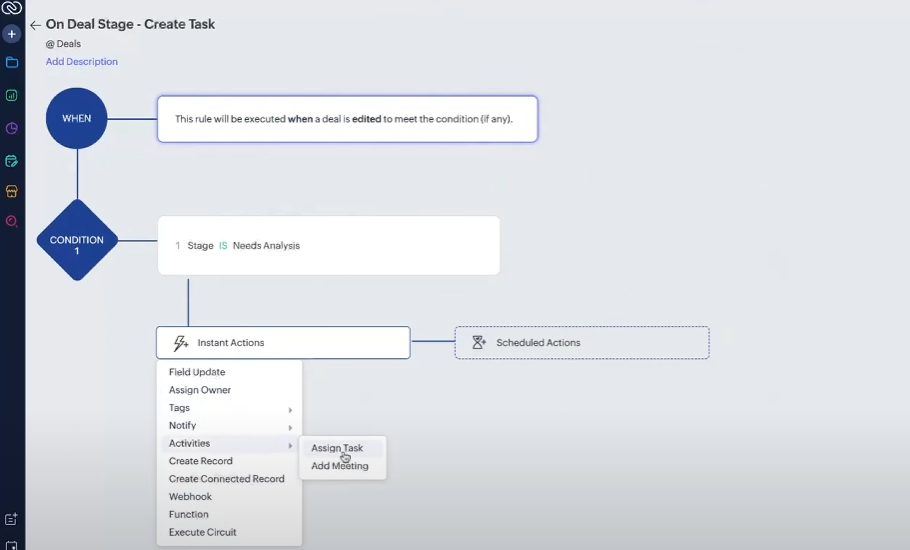
- Uses straightforward Workflow Rules
- Easy setup for tasks, emails, or field updates
- UI is optimized for quick deployment without code
Salesforce:
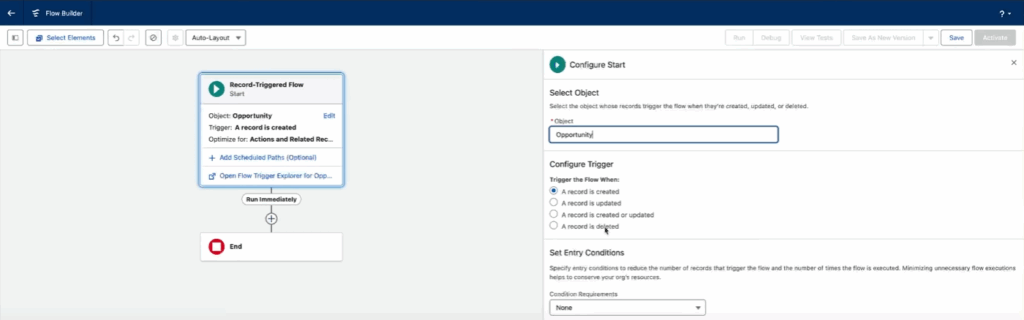
- Uses Flow Builder with multiple flow types (Record-Triggered, Scheduled, Screen, Auto-Launched)
- Higher complexity but more powerful logic capabilities (e.g., conditional branching, reusable logic blocks)
- Built-in versioning and manual testing features
Comparison Example: Create a Task on Stage Change
- Zoho: Done in minutes with intuitive UI and preset date logic
- Salesforce: Requires building a flow, defining formulas, setting variables, and more clicks
Which has the higher automation ceiling?
Salesforce allows more complex, multi-step automation workflows without code. Zoho CRM achieves similar outcomes but may require scripting (Deluge) or external tools.
Email and Activity Management
How do activity and communication tools compare?
- Zoho CRM:
- Timeline has a dedicated tab
- Task creation includes priority, reminders, and instruction fields
- More modern email interface
- Salesforce:
- Activities are prominently placed at the top of records
- Emails can be saved as templates from the record view
- Lacks out-of-the-box reminders for tasks
Bottom Line: Zoho offers better task flexibility; Salesforce has better UI placement for quick sales actions.
Pricing Breakdown
How much does Salesforce cost compared to Zoho CRM?
| Plan / Feature | Salesforce | Zoho CRM Enterprise / Zoho One |
| Basic CRM (limited features) | $25/user/month | $20/user/month (Enterprise) |
| Full-featured CRM | $100/user/month (Pro Suite) | $37/user/month (Zoho One)* |
| Lead Scoring, Territories, Reports | Pro Suite only | Included in Zoho Enterprise |
| Additional Apps | Sold separately | Included in Zoho One |
| Contract Term | Annual only | Monthly or Annual available |
*Zoho One at $37/user/month assumes all employees are included; $90/user/month for partial deployment.
Verdict: Zoho is significantly more affordable with a unified suite. Salesforce requires careful cost analysis to avoid overpaying for modular features.
Ready to Get Started with Zoho CRM?
Whether you’re considering migrating from Salesforce or starting fresh with Zoho CRM, our team can help you implement, customize, and optimize your CRM setup for long-term success.
👉 Drop us a line today to discuss your project and see how we can support your Zoho journey.
FAQ
Salesforce offers slightly more control over field security and process logic, but Zoho CRM provides an easier and faster customization experience for most users.
Zoho CRM offers a much lower cost of entry and includes essential features out-of-the-box, making it ideal for small businesses.
Yes, many businesses transition from Salesforce to Zoho to reduce costs and simplify administration without losing core CRM functionality.
Yes. While Zoho’s automation is easier to use, advanced workflows may require scripting. Salesforce handles these visually through its Flow Builder.
Zoho One includes CRM, Desk, Campaigns, Projects, Analytics, Inventory, and more—all at enterprise level.





