Ever feel like Zoho’s update train is moving so fast you can barely keep up? Every year is like a bullet train of updates, with many passing by so fast we don’t even catch them. But which updates are the real MVPs? We figured with the broad spectrum of expertise on our team, we’d ask each of our team members their top picks. Here are our team’s favorite Zoho updates for 2023.
Brett’s Pick – Zoho Notebook To CRM Integration
This probably doesn’t come as a surprise to most of you who follow the CRM Zen Show. A long-time running joke and Brett’s wishlist item for years, it finally happened. The Zoho Notebook extension for Zoho CRM was finally created in April of this year.
Click here to download the extension.
Tyler’s Pick – Zoho CRM Timeline Improvements
This enhancement extends CRM record timelines from six months to three years, a significant leap for better data management and compliance. Adding a consolidated Timeline view for all communications and advanced filter options enhances how businesses interact with their CRM data.
“This update allows for longer-term auditing and review for compliance, as well as a totally new way to holistically view your communication history for that record.”
These improvements are pivotal for businesses needing in-depth audit trails and a comprehensive view of customer interactions. The extended timeline and refined communication tracking offer a deeper understanding of client relationships, fostering more personalized and effective customer service.
Josh’s Pick – New CRM Export
This was another major update this year, allowing a MAJOR increase in the number of records that could be exported. The image below says it all.
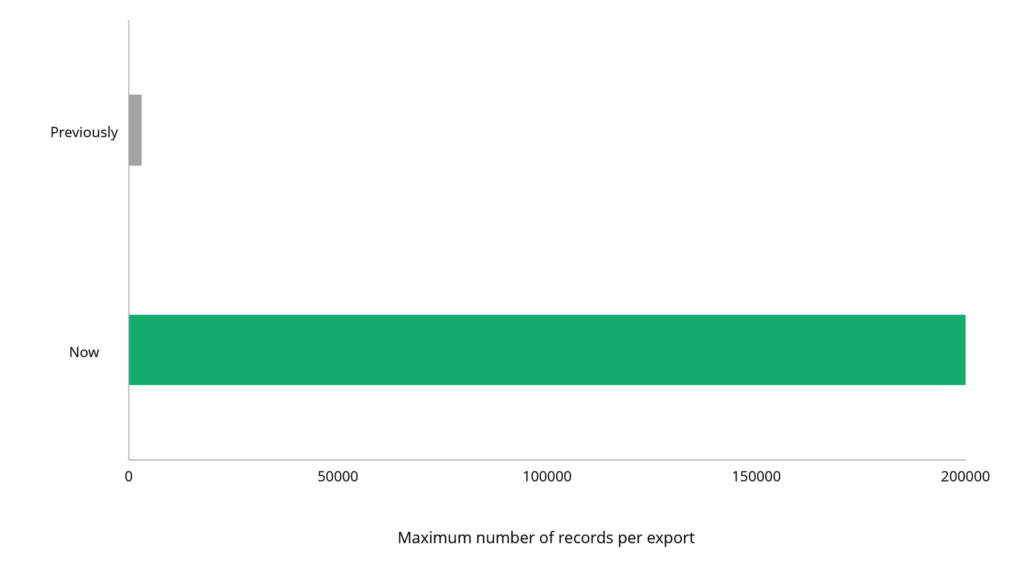
This update also had enhancements to the UI and selection features that previously didn’t exist. Click here to learn more about this update.
Jordan’s Pick – The ability to export lists/views directly from the module in Zoho CRM
Previously, exporting data like a contacts list was a cumbersome process, involving creating a new report in the Reports module, saving it, and then exporting. This not only led to potential clutter but also added unnecessary steps for users needing to quickly pull a one-time list.
Jordan emphasizes the significance of this update: “This creates so much potential clutter in the reports module, as well as a lot of extra work for the user to pull a quick one-time list.” The direct export button now allows for instant data extraction right from the module list view, eliminating the need for intermediate steps and making the process more straightforward and efficient.
This update is a game-changer for both regular and occasional users who frequently need to export data. It reflects Zoho’s attention to user feedback and its commitment to continuously refining its user interface for better efficiency and convenience.
Greg’s Pick – Transforming Data Source as subform in Zoho Writer
This feature helps with a common ask we get from clients. They want to share aggregated data with their clients in a very specifically formatted way. Zoho Analytics creates great reports, but sometimes, formatting isn’t what you’re looking for. With the data transformation feature in Writer, you can load a large dataset, select a grouping variable, and create a separate document for each group.
“The Zoho Writer team continues to pleasantly surprise me.”
Wayne’s Pick – Marketing Automation 2.0
“I was hoping for more game-changing updates to the marketing suite, but sometimes you just have to take what you can get.”
With little love this year regarding updates across the marketing suite of products, one major feature release that was much better this time was Marketing Automation 2.0. Even though there isn’t enough to justify a switch yet for many users to move over from Campaigns, for those new MA 2.0 is an excellent new addition. With a very clean UI, simplified marketing tool process, this product is great for new users entering the Zoho Verse.
John’s Pick – Retainer Invoices can now be automated off of Accepted Estimates
This new feature allows users to set an automated Retainer Invoice that generates at a specified percentage of the accepted Estimate amount. This development is a major step forward in simplifying the process of collecting deposits or retainers from customers.
“You can now set an automated Retainer Invoice to be generated at a % of the Estimated amount when they are accepted. This makes collecting a Deposit/Retainer for customers much more streamlined.”
This automation saves time and reduces the potential for errors, ensuring a smoother financial transaction process.
Lucas’s Pick – CRM Global Sets
“This was a game-changer! Before, we would need to keep all pick-lists that had the same options updated in every single module, and it was a royal pain.
With Global Sets, we have a centralized place to set and update the options that can then be used inside any module.
Zoho was even nice enough to add a feature to migrate options on records in case you want to replace one of the options. Top-notch stuff“
Drew’s Pick – Guided selling in Zoho CRM CPQ
“If you have a large number of SKUs, guided selling is a game changer.”
Guided selling in Zoho CRM CPQ encapsulates what a CRM should offer – an intuitive system that boosts productivity. “Locking your team into a system that’s intuitive and nearly forces productivity is not only what a CRM is for — but it’s what people want.”
This feature aids sales teams in efficiently navigating the quoting process, ensuring that they can offer the best options to prospective customers without the burden of extensive manual sorting.
With guided selling, the complexity of CPQ is significantly reduced. Drew appreciates the straightforward approach: “Guided selling takes the guesswork out of CPQ, and lets you quote a prospective customer with ease.” He likens this feature to the concepts in the book “The Checklists Manifesto”, suggesting that it brings a similar level of clarity and efficiency to the sales process.
Jason, Ben & Landon’s Pick – Adding fields from the Lookup Module & Lookup Filters
This update revolutionizes how users interact with Lookup fields. Landon highlights the dual benefits:
“Not only does this give the ability to limit the records shown in Lookup field dialogs, but it also allows you to see the exact information you want to see when choosing a record.” – Landon
This feature greatly enhances data accessibility and control, making it easier for users to find and utilize the specific data they need.
The addition of these features in Zoho’s applications simplifies the process of data handling. Users can now filter and view relevant records with greater precision, streamlining their workflow and improving overall efficiency.
“It’s a small but useful feature, many clients want to be able to restrict the records that users can select from in one way or another.” – Ben
Click here to learn more about this update.
Tom’s Pick – Client Script being added to the record Detailed Page view
The extension of Client Script to the Detailed Page view significantly improves Zoho’s functionality.
“Now that client scripting has been applied to the Detailed Page view, which is the page users see when they click into a record, it gives us much more flexibility and practicality with its implementation.”
This update allows users to utilize client scripting more frequently and effectively, as the Detailed Page view is commonly accessed in everyday use.
With this enhancement, Zoho users can now experience a more dynamic interaction with the platform. The ability to apply client scripts on the Detailed Page view streamlines workflows and brings more automation and accuracy to daily tasks.
Hunter’s Pick – Filtering aggregate fields on subforms
This feature marks a substantial shift from the previous need for coding to aggregate data.
“We no longer need to use code to provide sums or averages based on a field in the subform.”
These enhancements in Zoho’s subform capabilities significantly improve the efficiency and accuracy of data analysis. Businesses can now enjoy a more streamlined process for viewing and analyzing their data, leading to better-informed decisions and strategies.
Click here to learn more about this update.
Andrew’s Pick – Adding the Zoho Flow Actions in the CRM
This feature stands out for its ability to open up a world of possibilities in terms of integrating Zoho CRM with various third-party applications. The added flexibility and functionality it brings to CRM users are significant, especially for businesses looking to streamline their operations and enhance their workflow.
The integration of Zoho Flow actions into the CRM is praised for providing users with more capabilities to connect and automate their processes with external platforms. This ability to easily integrate with third-party services means businesses can leverage a wider range of tools and services directly from their CRM environment, enhancing productivity and efficiency.
Click here to learn more about this update.









