Zoho is becoming increasingly popular among small businesses because of the exceptional value it delivers. For only a few dollars a month, Zoho CRM does more than most CRMs are capable of. Likewise, Zoho Desk can streamline your entire customer support pipeline, and Zoho Campaigns provides the tools necessary for world-class marketing automation. Additionally, all Zoho products come with extensive integrations that enable dozens of apps to work together to achieve almost any functionality you require. This is also true for 3rd party appointment systems for Zoho.

Appointment signups are a key conversion in many campaigns involving Zoho products. But Zoho Bookings still needs a handful of improvements until it is ready for prime time. Thankfully, there are several great appointment systems that are designed to integrate seamlessly with Zoho. Read on to learn about some of our favorite picks.
Why Appointment Systems Are Crucial
Capturing leads is the ultimate goal of any online marketing campaign. To get customers into your pipeline, you first need to get them to take any action that enables you to start a conversation with them. For instance, many websites ask customers to provide their email address in exchange for a free ebook or webinar.
Ultimately, the purpose of getting leads into your pipeline is to get customers to move to the next level in your sales funnel. In many cases, businesses seeking to close deals need to get customers to book an appointment for a one-on-one consultation. You may be able to get customers to book a consultation immediately on your website, or you may need to nurture them over an extended period of time with your autoresponder. However, the way you capture and manage appointment conversions ultimately determines the success of any appointment-based sales strategy.
Challenges With Creating and Managing Digital Appointments
Normally, setting up an appointment booking system is an arduous task that only skilled developers could handle. You will need to create optimized sign up forms, remind customers of their appointment, manage your bookings effectively, and have the technology to reliably conduct an effective meeting. After the appointment, you will also need to get the customer into your CRM and re-segment the customer in your autoresponder.
The bottom line is that if you do not have a great appointment system, you could waste nearly an hour organizing information before and after every appointment. Additionally, human error will inevitably lead to missed tasks that will undermine the overall close rate of your appointments. Therefore, it is imperative for businesses to make use of an appointment system that maximizes conversion rates, automates tasks, and optimizes the user experience for both customers and salespeople alike.
What Is an Appointment System?
Appointment systems aim to streamline the creation and management of digital appointments by giving businesses the tools to:
- Generate appointment sign up forms.
- Manage time slots in calendars.
- Send automatic appointment reminders.
- Make presentations using the latest virtual meeting technology.
- Immediately finalize deals with built-in e-commerce.
- Organize information effectively after an appointment.
Appointment systems can also be used to create in-person appointments. For instance, dentists and hair salons often use appointment systems to achieve conversions with their autoresponders that encourage customers to book their next routine appointment. Likewise, these systems get people to come to your office for an initial consultation after visiting your website online.
Which Appointment System Should You Use?
The appointment system you use can have a significant impact on your overall revenue if you depend on appointments to finalize deals. Existing Zoho users should look for appointment systems that integrate with Zoho. When these booking applications support Zoho integrations, you can easily synchronize data with Zoho CRM and Zoho’s marketing automation tools. Integrations can achieve a wide range of functionality for Zoho users, including synchronizing your calendars, adding new sign-ups to your autoresponder, and giving your sales team reminders to follow up after an appointment is over. You can also ad an extra layer using Zoho Forms if needed and use webhooks to carry over this information to the booking application of your liking.
When you first get started with appointment systems, you may want to try several products to see for yourself which product is best for your business. Here are our 3 favorites:
Calendly
Calendly is an appointment system that aims to make creating appointments as simple as possible. The tool is primarily designed for self-employed individuals and small businesses that want to let contacts schedule an appointment with them by using only a simple link.
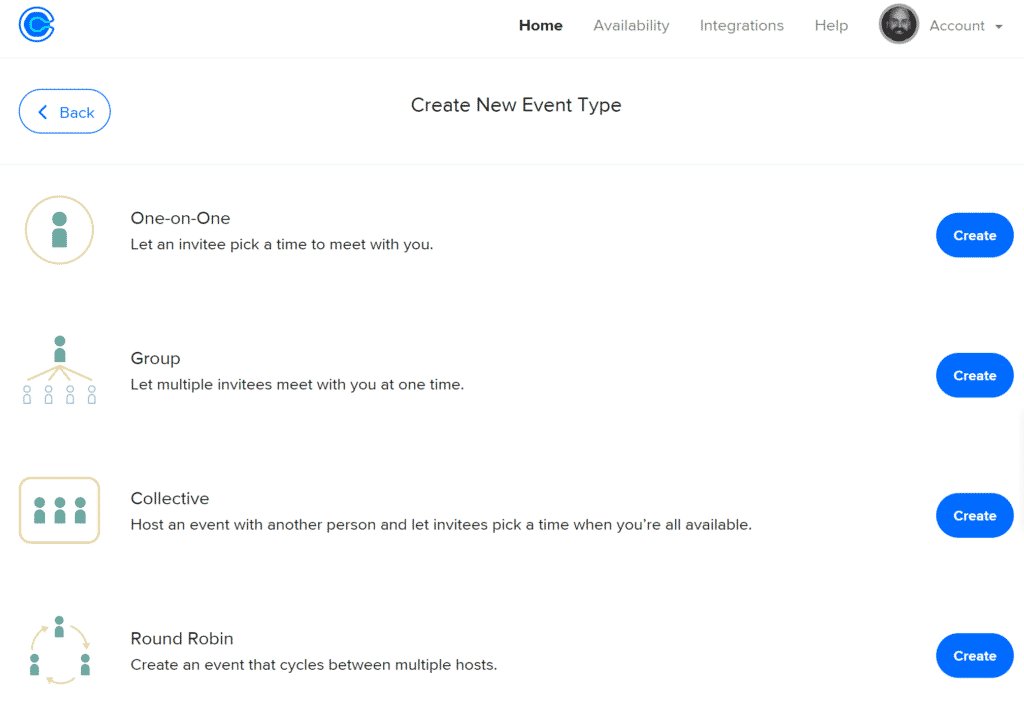
Calendly gets its name because it aims to stand out for the quality of its calendar integrations. Many users report being able to synchronize several calendars at the same time, and this calendar information enables accurate scheduling in the right time slots. This includes Google Calendar.
When integrating Zoho with Calendly, there are several simple options to make integrations as simple as possible. The easiest way to connect Zoho to Calendly is to use Zoho Flow, a tool designed to connect over 600 apps without using code. You can also connect to Calendly using Zapier, or use a paid app in the Zoho Marketplace.
Why Calendly?
- Automatic rescheduling significantly reduces cancellations.
- Calendly has a wide range of workflows that help to automate key tasks without integrations.
- Setup only takes a few minutes.
- The user experience is highly optimize overall.
- Limited options to customize calendars for your brand’s likeness.
- Seamless Google Calendar Integration.
Acuity (Now Squarespace Scheduler)
Squarespace recently purchased Acuity that aims to work as an online assistant to help people with appointment scheduling. Acuity costs more than some of the other options that are available, but it also offers a wider range of smart features.
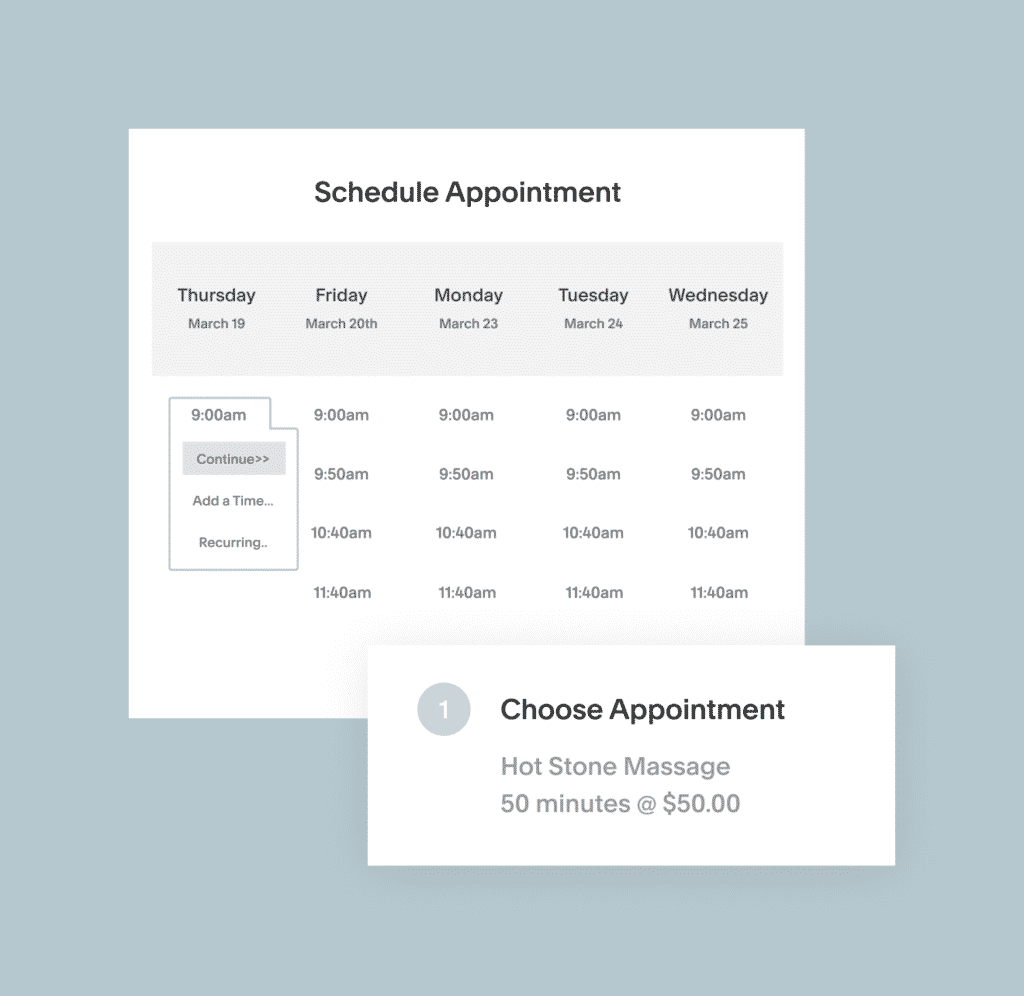
One of the main features that make Acuity stand out is its ability to support features that go beyond just appointment scheduling. You can package appointment bookings with gift cards, memberships, or online courses. Therefore, you can use perks as an incentive for people to agree to an appointment. Acuity can also accept payments through PayPal, Stripe, and Square, so you can also charge for your consultations.
Why Acuity?
- You can easily link Zoho products to Acuity from within Zoho by using Zoho Flow.
- Acuity makes setting up both paid and unpaid appointments a breeze.
- Unlike many scheduling apps, Acuity works great across multiple time zones with automatic changes.
- Acuity syncs with most of the leading calendar apps, and it can integrate with Gmail.
Setmore
Setmore is the most inexpensive appointment system that is easy to use and integrates with Zoho effectively. Its focus on storefront businesses really helps this appointment system excel for client-facing service industries.
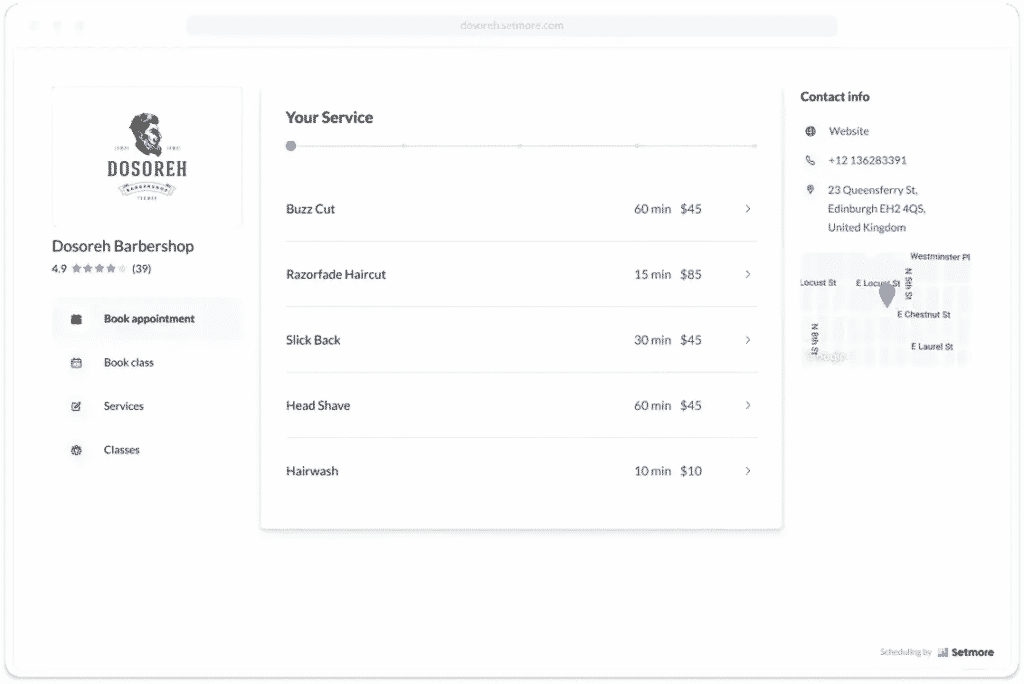
Low cost is a primary advantage of Setmore since the free version offers enough features to get most businesses started. Additionally, premium versions of Setmore range from just $5 a month to $9 a month. However, some of their add-ons can add up depending on how customized you want your business to be.
Although Setmore is less expensive than its competitors, it still manages to provide all the appointment booking functionality a business could need. The app enables you to meet clients from anywhere using Zoom or Teleport. Additionally, you can customize calendars for your brand’s likeness and even receive money through any major payment processor.
Why Setmore?
- Setmore is significantly less expensive than other appointment systems.
- The interface is clean and optimized for conversions.
- Setmore fully supports scheduling for teams of multiple people.
- Offer services and collect up front.
- Great for storefront shops ie: beauty salons, gyms, massage parlors, etc.



