When it comes to the lead journey, there are numerous facets to consider—from funnel dynamics and lead classifications such as MQLs, SQLs, and PQLs, to generation tactics and nurturing strategies. In this blog, however, we aim to cover the broader stages of the lead lifecycle and explore how various Zoho products can support each phase.
It’s important to remember that these strategies are general guidelines. The lead management process is not one-size-fits-all; what works best for one organization may not be ideal for another. Ultimately, mastering the lead journey involves experimentation and adaptation to find the most effective methods for your unique business needs.
Stage 1 – Lead Generation
The beginning of your marketing efforts. In this stage our goal is to identify potential leads through various marketing campaigns, including digital marketing, events, advertisements, social media, referrals, or cold-calling.
Zoho applications that can help:
- Zoho Social – Never miss a beat in your social media outreach by managing all your platforms and engagement from one centralized location.
- Zoho Voice – Cold calling? Not a problem! Utilize Zoho’s native telephony app to blast through those calls with tools like autodialer.
- Zoho Backstage – Running Events? Zoho’s event management tool is best-in-class and the best part is, you don’t pay a penny in commissions from your ticket sales.
- Marketing Automation – This Swiss Army Knife includes most of your basic needs for email marketing, social media, and landing page creation.
Stage 2 – Lead Capture
Once leads are generated, Zoho CRM comes into play. It automatically captures lead information from various sources and stores it in a centralized database. This seamless integration ensures no lead falls through the cracks, setting the stage for efficient management.
Zoho Applications to capture data:
- Zoho Forms – This robust form builder allows you to create and quickly embed forms that can capture lead data from various sources
- Zoho LandingPage – Create beautiful landing pages quickly that captivate your audience’s attention.
- Zoho CRM – Zoho CRM also has native web forms for those that don’t have access to Zoho Forms.
- Zoho Creator – Even the most complicated capturing processes are no match for Zoho. With Zoho Creator the sky is the limit on the customization and logic behind these forms.
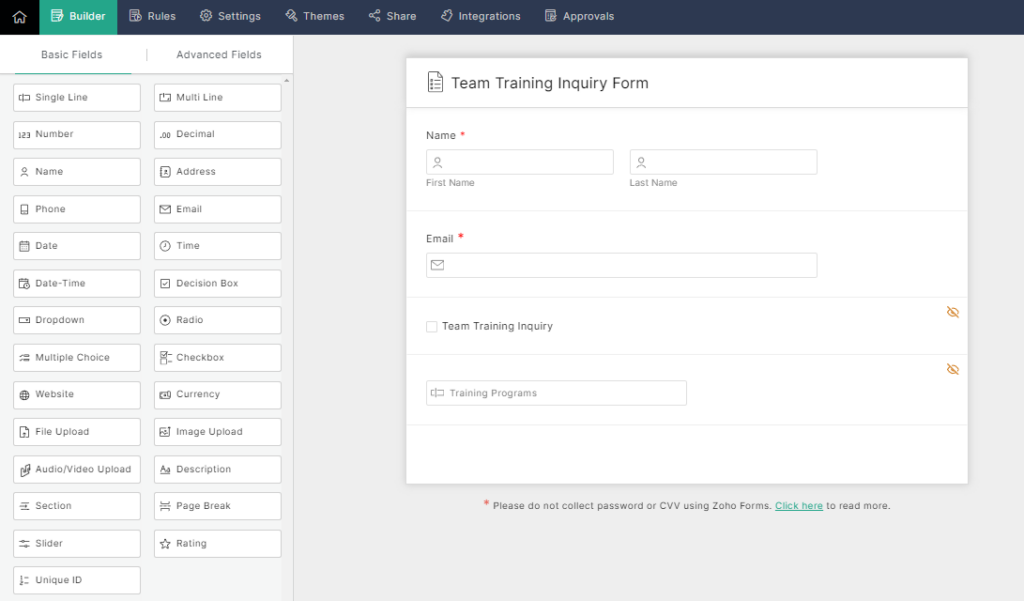
Stage 3 – Lead Qualification
Zoho CRM helps you score and qualify leads based on predefined criteria that reflect their likelihood to purchase. This step is crucial for prioritizing your efforts towards the most promising prospects.
Setting Qualification Criteria
Zoho CRM allows you to define specific criteria that leads must meet to be considered qualified. These criteria can include demographic information, engagement levels, specific behaviors (like downloading a white paper or attending a webinar), and direct interactions with your marketing content. By setting these parameters, you can automatically score leads based on their activities and engagement with your brand.
Lead Scoring
One of the most powerful features of Zoho CRM is its lead scoring mechanism. You can assign scores to various lead actions and attributes. For example, a lead from a high-value industry might score higher than others, or a lead that has interacted with your pricing page multiple times might receive a higher score than one who has only viewed a blog post. This scoring helps prioritize leads, enabling the sales team to focus on those with the highest potential for conversion.
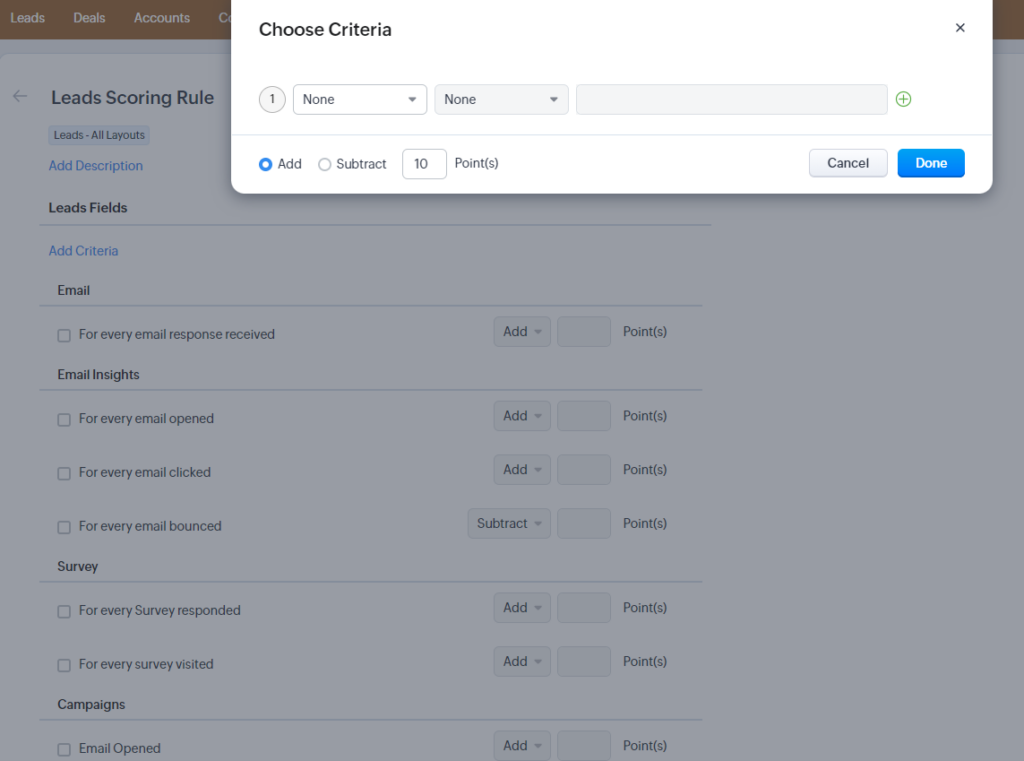
Integration with Marketing Data
Zoho CRM integrates seamlessly with Zoho Campaigns and other marketing tools to provide a comprehensive view of each lead’s journey. This integration ensures that all touchpoints are tracked and attributed correctly, providing a clear picture of a lead’s behavior and engagement. The data collected here feeds into the lead scoring system, enhancing the accuracy of the qualification process. Scores from these applications can also be passed onto Zoho CRM to update their qualifications.
Segmentation for Targeted Engagement
Qualified leads can be segmented into different groups based on their scores, industries, needs, or behaviors. This segmentation allows for more tailored marketing efforts. For example, leads at a higher engagement level might receive more direct and personal follow-ups, while those at lower levels might be placed into more nurturing sequences to build interest and engagement.
Automated Alerts and Actions
With Zoho CRM, you can set up automated workflows that trigger specific actions based on lead qualification outcomes. For example, when a lead achieves a score that qualifies them as an MQL (Marketing Qualified Lead), the CRM can automatically notify the relevant salesperson to initiate contact or move the lead into a sales-specific nurturing track.
Stage 4 – Lead Nurturing
With Zoho Campaigns, you can nurture these qualified leads through personalized emails and content that speak directly to their needs. Automated workflows ensure that your communications are timely and relevant, enhancing the chances of progressing leads further down the funnel. Utilizing the sync from Zoho CRM to Campaigns, segments can trigger different nurturing drip campaigns that automatically trigger based on engagement updates. Ensuring your lead leaves one workflow and enters another automatically during the entirety of the nurturing process.
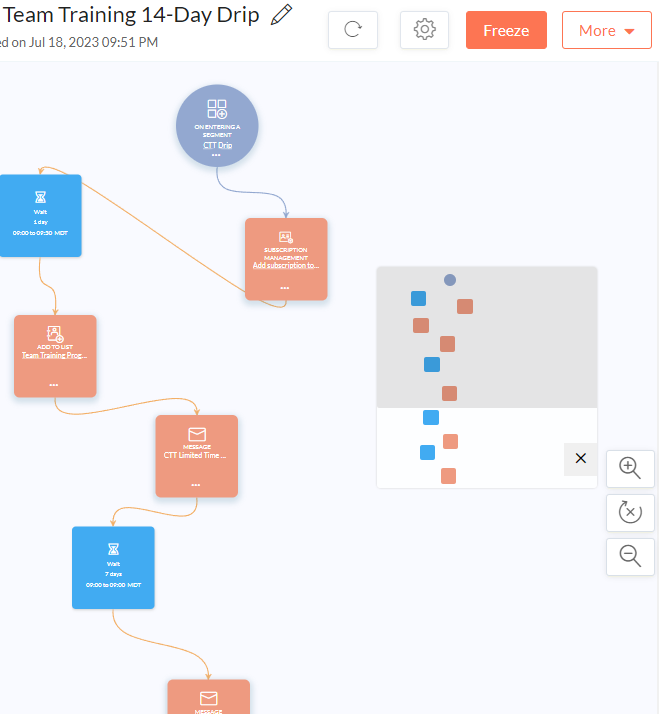
Stage 5 – Opportunity Creation
As leads are nurtured, continuous evaluation is necessary. Zoho CRM allows you to track engagement and interactions, providing insights into lead readiness and helping tailor your approach to individual prospects with the Deals Module. Utulizing
Once a lead shows clear intent, Zoho CRM enables you to create opportunities. Opportunity creation is the phase where a qualified lead is considered a real sales prospect, and specific efforts are made to move this lead towards a purchase. This transition is critical as it involves shifting the focus from general nurturing to personalized sales engagement.
Often times, this is the stage where a Deal is created and associated to the Contact/Account. By utilizing the Deal module, you can adjust the stages within it to reflect your sales process.
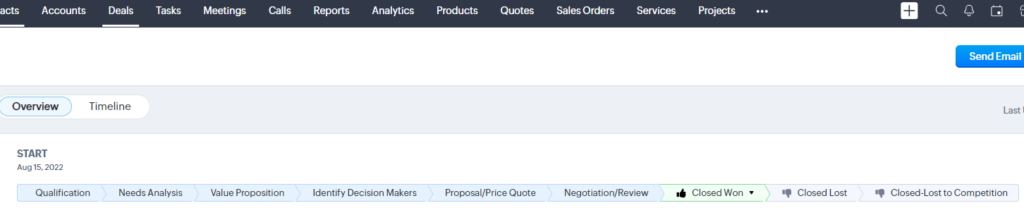
Stage 6 – Quote or Proposal
Creating and sending proposals is streamlined with Zoho CRM, which integrates seamlessly with tools like Zoho Writer, Zoho Sign, and Zoho Books to automate and simplify the process. Once you set up your proposal process within Zoho CRM, you can utilize features like Mail Merge to automatically populate fields from CRM records into a templated document in Zoho Writer. This integration ensures that all necessary information, such as contact details, pricing, and specific customer requirements, are accurately reflected in your proposals, reducing manual errors and saving valuable time.
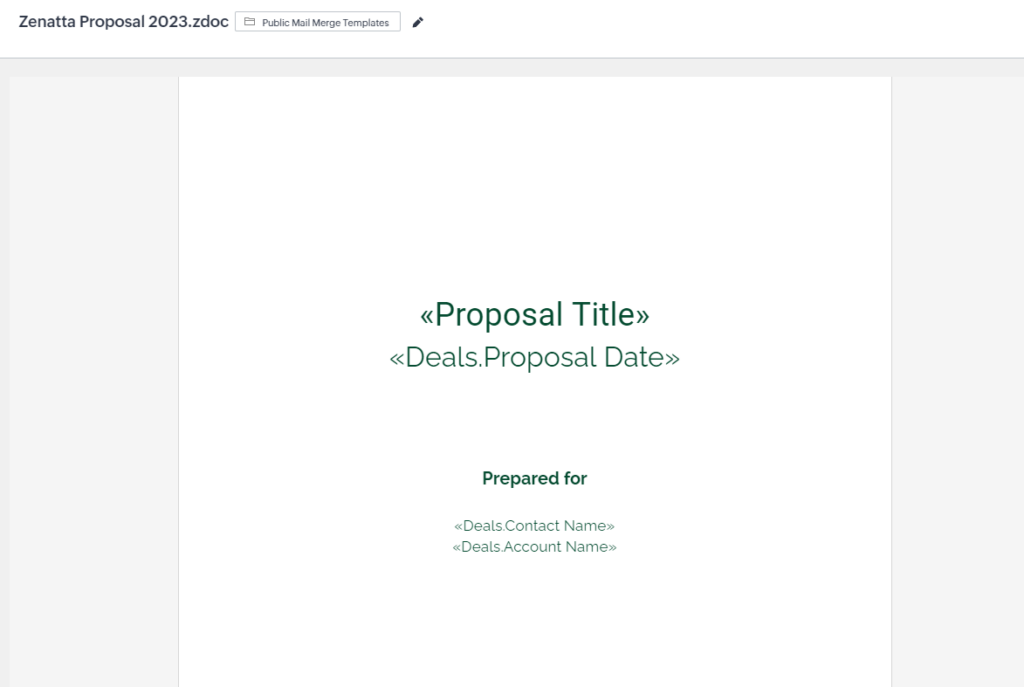
With your document ready, sending it off for signature is just a click away. Zoho Sign facilitates the digital signing process, allowing proposals to be securely signed online, speeding up the approval process significantly. Additionally, Zoho CRM’s integration with Zoho Books ensures that all financial information in the proposal is precise and up to date, which streamlines subsequent invoicing and financial tracking once the proposal is accepted.
This cohesive use of Zoho’s suite not only enhances the professionalism and efficiency of your proposal process but also provides a seamless experience for clients, helping accelerate the journey from proposal to signed agreement.
Stage 7 – Closing
In the critical Closing stage of the sales process, where deals are finalized and leads become customers, Zoho CRM plays an essential role. The integration of Zoho Sign facilitates the swift completion of contracts through electronic signatures, speeding up the approval process significantly compared to traditional methods. This efficiency is crucial as negotiations often continue until the last moments before closing. Zoho CRM aids these negotiations by providing sales teams with comprehensive records of all customer interactions, enabling them to tailor their final offers precisely to meet client needs and address any last-minute objections effectively.
Handling objections effectively is key at this stage, and Zoho CRM supports this by giving sales teams quick access to a wealth of product information, customer service records, and FAQs. This immediate access allows for well-informed responses that can mitigate concerns and reinforce client confidence in their decision. Additionally, the CRM system can prompt sales representatives to follow up at optimal times, increasing the likelihood of a successful close.
Post-closure, the integration between Zoho CRM and Zoho Books becomes invaluable, streamlining the financial aspects of the sale such as invoicing and payment processing. This ensures that financial data is accurately recorded and helps manage cash flow efficiently. The CRM also automates critical post-sale follow-up tasks, such as sending thank you notes and requesting feedback, which not only enhances customer satisfaction but also sets the stage for future business and referrals. This comprehensive approach ensures a smooth transition for customers and solidifies the foundation for a lasting business relationship.
In conclusion, mastering the lead journey with Zoho from initial contact through to a successful close and beyond allows businesses to streamline their sales processes and enhance customer engagement at every step. By utilizing Zoho’s robust suite of tools—from generating and capturing leads, qualifying and nurturing them, to closing deals and fostering post-sale relationships—companies can ensure a seamless, efficient, and effective sales funnel. This integrated approach not only maximizes the conversion rates but also builds a strong foundation for customer loyalty and ongoing business success. Harness the power of Zoho to transform your lead management process into a strategic asset that drives growth and customer satisfaction.
If you want to learn how Zenatta can help you create a best-in-class system for your business, drop us a line!


