 LinkMatch is Linkedin integration for your CRM. In this review, we will go over the pricing, how LinkMatch does what it does, what parts of Zoho it’s compatible with, What we think about it, and if we think it is ready for PRIME TIME or more time.
LinkMatch is Linkedin integration for your CRM. In this review, we will go over the pricing, how LinkMatch does what it does, what parts of Zoho it’s compatible with, What we think about it, and if we think it is ready for PRIME TIME or more time.
Pricing
$9.99 user/month
At $9.99 a month per user, this does seem a bit steep for a Zoho extension. But is it worth it? I think it might be, given what it’s doing. It is saving you the back and forth for each of your CRM contacts. All that back and forth to grab data on contacts most likely prevents most people from actually doing it. This brings down that barrier and makes updating contacts from LinkedIn as easy as it can be.
My other thought on this is that you don’t need it for everyone in the company. Set up the key users in the company who are likely to use it the most.
Video
Here is a promo video from LinkMatch themselves. It does a great job of going through the basics.
Zoho Compatibility
LinkMatch is currently compatible with Zoho CRM and Zoho Recruit. Pricing is the same for both and both use the chrome extension that we will talk about in a moment.
How is it doing what it’s doing?
So all LinkMatch is really doing is either adding data to existing contacts or creating new contacts for you from your LinkedIn.
What does it require? It requires you to install a chrome extension(and to be using chrome), link your extension to your CRM/Recruit deployment and off you go.
How? When you’re on LinkedIn you will see additional icons to the right of people’s profiles. You can then select the icon and choose what you want to do with it.
Setup experience
For CRM the setup is pretty easy. We won’t be demoing the Recruit deployment for this, but I think it is safe to assume it’s going to be pretty similar. Below are the steps I took to set this up. Mileage may vary.
- It’s as easy as installing a chrome extension because that is what you are doing.
- Then it takes you to a signup page to generate an auth token linking your extension to your CRM deployment.
- Then you load up Linkedin and surf your contacts.
Use experience
Once you’re set up and surfing contacts that you see on LinkedIn it will display if they are in your CRM or not. It will then give you the ability to import. See the below image for how it appears on a profile.
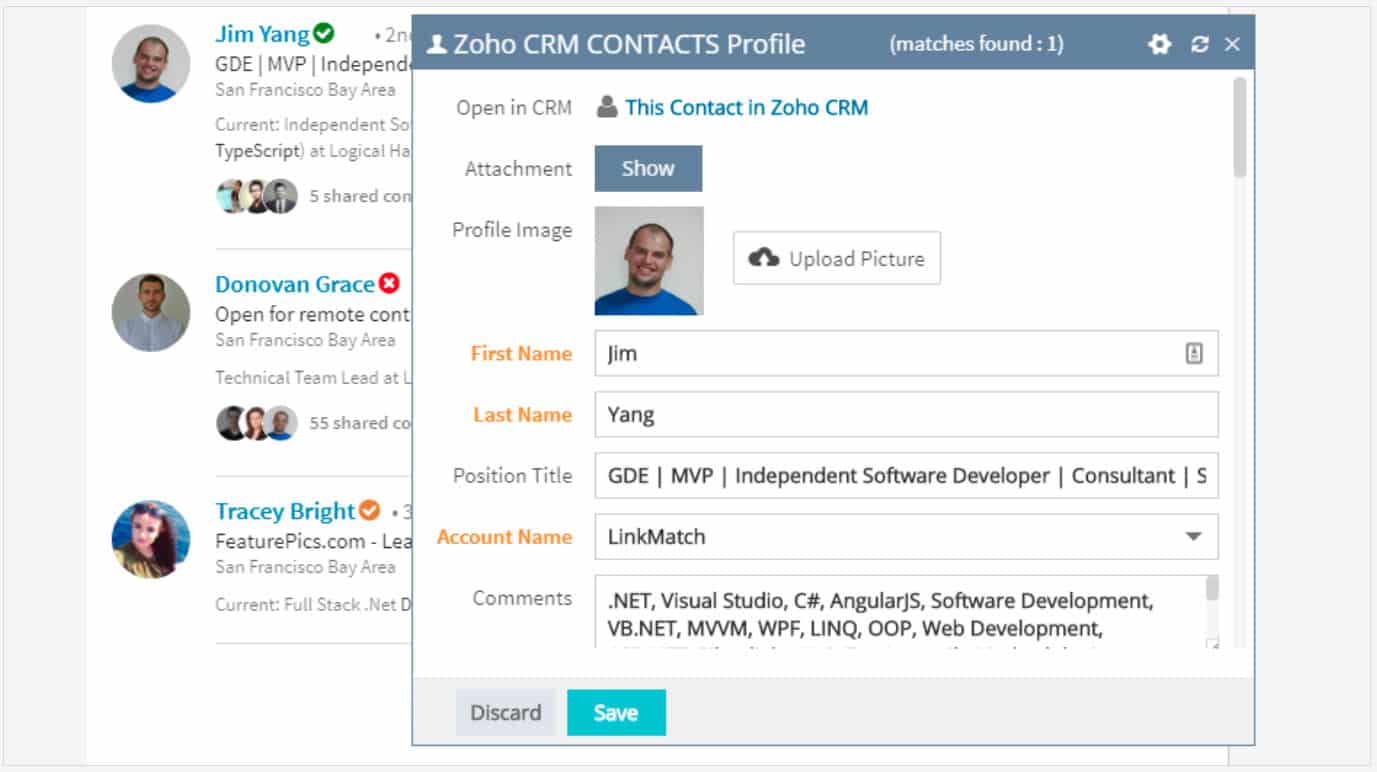
The red x in the image above notes that the profile or company is not currently in your CRM database. Should they already be in your database, it would appear as a green check mark.
Things to note:
- Has built-in short cuts to make it quicker to import.
- You’re able to customize the data you’re importing via a setup page or on a confirmation page before you confirm the data import
- Able to import as contact or lead
Use case scenario
- We see this being used by salespeople to get better information on their contacts and leads. This will give your company a better picture of your leads and current customers.
- Recruiters will also see great use out of this with Zoho Recruit. We didn’t demo this part of the product but it surely is as flushed out as the CRM side.
What problem does this solve?
So what problem does LinkMatch solve? I think it has already been said in this review but, I see it as solving the age-old ‘Not having enough or accurate information on people inside the CRM’. LinkMatch assists in helping you keep your data fresh and relevant by making your contacts update themselves essentially. You just need a few clicks to get their updates.
Summary and Rating
To pull it all together, LinkMatch helps you keep on top of your CRM contacts by pulling in their info from LinkedIn. It’s for $9.99 per user/month which seems reasonable, seeing that you might not need everyone in your company to have it. LinkMatch seems extremely flexible and so far bug-free. Their dev team is open to working with clients on a 1 on 1 basis to further customize your LinkMatch deployment.
PRIME TIME or more time? I’m going to go ahead and say that this is indeed ready for PRIME TIME and you should give it a go.
Have you used or are you thinking about using LinkMatch in your deployment? Let us know below.



