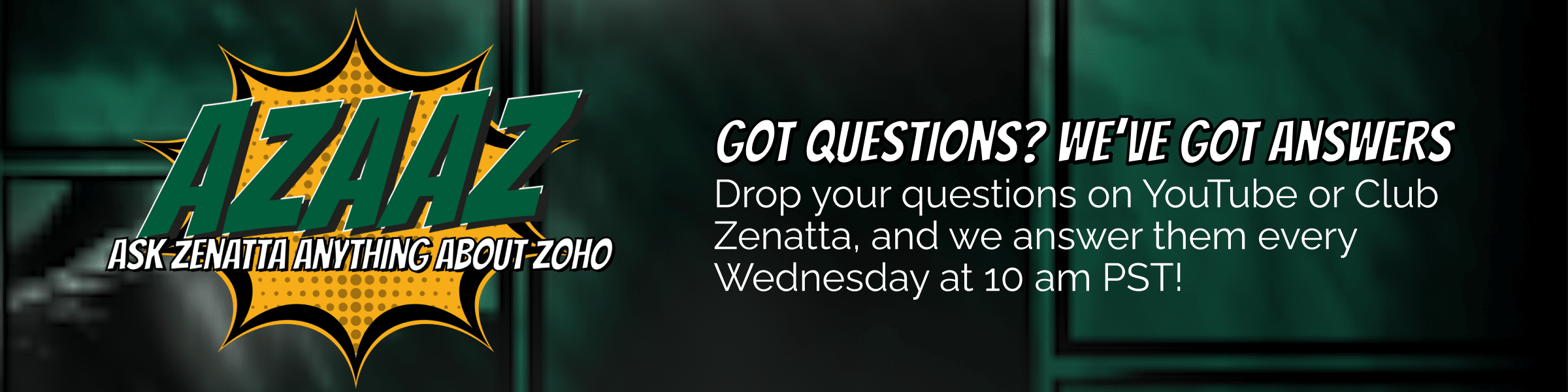Here are five things that Zoho Notebook does well. Zoho’s completely free cloud-based notetaking app is available on Android, iOS, Windows, macOS, and even Linux. As you’ll see, it’s especially appealing for visually-focused, multimedia libraries, but can adapt to all types of content.
Smooth Navigation
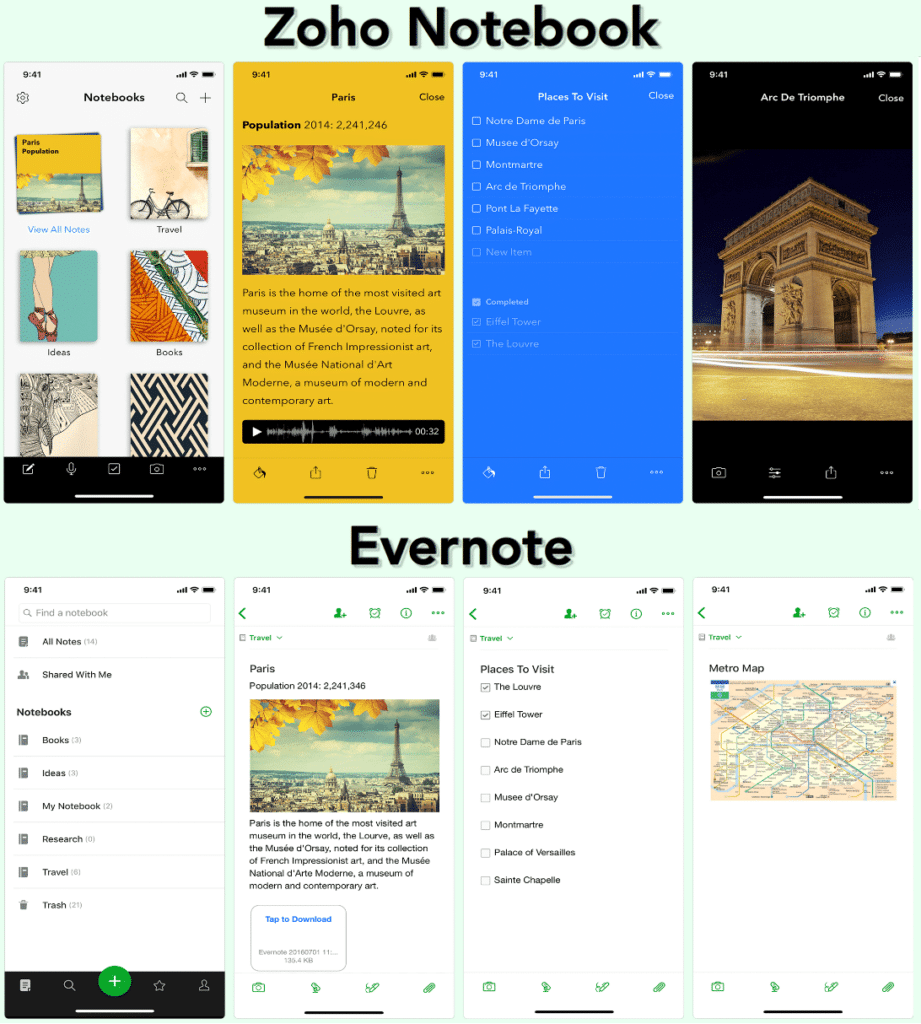
Zoho Notebook takes advantage of the phone’s natural strength, using gesture-based interactions for most of its important functions. Pinch notes together, and slide them apart. Drag to stack, or swipe side to side. It’s a system you’ll find yourself familiar with before you’ve even realized you’ve learned it.
Fast, Responsive Performance
If you find yourself frazzled by the loading times, you might be surprised at just how snappy things can be with a friendlier app design. Even with substantial library sizes, Zoho Notebook remains responsive and navigable.
Integrated Multimedia Support
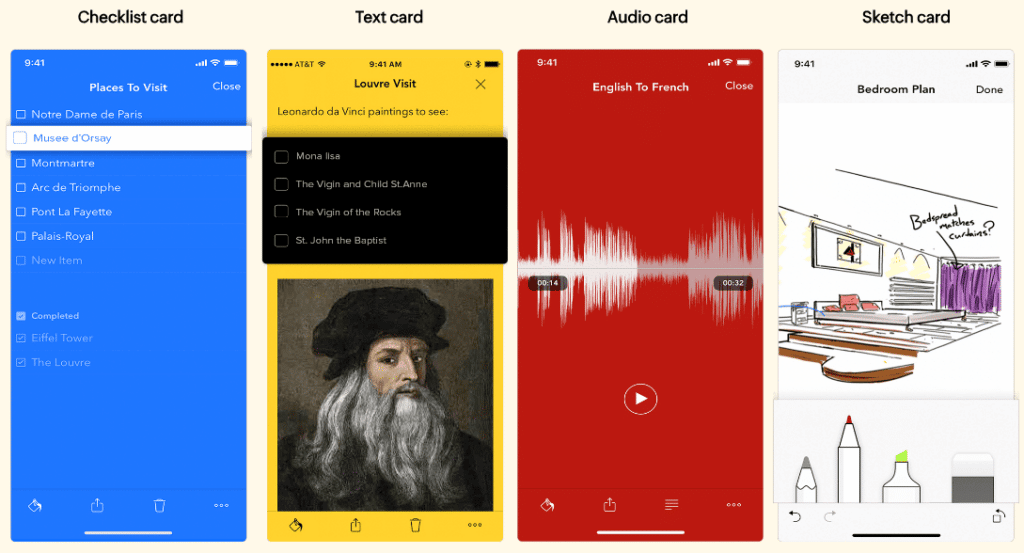
Note cards can be stored as text, of course, but modern notes need more than that. You’ll also get support for rich text and media, with integrated support for checklists, images, web videos, audio, and sketchings. Within the app, you also get support for the document scanning features included in Apple Notes, so you can easily save paper receipts and documents as legible, professional records. If you have more exotic needs, you can also attach any kind of file as a link, but not all file types will be previewable or accessible within Notebook.
Notes of all kinds can also be accessed through Siri, or you can search within Zoho Notebook with Zia, Zoho’s AI assistant. That integration includes powerful voice recognition for dictation, or you can record audio directly and file audio memos as stand-alone notes, playable within the Zoho Notebook app.
Intuitive Note Organization
Tags and folders have become the norm for notetaking apps. But that doesn’t mean they’re the best option. With Zoho Notebook’s gesture-based navigation, you don’t have to worry about naming folders or orphan tags. Instead, you stick together notes that are related. Pile them up, and they become a group. If you don’t want the group anymore, un-pile them. However, those who appreciate a tag system’s flexibility will not be disappointed. Zoho Notebook also supports tagging notes.
Personalized notebook covers also make a big difference in organizing, allowing you to distinguish projects at a glance without your reading glasses. The bright, graphic interface is generally far easier to navigate than the monochrome interfaces found on most modern apps, and it rewards the user with rapid fluency.
Elegant Web Clipping
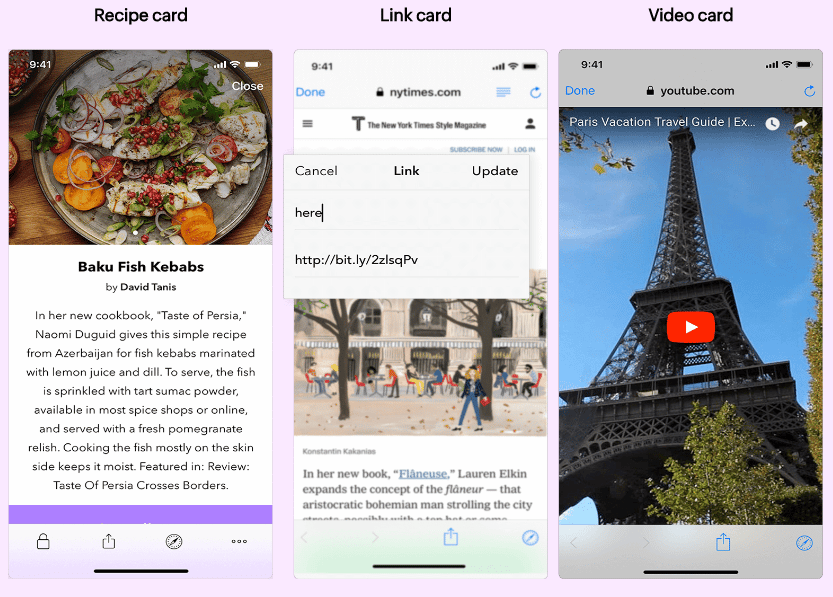
Web clipping is one of the cooler features that Evernote offers. It’s a mixed bag when it comes to results, though. Some sites are captured flawlessly, in attractive, easy-to-read notes. Others are jumbled messages, garbled beyond recognition.
To be fair, We have the hodge-podge coding of the web to blame for this problem, not Evernote. But to Zoho Notebook’s credit, they do a far better job of managing to display a clean result. These “Smart Cards” are a lot more intelligent than web clipping, too: you can effortlessly clip web videos, a task Evernote has always struggled with. It works more like the “reader mode” on your browser than Evernote’s more in-depth system, so there are not a lot of options if it goes wrong. But the difference in usability is so much higher with better-designed clippings that we rarely found cause for concern.
Additional Resource
For more videos, articles, and guides on Zoho Notebook Click Here.