Having an excellent knowledge base is crucial for improving your customer support experience while driving down support costs. When customers can find answers to support questions in seconds online, they will find your products easier to use and experience a higher level of satisfaction.
Your knowledge base content can also function as a marketing tool. Get the attention of people experiencing the problems your solutions aim to address. The bottom line is that understanding how to make full use of the knowledge base features in Zoho Desk is an important step toward improving the experience of your customers.
What Is a Knowledge Base?
A knowledge base provides documentation that addresses common questions and concerns that customers have about a product or service. In general, knowledge bases provide articles, how-to guides, and videos that address specific questions. The content can be used to address technical questions, explain how to achieve specific results, or even to address pre-sales questions that customers considering the purchase of a product may have.
Most knowledge bases, such as Zoho Desk, have an internal search tool. This tool enables customers to find information without having to go to a third-party website. This search tool is especially essential when knowledge bases are configured to not be publicly accessible without a login. However, if a knowledge base is publicly accessible, it can be used as a marketing and SEO tool. Get the attention of people using major search engines to find solutions to problems online.
Search engines can also make it easier for existing customers to find your content online. This goes hand in hand with improving the customer support experience. Customers and search engines alike tend to assign a higher level of trust to information coming directly from a provider. Therefore, knowledge base content tends to quickly earn top search rankings. Additionally, having existing customers learn directly from you prevents them from ending up on a competitor’s site.
What Are Knowledge Bases in Zoho Desk?
Zoho Desk is a powerful tool that aims to provide businesses of all sizes with the full range of resources necessary to create, manage, and optimize every aspect of their customer support experience. If you do not already know about Zoho Desk, have a look at our in-depth webinar on Zoho Desk.
Knowledge bases in Zoho Desk aim to achieve the bottom line of providing customers with faster answers, reducing the need for customer support, and improving the support experience when customers need personalized assistance. With Zoho Desk, you can integrate a world-class knowledge base with your branding into your website. Zoho’s design tool automatically mimics the CSS and HTML of your website, and it provides a user-friendly interface. This interface empowers you to control domain mapping, information security, and access permissions without using any third-party assistance.
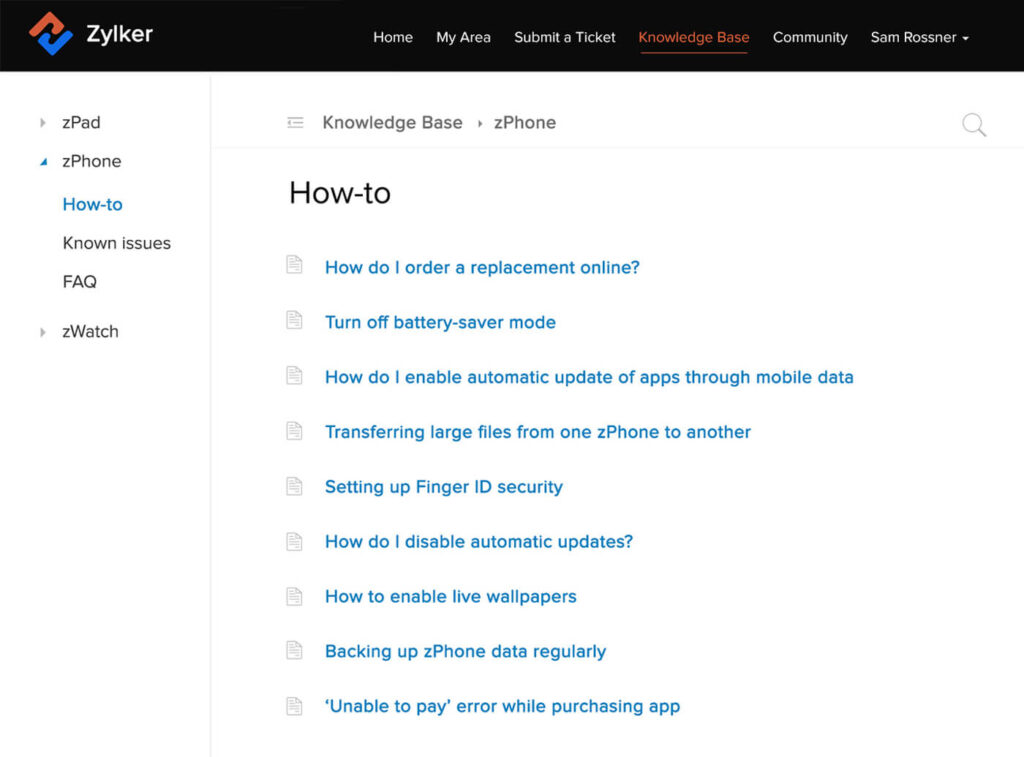
Once your KB is set up, you can start creating content right away. Zoho Desk knowledge base can help you to organize your repository of articles in a way that makes your information easy to find. The software can also help you to create a community that makes finding answers more engaging while empowering your customers. Expand this community into a forum that enables customers to ask questions answerable by anyone. This forum includes dedicated power users, members of your team, or consultants looking to boost their credibility.
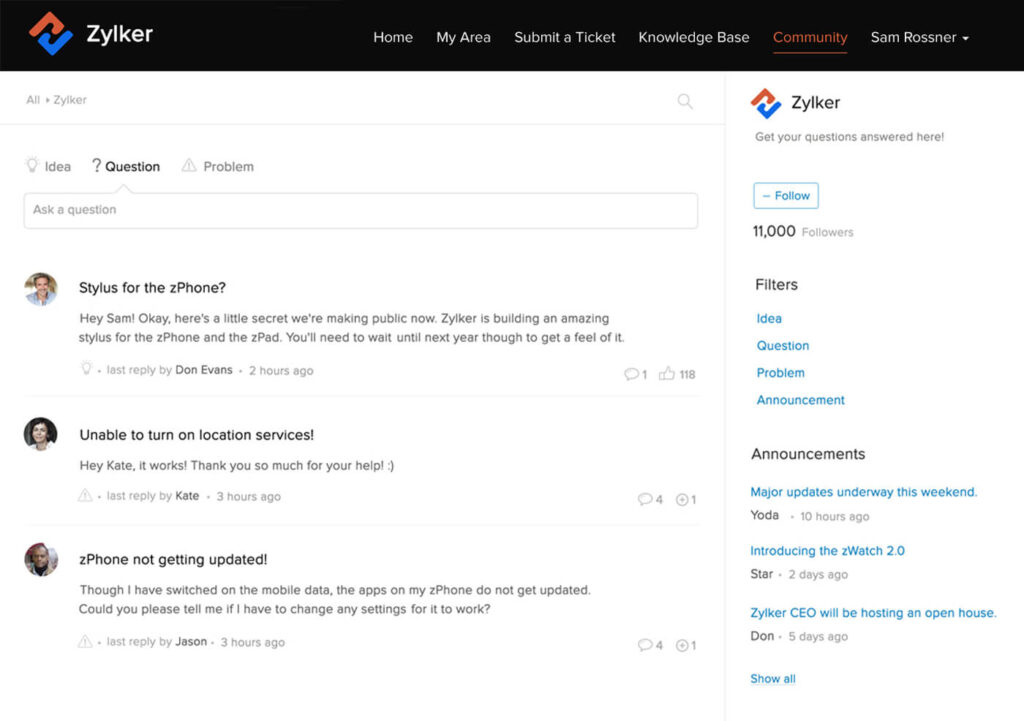
Managing Knowledge Base Articles in Zoho Desk
The content management system within Zoho Desk knowledge base makes it a breeze to add, remove, and organize content. You can easily create a support article on a topic by simply clicking the “Add Article” button to bring up a WordPress-like post editor. Once you are done typing up your content, you can then publish it immediately or send it up for approval. Articles can be organized into categories and hierarchical levels. You can also unpublish or delete content with only a few clicks. Therefore, you can easily deliver answers to your customers without the hassle associated with using traditional support products.
Optimizing a Knowledge Base for SEO
In many cases, the reality is that obtaining search traffic is often the primary objective companies aim for when they build a knowledge base. Today, content is king in SEO. Links matter, but topical relevance and the quality of the content you create ultimately determine the search rankings your content receives. Zoho Desk knowledge base features can help you to tell search engines what content and keywords are most relevant. Desk can also create site maps, meta tags, and a navigation system that conforms to SEO best practices.
Controlling Access Permissions
The value of digital information has grown in recent years, but the increased value of information has also raised the incentives for hackers to steal, leak, or lock up information. Since most data breaches emerge as a result of internal misuse of access permissions, Zoho Desk provides a suite of tools to help companies restrict access to their knowledge base. Set permissions for specific articles, categories, or parent-child sections. Administrators can easily control privileges through Zoho’s intuitive interface.
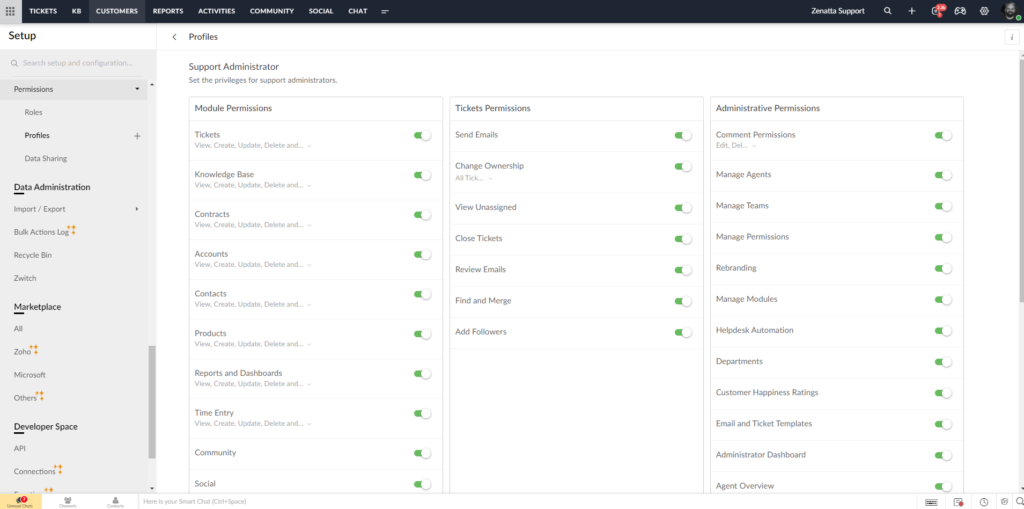
If necessary, use access permissions to modify groups of customers. For instance, hide answers from customers who have not purchased a sufficiently high service tier. This ability to control access can be especially valuable for companies that want to take advantage of paywalled content or keep the general public from seeing certain answers.
Building a Community
One of the most powerful ways of growing a sustainable business in today’s world is to create a vibrant community. When you can bring your community to your own website, you can be in full control of how customers interact. Many people also prefer to get answers from other customers instead of only seeing information published by a provider. Consequently, it makes sense to use customer support as an opportunity to build a community.
Zoho Desk makes it easy to add major forum topics, such as suggestions, problems, announcements, and other major areas of interest. Pin posts to the top of a content feed to answer common questions or outline forum rules. Most importantly, Zoho provides a powerful dashboard useful to monitor engagement in specific categories over time or to quickly respond to posts that achieve a high level of interest. Utilizing this data can help businesses to respond to important questions quickly while recognizing which areas are most in need of improvement.
Using Knowledge Base in Your Business
Building a KB can significantly improve customer retention, enhance opportunity recognition, and even bring in new customers. With Zoho Desk, you can build a powerful KB in only a few hours. Zoho consultants, such as Zenatta, can help you to use your knowledge base in a way that maximizes your search traffic and improves your ability to recognize opportunities with the help of social listening and analytics.



