It turns out there is a secret to success: do things better than you did before. Also, robots help. And that’s just what Zoho Creator is here to help you do. Learn how to capture and automate complex business processes to reduce errors, improve customer satisfaction, and increase throughput and billable hours, all without sacrificing work quality.
Zoho Creator is an intuitive drag-and-drop programming tool designed specifically for automating business processes. It can help you build scalable, cloud-based custom applications, and instantly deploy them anywhere. In Creator’s “low code” environment, you don’t need any programming skills to succeed. If you know a little code, you’ll find the system forgiving, fast, and functional. And if computer coding seems a little cutting edge for small businesses, times are changing.
Building Applications Visually With Zoho Creator
Zoho Creator can help you create full applications, analytic platforms, live updated dashboards, and capable artificial intelligence programs. But before you can do all that, you’ll probably want to know how the system works. Let’s go through a basic example of app creation to discover the system’s process.
Check for App Decks
Automation lets you solve your unique problems in the way you need to solve them. You don’t need an app developer to come along and solve your problem for you. Instead, you can solve it yourself! There’s no need to wait for some third party to discover a commercially successful solution first: no matter how unusual (or unmonetizable!) your problem is, you can still solve it.
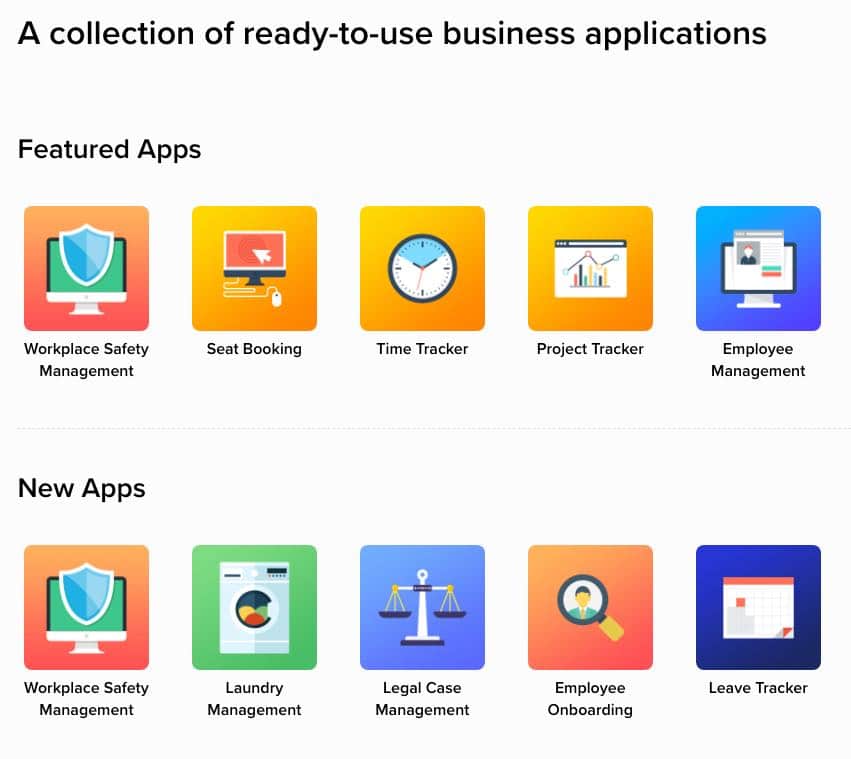
But if you do have a more common problem (and let’s face it, we all share similar business processes and problems) you can take advantage of Zoho Creator’s library of pre-built app templates, called App Decks. These ready-made applications cover needs as complex as legal case management or as simple as sequential timers. Each can be customized to your own needs, so you’ll never need to start from scratch. And anyone can beat Usain Bolt if they get to start next to the finish line. To find the app deck that most closely matches your needs, and start tweaking it.
Plan Your Application Flow
If you can’t find an App Deck that fits your needs, or if you want to build a completely custom application, you can start totally from scratch. And if we start at the very beginning, we will want a plan.
First, plan your application flow. A flowchart is perfect, but even a text-based narrative will help. Once laid out, you’ll need to start translating your application into decisional logic. Basically, how will you tell the computer to accomplish this goal? Remember that, while computers might be fast, they aren’t terribly clever without your help.
Look for decision points in your diagram. This is where you’ll want to create the computer version of a decision, an “if/then” loop. This function chooses a code path to follow based on certain criteria, such as the value of a specific number or the text in a specific field. You’ll also want to identify areas of user input (when the user provides information) and program output (where the program provides information).
Also, take note of the data the program will need to access in order to perform these tasks. Does it need access to your CRM, your financial data, your website, and external resources? Identify each in turn, and determine when and where the application will need what information. Continue to develop your diagram until it includes all the detail you’ve generated so far.
Build Your Application
You should have a detailed diagrammatic understanding of the app flow by now, and may be a bit of a mess! This is great: now it’s easier to translate your idea into reality.
- Log in to Creator and select New Application in the upper right corner.
- Click Create Application near the bottom of the page.
- Choose Create from scratch on the left.
- Set the app’s name, then click Create.
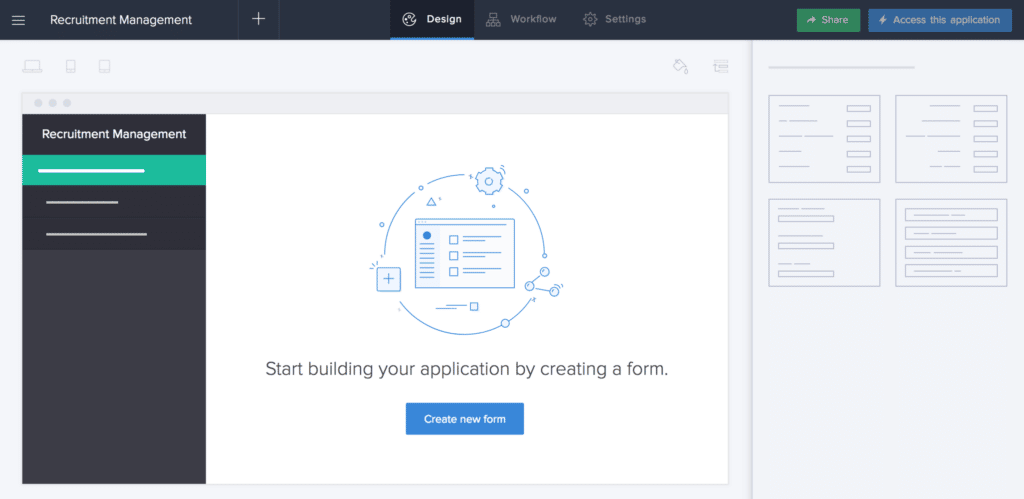
This will bring you to the Design page, where you will lay out the details of your app. Let’s imagine we’re building a form to collect data about employment applications.
- Click Create New Form
- Select Blank to create an untemplated form. In the future, you can use templates to speed up your design process.
- Use the drag-and-drop form builder to insert the necessary form fields. To learn more about Form Builder, we recommend Zoho’s guide.
- Click Done when finished.
Next, lay out the form’s visual appearance using the design tools. As you work, you can preview your changes in multiple common screen sizes.
Create an Action Event
Our form isn’t much good if it doesn’t do anything. Let’s give it some purpose. We’ll configure our form to send a confirmation email to the candidate when it’s submitted.
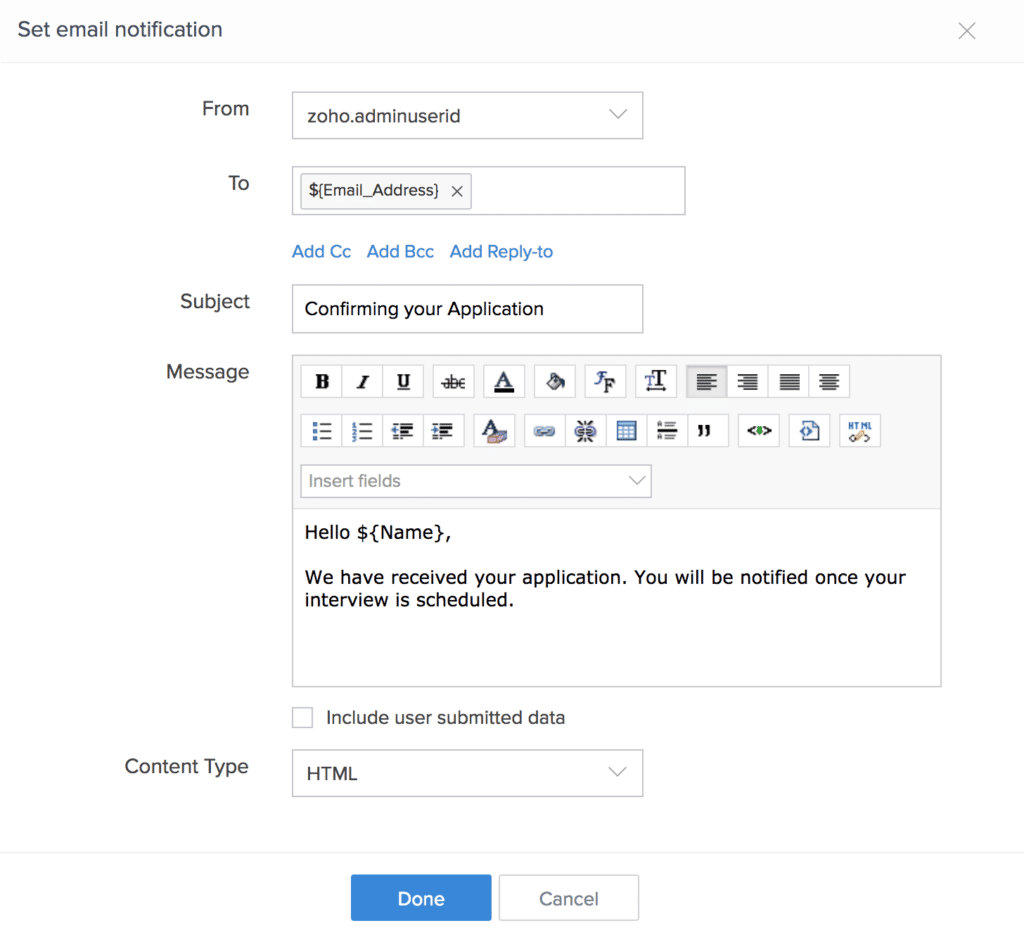
- Hover your cursor over the form’s thumbnail and click Open Form Builder to edit the form.
- Click the gear-shaped Properties icon in the toolbar.
- Check the box next to Send email notification and click the Customize button that appears nearby.
- To send an email to the candidate, select the Email Address field from your variables.
- Complete the email’s contents with appropriate variables and click Done.
Publish Your Application
Once your application is ready for public consumption, you’ll want to publish it. This creates a shareable, public-facing link for your application.
- From the Design page, click Settings in the toolbar.
- Under Users and Control, click Publish.
- Select your application’s name in the dropdown menu.
- Click Publish.
- Copy the resulting permalink to a safe place.
- Use the permalink when you want to provide public access to the form.
You’ll also need to share access to the application with those in your organization that need access. Click the Share button in the Design page’s toolbar, then click User. From there, you can grant access to other users by email address.
Want more detail about building apps in Zoho Creator? Check out the quick start guide for Zoho Creator, which covers this process in more detail, or get in touch to find out how we can make this process much easier for you.
Discovering New Processes for Automation
Once you’ve got your process automated, you might start noticing other systems that could also benefit from similar improvements. It’s a smart move to scan your current business processes to surface new processes that are well-suited to automation.
Non-Decision-Based Processes
Any process that doesn’t require a human decision or judgment can be automated in some way. Start with the most complicated and least-decisional processes for the greatest benefit.
- Employee onboarding often requires interacting with multiple systems in a specific order without unnecessary deviation or delay. It’s also a fairly thoughtless process, with a linear series of events that most candidates must complete. Rather than wasting HR hours ensuring compliance, let the computer double-check the boxes for you.
- Document creation is based on variable input factors. For example, generating relevant documentation for HR processes, which might reuse multiple “chunks” to create an individually-appropriate document package.
- Critical compliance methods would be most strictly enforced by a thoughtless computer that cannot make exceptions. For example, recording transactions accurately and securing financial records for later audit and review.
Transcription and Reformatting
Humans are terrible at these purely mechanical tasks, but computers never miss a beat. Basically, anything that involves copying and pasting is better done by computers.
- Copying data from PDFs and reformatting it within your CRM or other databases
- Transferring data between different file formats and data schemes
- Automatically replacing existing data with updated data as soon as it is available
Extracting and Querying Data
Don’t dig through databases and cloud documents looking for what you need. Create a search application that finds it for you.
- Pulling reports from multiple data streams, including documents, websites, and databases, private and public alike.
- Collating data streams for a variety of sources into a single, usable repository.
- Producing advanced search results from a vast corpus of data based on organizationally unique requirements.










