There are certain “black arts” in this world, and SEO is definitely one of them. Getting your website to rank top in a search engine is no joke. Besides hours of keyphrase and competitor research, content creation can take months to fill all the voids. Luckily, with AdWords, you can pay to go straight to the top.
And if you are in the right market, Google AdWords can be extremely lucrative, generating a ton of new revenue for your business. Besides the instant new lead possibilities, it also helps create brand awareness, reach new markets, and beat your competition.
So what is Pay-Per-Click Advertising?
Before we dive into all of AdWords’ marvels, here is a brief rundown of how it all works.
When you do a google search, you sometimes see the word “ad” next to the top 2-3 listings. Someone created a google ad that included a word (keyword) or series of words (key phrase) you typed into your search.
When you click on any of the searched items that have the word “ad” next to them, the business running the ad is charged. This is where the term “Pay-Per-Click” or, in short, PPC comes in. If the user scrolls past the ad, this is called an “Impression.”
Gettings Started Checklist
Here are 4 things to check off before launching your first AdWords Campaign:
1 – Do Your Key Word Research
This first step is critical to identify a few key elements: Search Volume, CPC (Cost-Per-Click), PPC Difficulty, SERP (Search Engine Results Page), and SEO Difficulty.
- Search Volume – Most tools have data going back at least a year.
- How frequently is the keyphrase you are searching searched?
- Is most of the traffic during a particular time of year?
- Does the volume justify the CPC?
- CPC (Cost-Per-Click) – Every time some clicks on your add you get charged the CPC. Depending on the word, it could be pennies or upwards of $40+ for words such as attorney.
- Is one region more expensive than another?
- How many clicks does it take to break even off one conversion? I.e., If you’re an attorney and it costs $40 per click, but you’ll receive $8,000 off of one client, 200 clicks is your break-even point.
- Are there cheaper key phrases that will generate similar results?
- PPC Difficulty – How many other people are paying for the exact keyphrase determines the PPC difficulty.
- Who is my competition?
- Should the keyphrase being searched be this difficult?
- Are there similar keyphrases that are less difficult?
- SERP (Search Engine Results Page) – This is who organically (without AdWords) shows up on top when you type your keyphrase into a Google search.
- Are any of my competitors on the first page?
- Are they also paying for an ad?
- Where does my site rank?
- SEO Difficulty – The estimated difficulty of reaching the first page organically.
- Is it a high CPC but low SEO difficulty?
- Do you have an SEO plan in place?
- What content can you create around the keyphrase?
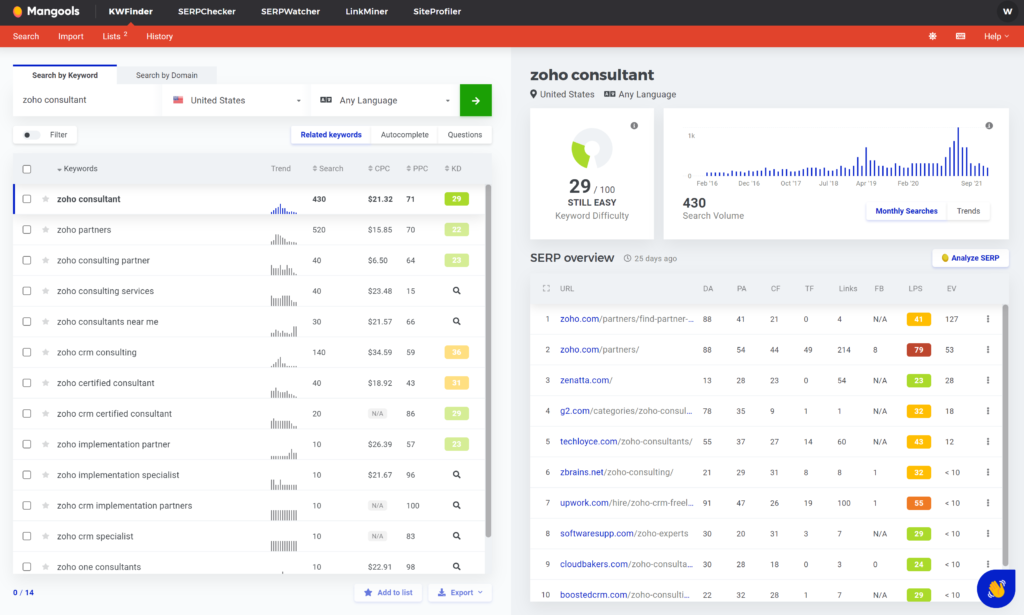
It may seem like a lot for one keyphrase, but all are important for a successful AdWords campaign. Tools like KWFinder by Mangools come in handy to analyze and compare the data listed above.
2 – Set a Budget and Create Multiple Campaigns
The way AdWords works is you set a daily budget. How much are you willing to spend in a day?
Your budget set should be relative to the CPC. If you want to see results and get a decent impression share, you need to set a budget at least a few times greater than the highest CPC keyword in your campaign.
Another thing to consider when first starting is to split your budget into multiple campaigns. Create unique landing pages for each campaign and track your conversions from each campaign.
Not all keyphrases are winners. Weed out the losers and increase your budget on the winners.
Set a target goal of how many conversions you’d like to hit on your campaign. Keep making adjustments every month. Data is your friend. Use it. After your initial few months, adjust your ads to run when you convert clicks into leads and turn them off when you weren’t getting conversions. Adjust your demographics; if certain regions are clicking but not converting, remove that region.
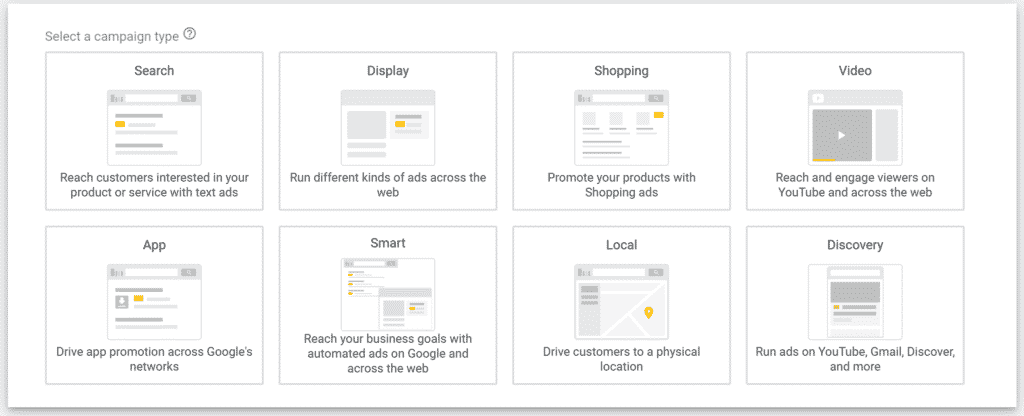
Remember that trends change all the time. If your results start to drop, repeat this whole process all over.
3 – Create Non-Clickbate Ads
How often do you see an ad, and you think if I click this, I’ll probably get a virus or the ad seems like it leads to junk? Don’t fall into this category.
Create Ads that represent and stay true to your business. Focus on your brand. Make your brand the key focus of the wordage, not the accessories. You want to generate quality leads that are going to purchase your goods and services. Remember, every click costs money, and you want people that are clicking to also buy from you.
See how your ad scores with the Google AdWords scoring tool. It is here to help you. Use the suggestions it gives you to improve your ad.
Know your audience. If you don’t know your primary target audience yet, use more generic lingo than targeting a direct demographic. Within a few months, you’ll have the data set you’ll need to create a new campaign to use lingo targeted to the demographics of your product or service interests. The same can also be said for the demographics your product isn’t reaching. Try to create diverse ads to reach that target audience as well.
Never forget about your call to action target. Ultimately you want the user to take a particular action when clicking on your ad. This is always the end goal and should always be considered when creating your ad.
4 – Fine Tune Your Call To Action Pages
Last year 68% of all website visits came from a mobile device. Make sure your ads look great on mobile. More importantly, how does your website look on mobile? Most of us use a computer at work. If your website looks fantastic on a computer but is hard to navigate on a mobile device, you put yourself in a situation to lose tons of potential business from your ads.
When creating or reviewing your landing page, ask yourself these questions.
- What does your call to action item look like? Is it a form? Is it a coupon code?
- Does your website have a SSL certificate?
- Is the look and feel of the page clean? Does it represent your brand?
- How many items does the user have to fill out? Do you need to capture all that information?
- How many clicks does the user go through to finalize the process? Can you reduce this?
- Am I capturing the data in a way I can analyze its source?
- Does your website have Google Tag Manager or Analytics setup in the backend?
- If you have a CRM, is it capturing all this data correctly? Are you using hidden fields to capture campaign sources? UTM information?
- Would this be something I click on and fill out?
These are just a handful of key questions you should ask yourself every time you create a new unique landing page for an ad. Take the time and walk yourself through the process of being the user from start to finish. Ask colleagues their thoughts and get an outside second opinion. You will have tens or hundreds or even thousands of unique users going through this process, make it perfect.
A few other items to consider including on your landing page are:
- Testimonials
- Reviews
- Product Benefits or Features
- Awards, Certificates, BBB
Conclusion
Everything discussed might seem like a lot, and it is, but considering the amount of money being invested into AdWords it is well worth the time to get it right. If you need professional help with AdWords we are always here to help at Zenatta. Drop us a line and learn how we can help with AdWords and even integrate it into your Zoho applications.


