Zoho’s new Zia Agent Studio empowers users to create powerful AI-driven agents with no coding required. With a focus on CRM automation and LLM integration, this tool is designed for both technical and non-technical users who want to streamline business workflows.
Request early access – CLICK HERE.
What Is Zoho Zia Agent Studio?
Zia Agent Studio is Zoho’s no-code AI development environment that allows users to build intelligent agents capable of performing actions across the Zoho ecosystem. It supports integration with Zoho’s proprietary LLM and OpenAI’s GPT-4.0 mini.
Key Features of Zia Agent Studio
How does Zia Agent Studio work?
Agents are built using a point-and-click interface. The user defines:
- Basic Info: Agent name, icon, description, role, and model (Zoho LLM or OpenAI GPT).
- Knowledge Sources: Upload documents, connect to Zoho WorkDrive, or scrape data from URLs to inform the agent’s decisions.
- Tools (APIs): Define what CRM data and actions the agent can access (e.g., create tasks, update deals).
Can I use Zoho Zia without coding?
Yes. Zia Agent Studio is designed for non-developers, although a basic understanding of Zoho APIs helps when configuring tool access.
Step-by-Step: How to Build a Zia Agent
1. Create the Agent
- Choose between manual setup or Zia’s AI-assisted builder.
- Define agent metadata and select the desired LLM.
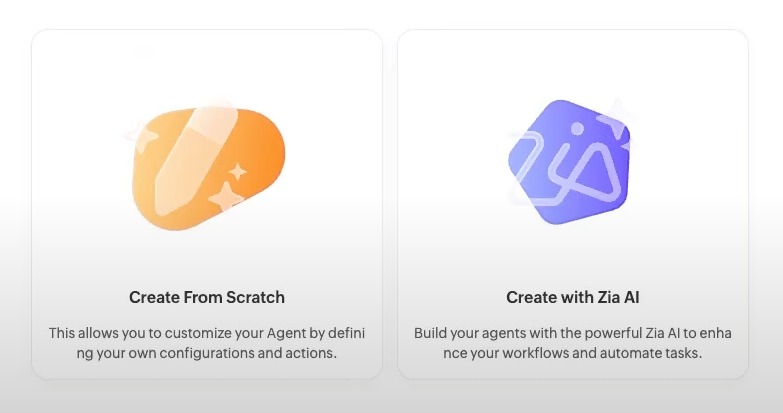
2. Add Knowledge Sources
- Upload files from your system or Zoho WorkDrive.
- Schedule sync frequency for dynamic documents.
- Import contextual knowledge (e.g., sales processes, task guidelines).
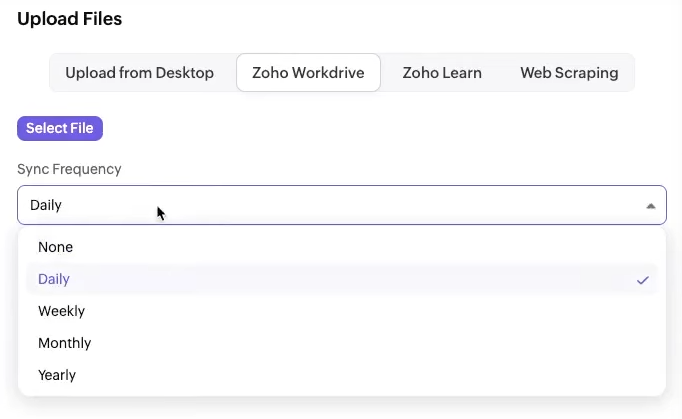
3. Configure Tools (APIs)
- Select services like Zoho CRM.
- Choose specific actions:
- Search, get, and update deal/task records.
- Read timelines.
- Define scopes and test API connections.
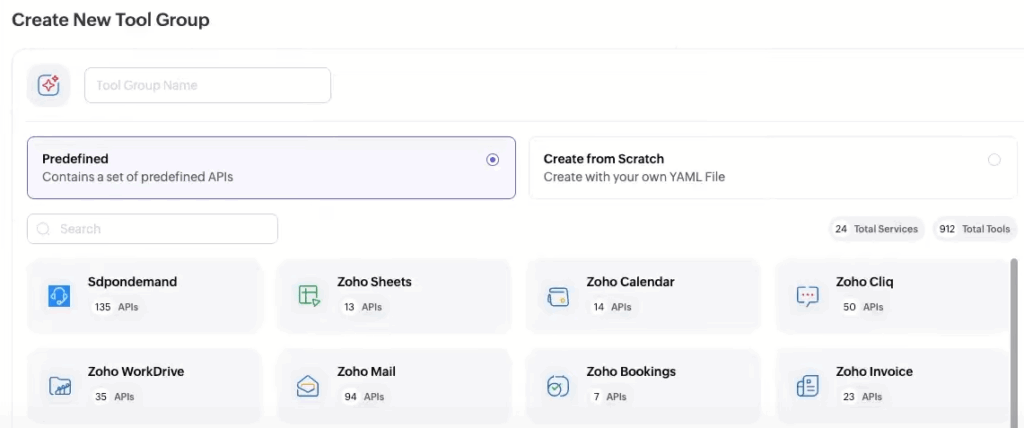
4. Deploy the Agent
- Deploy via a connection or digital employee (when enabled).
- Assign parameter mappings for API calls.
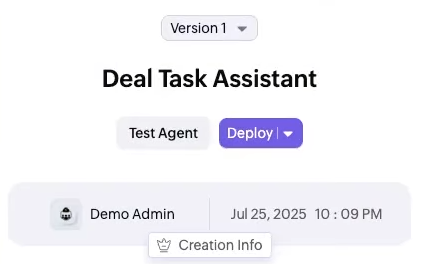
How to Use the Zia Agent in Zoho Cliq
Once deployed, agents can be turned into bots inside Zoho Cliq:
- Use the “Create Bot” option in Zia Agent Studio.
- The bot connects to your Zia agent.
- Interact in natural language:
- Example: “What is my deal with the highest value?”
Current Limitations and Beta Feedback
- Agents currently perform read operations well.
- Write/update operations (e.g., modifying CRM records) may require refinement.
- UI and capabilities are still evolving in early beta.
FAQs About Zoho Zia Agent Studio
Currently, Zoho supports its internal hosted LLM and GPT-4.0 mini from OpenAI.
No coding is needed, but understanding Zoho CRM structure and scopes helps.
–Knowledge: Reference documents the agent uses.
–Tools: Actions the agent can take via APIs.
Yes, tool groups can be shared across multiple agents by selecting only the needed tools.
Use the “Create Bot” function in the Agent API tab to deploy in Zoho Cliq.





