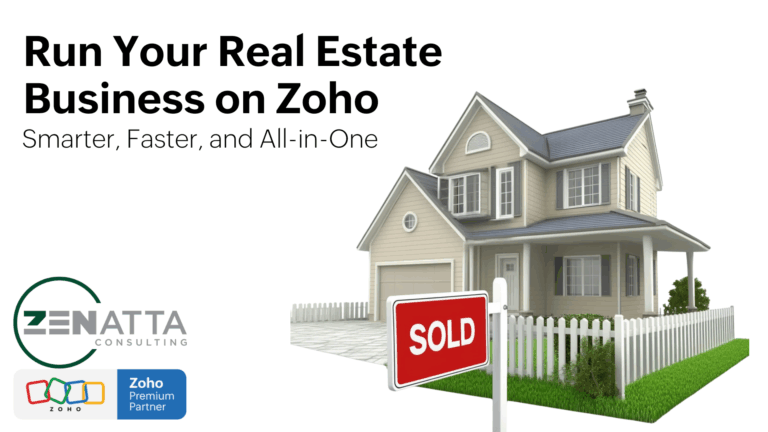Design & Usability
Customization
Integrations
Features & Capabilities
Mobile Accessibility
What is Zoho FSM?
Why we rate it "Probably"
We give Zoho FSM a "Probably" because it strikes a strong balance between affordability, native Zoho integration, and field service capabilities. For teams already working within the Zoho ecosystem, FSM fits like a glove. From dispatch management to invoicing, the workflows feel familiar and intuitive after initial setup.
However, FSM’s requirement for constant connectivity and lack of an offline mode can be a major hurdle for teams working outside of reliable network areas. Additionally, many customer-facing automations—like notifications or scheduling communications—require customization rather than coming ready out of the box. These two factors make FSM an excellent fit for many businesses but not necessarily the right solution for every use case without some hands-on configuration. Ultimately, FSM’s deep ties to other Zoho apps and steady product updates make it a solution we recommend if your business operations align well with its strengths.
Pros
- Powerful technician scheduling and dispatch tools
- Easy-to-use mobile app for field workers
- Flexible service report management
- Native Zoho CRM, Desk, and Books integration
Cons
- No pre-built Customer Notifications
- Moderate customization required for common workflows
- No offline mode for mobile app usage
FSM Pricing Information
Free Plan
$0
- 30 Appointments
- Requests
- Estimates
- Work Orders
- Services and Parts
- Assets
- Contact Management
- Dispatch Console
- Service Report
- Invoicing and Payments
Standard Plan
$25 per Org/Mo
Billed Annually
- 60 Appointments
- Multiple Currencies
- Multi-day appointments
- Trips
- Service Task
- Maps and Location Tracking
- Workforce Management
- Custom Profiles
- Custom Fields
- Custom Functions
- Connections