Do you want to create an online store but dread managing all your merchandise? Dropshipping is here to save the day! It has become a popular solution for entrepreneurs who want to build a brand without dealing with inventory. From apparel to posters, stickers, and even kitchen items, you can offer a wide variety of products—all drop-shipped with your branding.
This guide will walk you through the entire process of setting up an online store, integrating dropshipping tools, and connecting it all seamlessly with Zoho. Ready to dive in? Let’s get started!
Step 1: Set Up a Shopify Account
The first step to launching your online store is creating a Shopify account. Shopify is one of the most user-friendly e-commerce platforms out there, and it’s designed to make selling online a breeze.
Here’s how to set it up:
- Sign Up for Shopify: Head over to Shopify and click on the “Start Free Trial” button. Fill out the required details, including your email address and store name.
- Choose Your Plan: After the trial period, pick a pricing plan that suits your needs. Don’t worry; you can always upgrade later as your store grows.
- Customize Your Store: Shopify offers tons of themes to help you design a professional-looking website. Pick one that resonates with your brand.
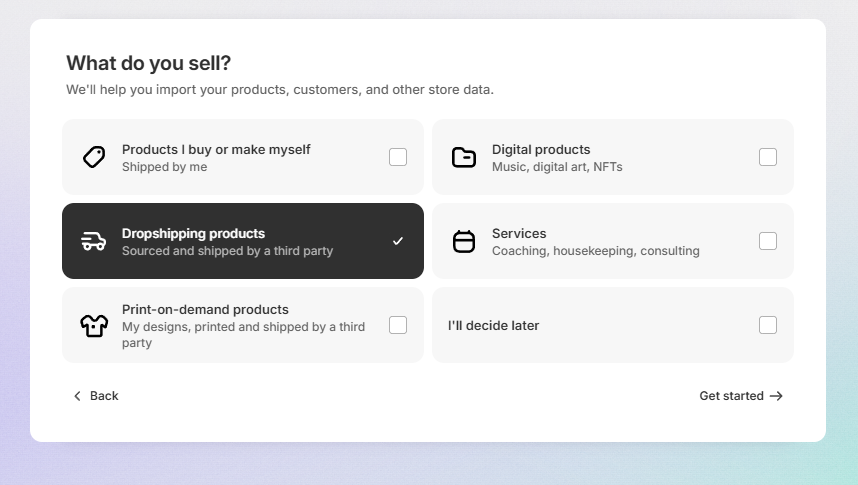
Pro Tip: Add your logo, brand colors, and product descriptions early on to make your store stand out from the get-go.
Step 2: Choose Printful as Your Drop Shipping App
Printful is a fantastic choice for creating custom-branded merchandise. It offers a wide range of high-quality products, from t-shirts to mugs, that you can personalize with your designs.
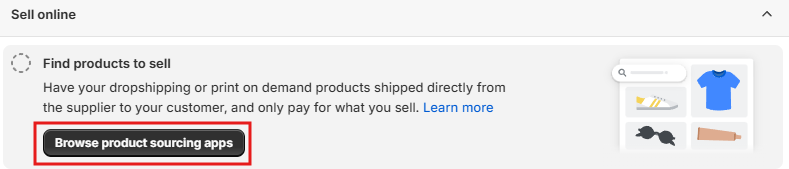
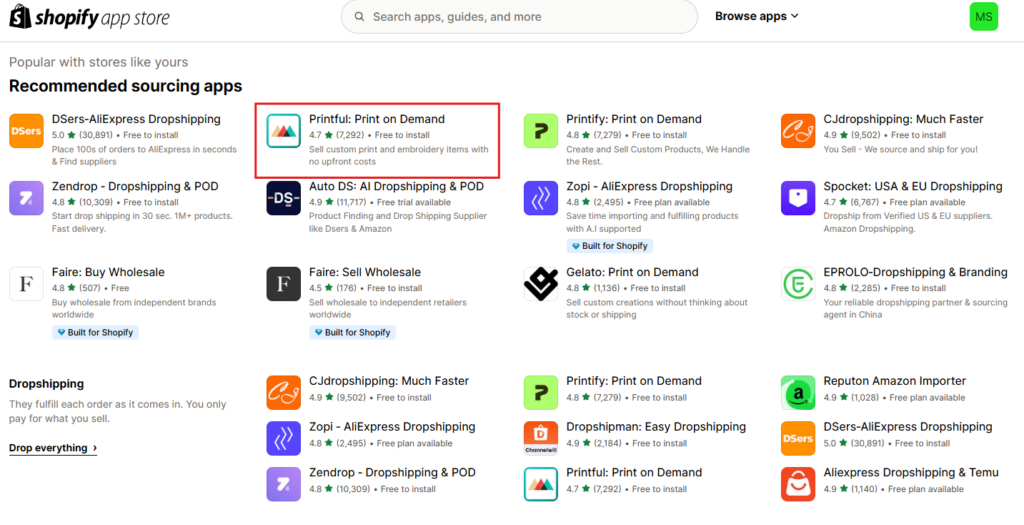
However, feel free to choose the Dropshipping app that works best for you!
Click here to get started with Printful.
Why Printful?
- No upfront inventory costs
- Seamless integration with Shopify
- High-quality product options
- Worldwide shipping
Step 3: Connect Printful with Shopify
Once you’ve decided on Printful, integrating it with your Shopify store is a straightforward process.
Step-by-Step Instructions:
- Install Printful: Go to Shopify’s App Store, search for “Printful,” and click “Add App.”
- Sign In or Create an Account: Follow the on-screen instructions to link Printful to your Shopify account.
- Sync Products: Use Printful’s catalog to select items for your store. Customize titles, descriptions, and pricing to fit your brand.
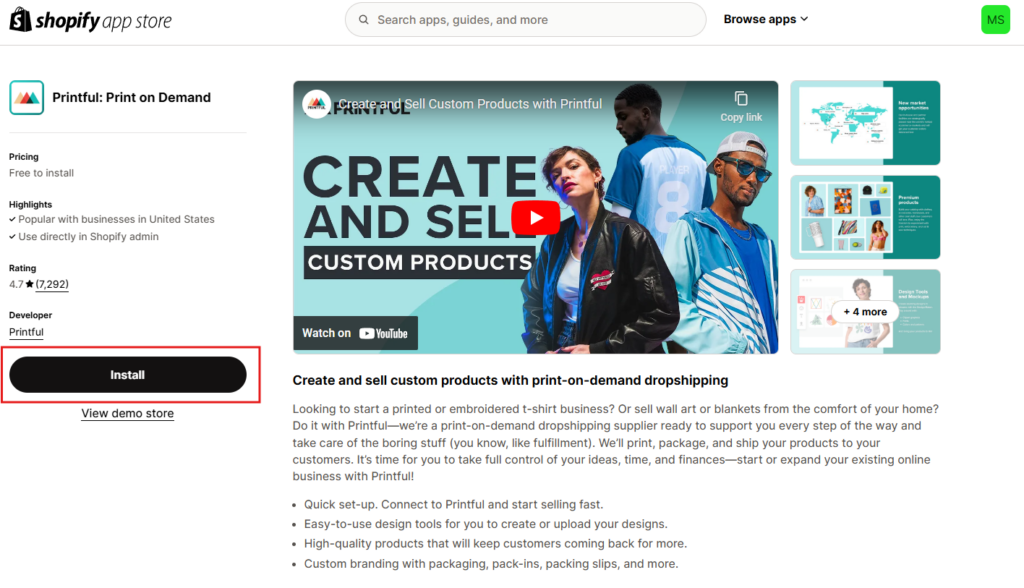
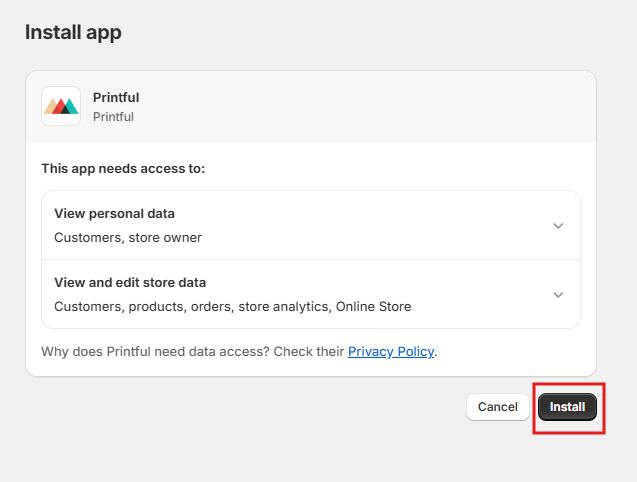
Heads-Up: Make sure to test a few product orders yourself to verify quality and delivery timelines.
Step 4: Create Your Merch
Your store’s merchandise should reflect your brand’s personality. With Printful, you can easily create unique, custom-branded items.
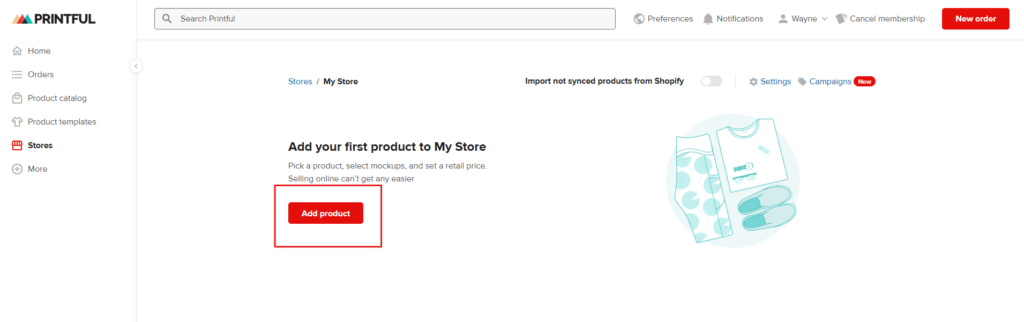
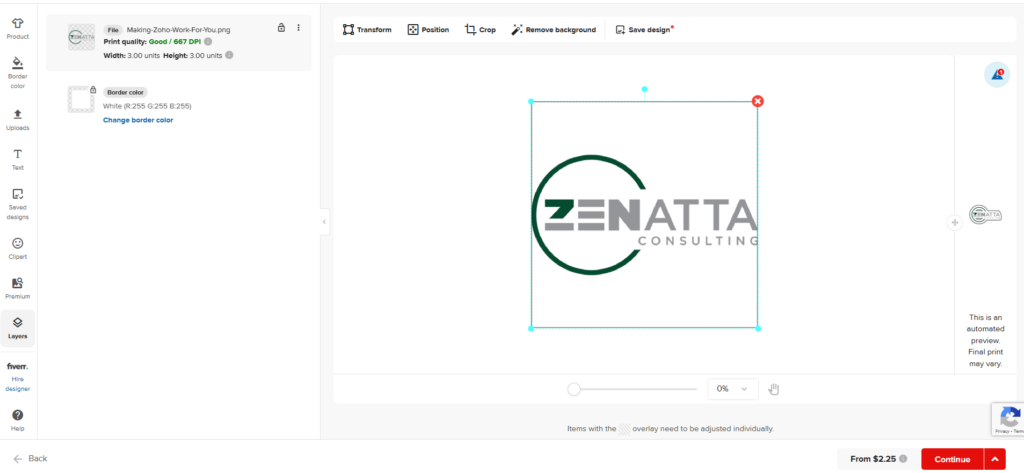
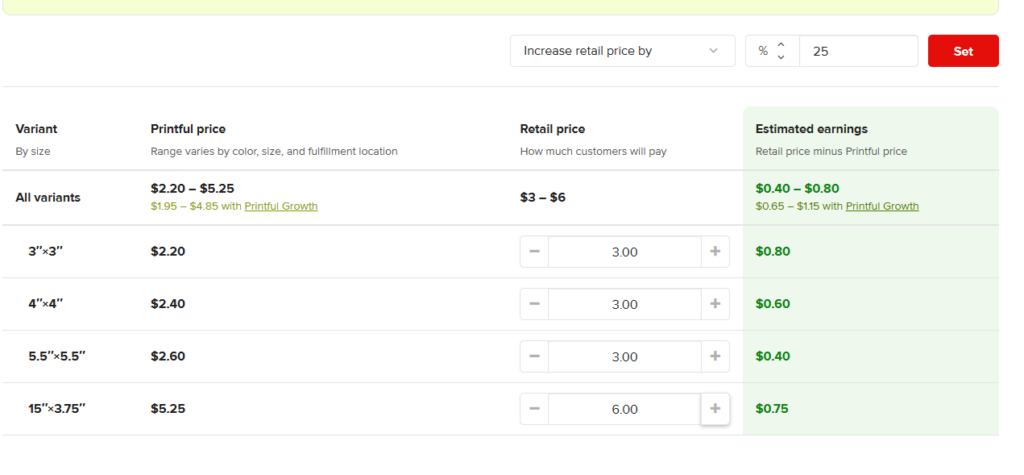
Steps to Design Your Merch:
- Upload Your Logo: Printful’s design tools allow you to drag and drop your logo onto products.
- Experiment with Mockups: Use Printful’s mockup generators to preview how your designs will look.
- Set Pricing: Calculate your profit margins by factoring in production costs, shipping, and Shopify’s transaction fees.
Creative Tip: Keep your designs simple and bold. Overcomplicated graphics may not translate well to all product types.
Step 5: Add Your Merch to Your Shop
Now that your merchandise is ready, it’s time to showcase it on your Shopify store.
Here’s How:
- Import Products: Use Printful’s import feature to transfer items to your Shopify store.
- Write Compelling Descriptions: Don’t just list product features; sell the benefits! Tell your customers why they need this product.
- Organize Your Store: Group products into collections (e.g., “Best Sellers,” “New Arrivals,” or “Holiday Gifts”) to make shopping easier.
- Set Up Payment Gateways: Ensure you can accept payments via credit card, PayPal, or other methods Shopify supports.
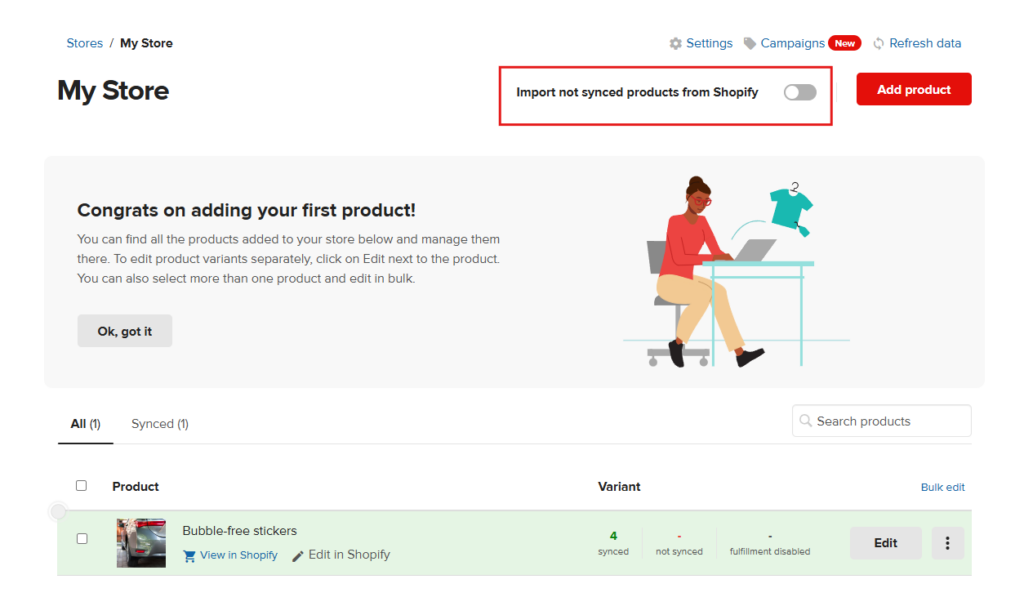
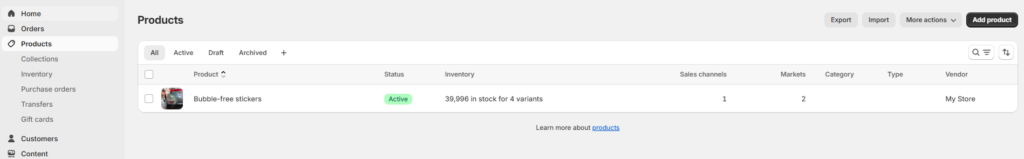
SEO Tip: Use keywords like “dropshipping,” “custom products,” or your niche-specific terms in product titles and descriptions.
Step 6: Connect Zoho with Your Shop
To take your store’s efficiency to the next level, integrate it with Zoho. Zoho’s suite of tools helps manage customer relationships, automate marketing, and streamline operations.
Steps to Connect Shopify and Zoho:
- Install Zoho Apps: Depending on your needs, install Zoho CRM, Zoho Inventory, or Zoho Marketing Automation.
- Use Integrations: Leverage tools like Zoho Flow or Shopify’s native integrations to sync orders, customer data, and inventory.
- Set Automation Rules: Automate tasks like sending email updates to customers or generating invoices.
Benefits of Using Zoho:
- Better customer management through CRM
- Automated marketing campaigns for your store
- Streamlined order processing and inventory tracking
Bonus Tip: Use Zoho Analytics to track sales performance and make data-driven decisions.
FAQs About Drop Shipping with Zoho & Shopify
Q: Do I need technical skills to set this up?
Not at all! Shopify and Printful are designed for ease of use. Zoho integrations might take a little practice, but they’re straightforward.
Q: How much does it cost to start a drop shipping store?
Initial costs include Shopify’s subscription fee, domain registration, and possibly some paid apps. Expect to spend around $50–$100 per month.
Q: Can I scale my drop shipping store?
Absolutely! With tools like Zoho CRM and Analytics, you can scale operations, improve marketing, and expand your product offerings.
Q: What’s the biggest challenge in drop shipping?
Maintaining product quality and timely shipping can be challenging. Partner with reliable suppliers to minimize issues.
Conclusion
And there you have it! With Shopify, Printful, and Zoho working in harmony, setting up and running your online store is simpler than ever. Whether you’re a budding entrepreneur or an established brand looking to branch out, this trio of tools is your secret weapon.
Ready to launch your store and let the orders roll in? Start with Shopify, create standout products with Printful, and manage it all seamlessly with Zoho. Success is just a few clicks away!
And as always, if you need help integrating your Shopify shop with Zoho, don’t hesitate to reach out and drop us a line!









