Are you leveraging Zoho and WordPress to their full potential? Integrating Zoho applications with WordPress allows you to track visitors, automate marketing, capture leads, and optimize engagement seamlessly. Whether you use Zoho One or specific tools, this tutorial breaks down key integrations, setup processes, and essential tips to maximize the synergy between these platforms.
Zoho SalesIQ and WordPress
SalesIQ helps you monitor website traffic, interact with visitors via live chat, and provide automated chatbot responses.
Setup Instructions:
- Install Plugin:
- Navigate to your WordPress dashboard → Plugins → Add New.
- Search for “Zoho SalesIQ” and install the plugin.
- Activate it.
- Generate and Add Code:
- In Zoho SalesIQ, create a new brand under Settings.
- Generate the tracking code under Installation.
- Copy and paste the code into WordPress plugin settings.
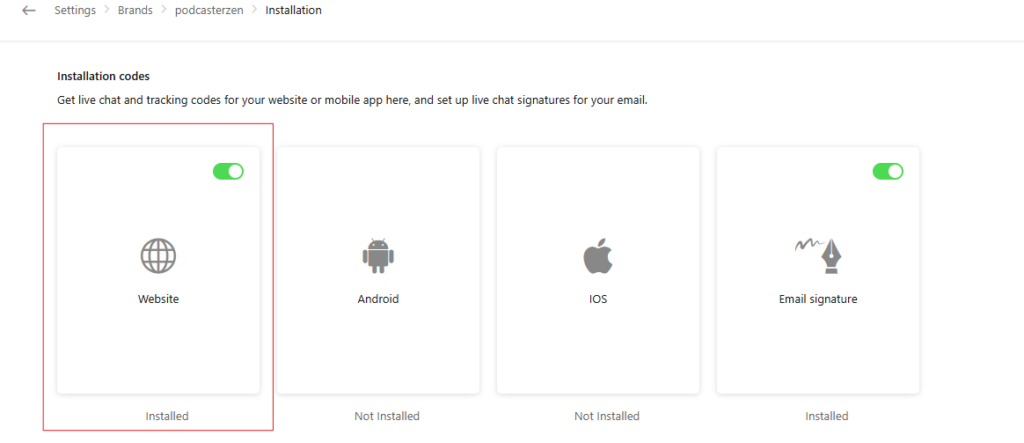
Benefits:
- Monitor visitor behavior.
- Provide real-time assistance with customizable chatbots.
- Proactively engage visitors based on their site interactions.
Zoho PageSense and WordPress
PageSense provides heatmaps, A/B testing, and engagement analytics, helping you optimize your website’s user experience.
Setup Instructions:
- Generate Tracking Code:
- In Zoho PageSense, create a new project under your Space.
- Copy the provided JavaScript code.
- Embed Code in WordPress:
- Use a tool like Elementor’s Custom Code feature or a header/footer plugin to paste the script into your website’s
<head>section.
Remember, it is important to have a unified method of embedding code snippets. If you are unsure, contact your web developer.
- Use a tool like Elementor’s Custom Code feature or a header/footer plugin to paste the script into your website’s
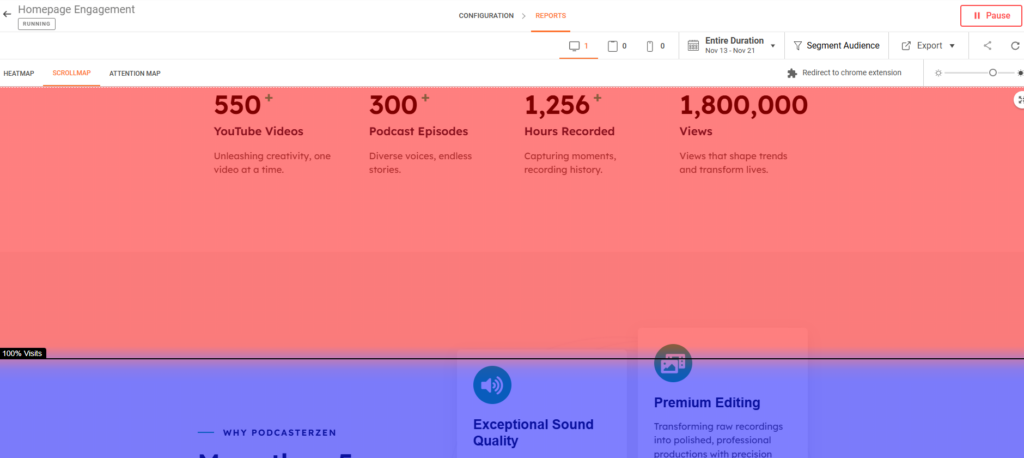
Benefits:
- Track user clicks and interactions.
- Optimize page layouts and calls-to-action based on engagement.
- A/B test content to improve conversions.
Zoho Forms and WordPress
Zoho Forms streamlines lead capture and data integration with Zoho CRM.
Setup Instructions:
- Create and Configure Forms:
- Build your form in Zoho Forms and integrate it with Zoho CRM.
- Click here for a more in-depth guide.
- Embed the Form in WordPress:
- Use the iframe embed option to add the form directly to your WordPress page.
- Adjust height and width settings as needed.
- Enable UTM Tracking (Optional):
- Turn on tracking under the Share tab in Zoho Forms.
- Add a tracking script to your website’s footer.
- Click here for a more in-depth guide.
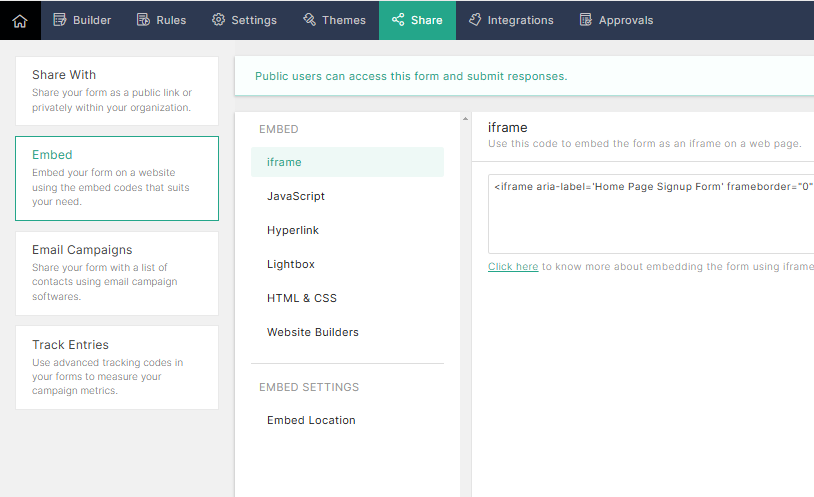
Benefits:
- Capture leads and sync them with Zoho CRM.
- Track campaign performance with UTM parameters.
Zoho Marketing Automation and WordPress
Marketing Automation lets you track website behavior and trigger workflows for tailored outreach.
Setup Instructions:
- Generate and Install Tracking Code:
- In Zoho Marketing Automation, find the tracking code under Web Settings.
- Add it to your website’s
<head>section.
- Utilize Features:
- Set up campaigns, pop-ups, and automated workflows to engage users based on behavior.
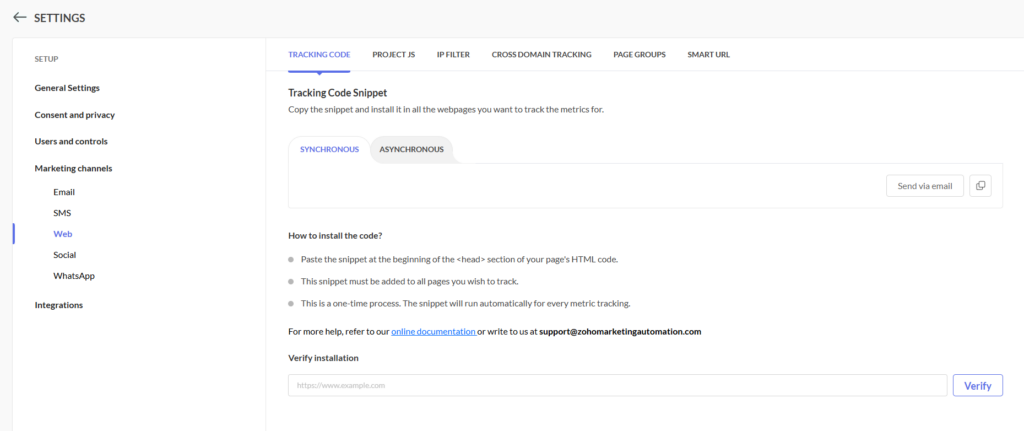
Benefits:
- Track your conversions directly from one application.
- Utilize the other applications mentioned above with one embed code.
Zoho Mail and WordPress
Connect Zoho Mail to your WordPress site to send emails directly from your domain.
Setup Instructions:
- Install Plugin:
- Search for “Zoho Mail” in WordPress plugins and activate it.
- Configure OAuth Settings:
- In Zoho Mail, create an OAuth application and link it to WordPress.
- Test the email functionality to confirm setup.
Use Case:
Send transactional or notification emails from your WordPress site using Zoho Mail.
Third-Party Tools for Advanced Integrations
- Mini Orange:
- Ideal for connecting Zoho CRM with Advanced Custom Fields in WordPress.
- Zoho Flow:
- Automate workflows between Zoho apps and WordPress plugins.
- ZPortals:
- Build client-facing portals integrated with Zoho CRM data.
- Click here to learn more about ZPortals.
Integrating Zoho applications with WordPress is a powerful way to enhance your website’s functionality and user experience. From real-time analytics to seamless lead capture and automation, the possibilities are vast.
Be sure to check out our resource library for more in-depth tutorials on each of the products discussed above.









