Maintaining high-quality data in your CRM system isn’t optional—it’s essential. To meet this need, our team at Zenatta built a powerful solution for Zoho CRM users: the Zenatta Health Check for Zoho CRM. This extension improves your CRM experience by delivering regular data quality reports, helping your business run smoothly and efficiently.
What is Zenatta Health Check for Zoho CRM?
The Zenatta Health Check is a robust extension designed specifically for Zoho CRM users. It delivers both scheduled and on-demand data quality reports for Leads, Contacts, Accounts, Deals, Tasks, and Users.
Each month, users receive a comprehensive Health Check report. This report highlights the quality of your Zoho CRM data using CRM Object Query Language (COQL) to evaluate key indicators. Unlike other tools, it not only shows you insights but also provides actionable links to Zenatta’s instructional videos. As a result, you can improve your CRM data quickly and effectively.
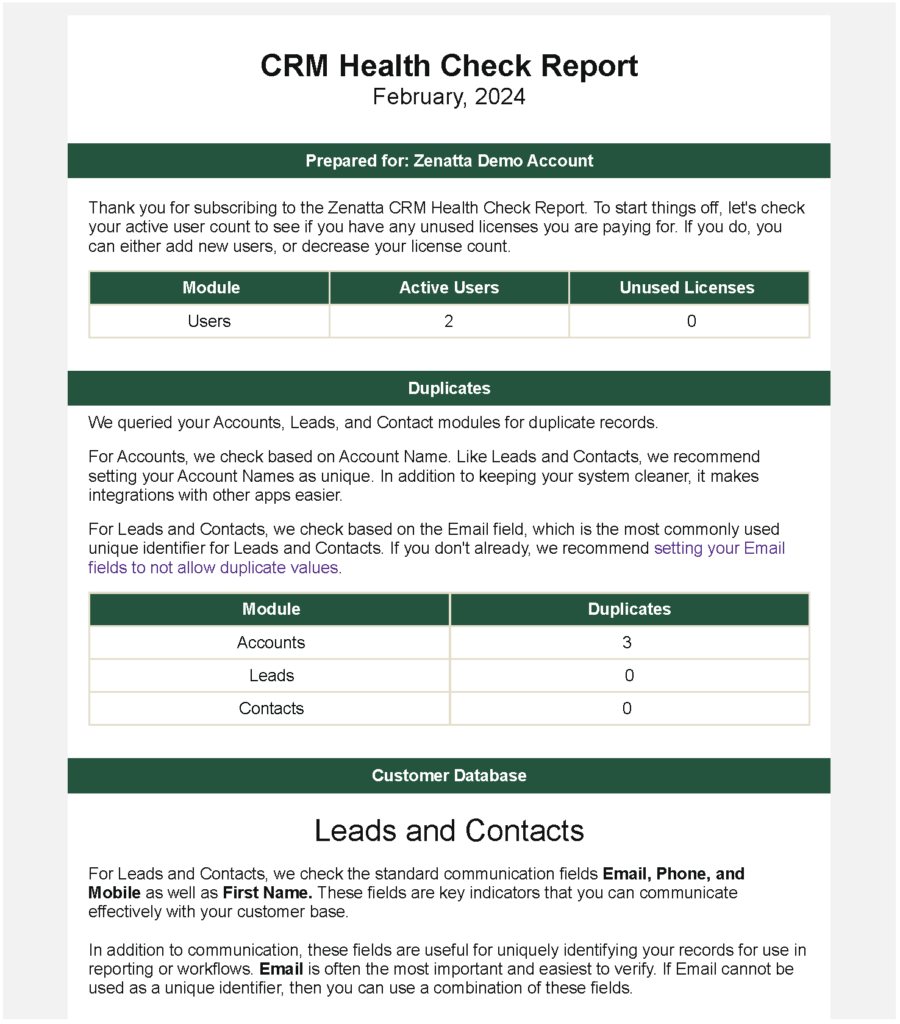
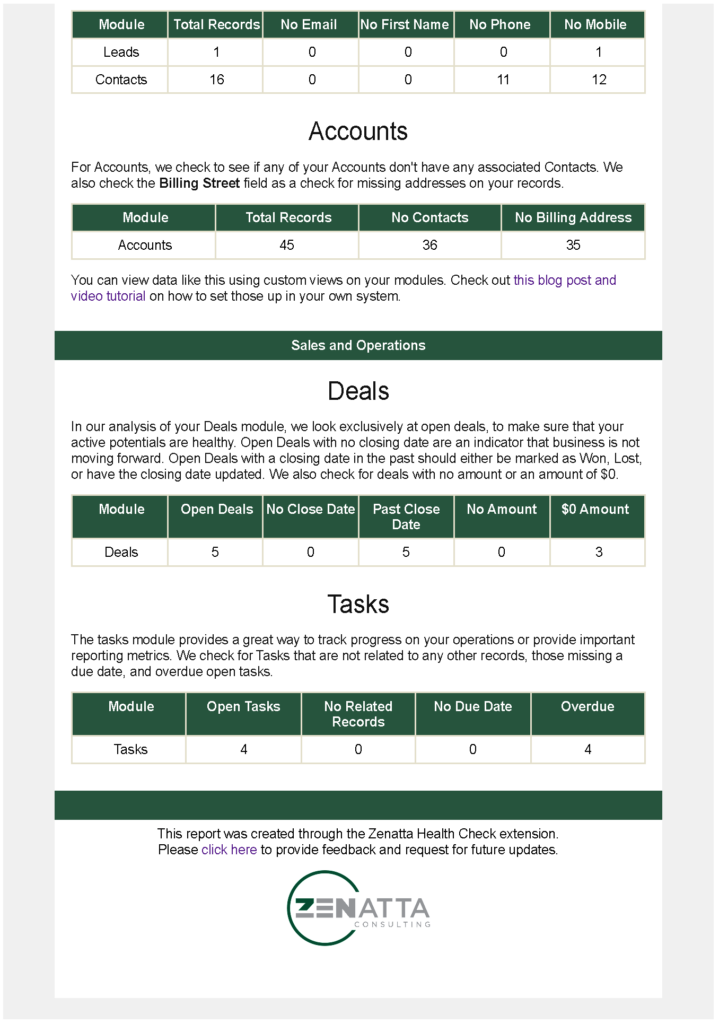
Key Features of the Zenatta Health Check
- Regular and On-Demand Reports: Gain clear insights into the health of your CRM data through automated reports or instant checks.
- Unused License Detection: Identify unused user licenses and eliminate wasteful spending.
- Customizable Reports: Use Zoho CRM email templates to generate reports tailored to your needs.
- Easy Access: Instantly run a health check with the “Run Health Check” button in every module.
Getting Started with Zenatta Health Check
Installation
Start with a simple installation, then authorize the extension using your Zoho CRM login credentials. The authorizing user must have admin access. This step is important, as it ensures the extension can pull records and generate accurate reports.
Scheduled Reports
Once installed, the extension creates a scheduled function called CRM Health Monthly Report. It automatically sends a report to the authorizing user at the beginning of each month. Thanks to this automation, you’ll always stay informed about the state of your CRM data without extra effort.
Manual Report Generation
Need immediate insights? Use the “Run Health Check” button to generate reports manually across different modules. With this feature, you can monitor and maintain your data quality anytime.
Ready to Check Your CRM Vitals?
The Zenatta Health Check for Zoho CRM makes it easy to keep your CRM data healthy. With actionable insights, unused license detection, and quick reporting, this extension helps you optimize operations and strengthen data quality. Don’t let errors slow you down. Click here to learn more and start improving your CRM today.





