Zoho Projects allows you to create new milestones, evaluate a detailed calendar, examine Gantt charts, review a timesheet and customize the user interface. Additionally, you can design detailed blueprints that could allow the employees to evaluate important goals. The blueprints may indicate the status of each task, improve your workflow and increase automation. Let us take a deeper look into how all of these Zoho Projects tips can be better utilized and help.
Managing Projects and Completing Necessary Tasks
The project management tool provides reports that can describe many tasks, the performance of each team, important insights, multiple issues, and numerous types of expenses. The tool can also automate tedious tasks while reducing complexity, improve compliance and decrease the duration of the project. Thus, increasing the productivity of the employees, yet the innovative tool could also reduce long-term expenses.
Several studies have indicated that automation could substantially improve teamwork. Such automation reduces burdensome tasks, so teams can create new ideas, evaluate the upcoming milestones and examine detailed reports faster.
You may also easily create detailed blueprints that could allow you to evaluate automated tasks. While you manage a project, set up tasks to send important reminders to various employees. Also, through blueprints employees can publish the report and provide frequent updates. Usually, these techniques can prevent delays, improve the performance of each employee and promote teamwork.
Creating Numerous Milestones
Zoho Projets features tools that can help you to examine important milestones. Once you add a new milestone, you could indicate the start date of the project, categorize the milestone and evaluate the due date. Subsequently, you may create detailed notes, or you can attach documents that feature helpful instructions, valuable data, or extensive reports.
Typically, you should customize a budget that is associated with each milestone, and the employees could allocate resources to accomplish the important goals first. According to several reports, this strategy could reduce a company’s expenses by more than 20 percent. Once you review the detailed budgets, you can estimate the long-term costs of each project, evaluate the efficiency of every team, examine unexpected expenses and eliminate unnecessary costs.
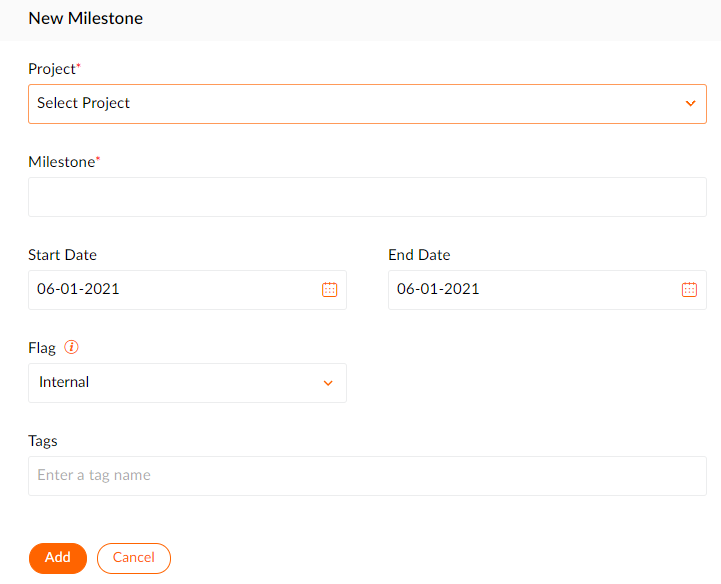
After an employee completes an important task, they could quickly send a notification, and a manager can approve the task. Therefore, the supervisors could easily examine the productivity of each employee, multiple types of accomplishments, various obstacles, and unique solutions.
Numerous reports have indicated that entrepreneurs should create attainable milestones, and each business owner could also evaluate subgoals. This strategy can improve attentiveness, increase motivation and reduce downtime.
Overcoming Multiple Obstacles and Examining the Features of Zoho Projects
A third Zoho Project tip is you can evaluate various issues that may affect the productivity of the team. You can examine the cause of each issue, the severity of the problems, and produce a detailed report. Moreover, automatically send notifications to many employees. Once the employees receive these alerts, the manager can create several types of solutions and provide detailed instructions.
The company can also create a description that evaluates the obstacles. After an employee resolves the issue, the business could quickly update the description. According to multiple reports, these strategies can help businesses to overcome numerous types of obstacles. Usually, these techniques prevent delays, and if an employee encounters an issue, the representative could quickly contact a manager, request additional information, create a detailed report and share the report.
Many businesses frequently incentivize employees who can overcome significant obstacles. The company could provide a bonus, extra benefits, overtime, and important recognition. Normally, these techniques can considerably increase motivation, and if a business offers incentives, the employees may create custom solutions, eliminate delays and maximize the profitability of the business.
Reviewing Gantt Charts
During 1910, Henry Gantt designed charts that can allow managers to coordinate large projects. These charts examine the schedule of a project, upcoming milestones, the status of each goal, and team productivity. Once you access the charts, you can evaluate the progress of every employee, and you may optimize data visualization. According to numerous surveys, the innovative charts could improve the feasibility of long-term plans, enhance communication, and increase integration.
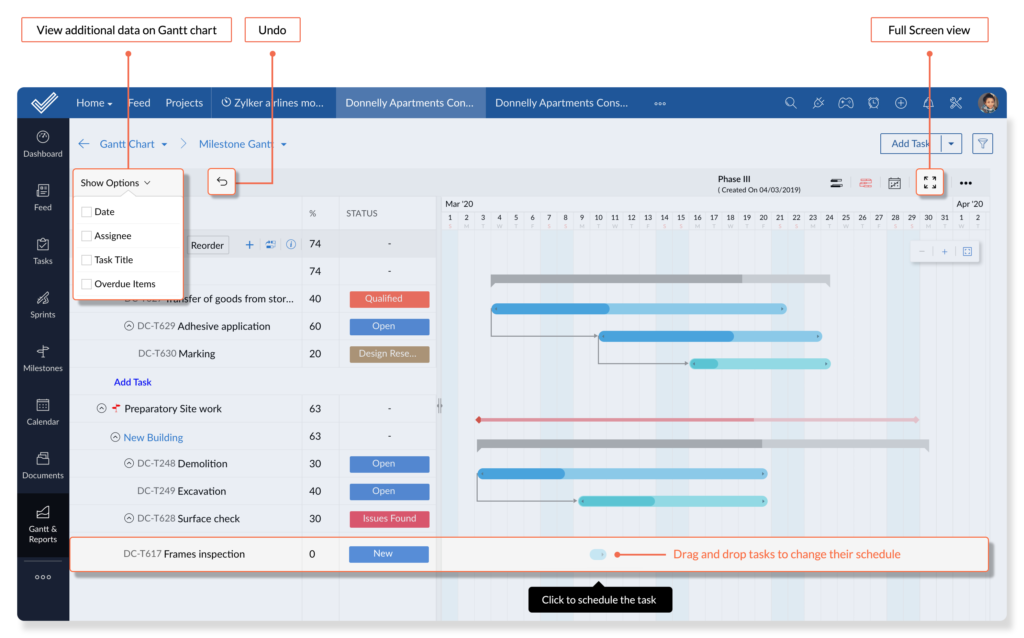
The intricate charts can help you to prioritize many tasks, and you could also delegate specific tasks, improve your workflow and allocate valuable resources. After you examine the charts, you can easily reschedule various tasks, create a due date, increase the flexibility of every team and examine the difficulty of each task.
Evaluating Billable Hours
Timesheets significantly improve time management. Once you organize a project, you may examine the productivity of each employee, shift duration, and billable hours. The manager can also create a detailed agenda that is associated with each shift. As well as, add new comments, share documents, evaluate the accomplishments of each employee, and compare multiple reports.
The employees can also access a digital timer that could help the workers to estimate the duration of each task. While the employees utilize timesheets, you may examine the efficiency of each team, and once the employees encounter issues, help them to create long-term solutions.
Multiple studies have indicated that this technique can significantly increase the productivity of employees. After implementing this strategy, a business could reduce downtime, optimize project management and improve the accuracy of reports. Using timesheets introduces innovative techniques that will also increase attentiveness and improve teamwork.





