With business increasingly being conducted online, it is important to have the ability to sign legal documents without in-person meetings and physical documents.
In theory, digital signatures have the potential to be more secure and verifiable than conventionally written signatures. They can use multiple factors to verify the identity of a signer. For instance, software keeps logs of a user’s IP address and document viewing history. Signatures can also depend on a unique referral URL from an email sent to a user’s inbox or login credentials assigned to a specific individual.
Today, courts have fully accepted the legality of digital signatures as long as they comply with best practices established by industry groups and existing legislation, including the ESIGN Act and eIDAS. The problem, however, is that understanding how to comply with these rules is complex.
Consequently, Zoho introduced a new application suite named Zoho Sign to help businesses quickly sign documents in a fully legal manner. Sign offers affordable pricing and comes with the comprehensive range of features needed to get legal documents signed properly and in a legal manner.
What Is Zoho Sign?
Zoho is a transnational business app developer with offices around the world. It offers a range of apps that help organizations to make better use of data, streamline business processes, collaborate more effectively, and close more deals.
Zoho developed Sign to make electronic signatures simple while offering full integration with its other apps. For instance, Sign works with Zoho CRM to ensure that clients receive contracts at the right time.
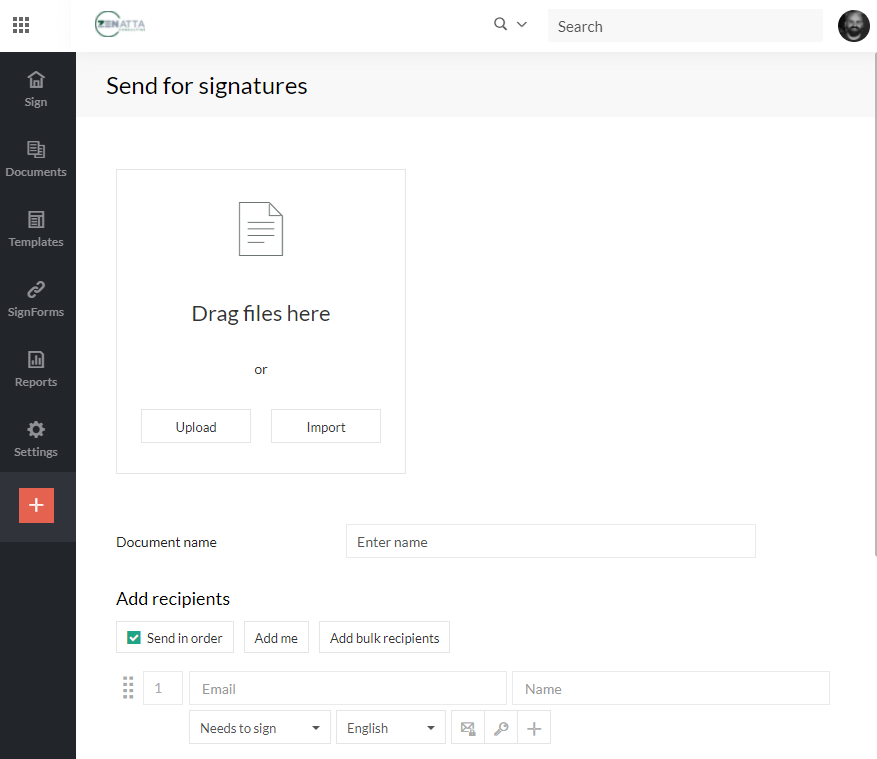
Sign makes it easy to email contracts directly to clients. When sending a contract, each party signs the document digitally through Sign’s system. Sign also provides analytics that helps businesses to see when clients open contracts and take the next step.
One of the major advantages of using Sign is that the app provides all tech assets necessary to convey forms, emails, and templates in the cloud. Therefore, businesses can simply focus on closing deals rather than tinkering with HTML or building custom landing pages.
Sign is also advantageous because it makes the generation of documents simple. Reuse previous documents whenever for future use as templates. All documents created through Sign are fully compliant with the law. So businesses can significantly reduce the time and costs associated with relying on attorneys.
One unique feature of Zoho Sign is its integrations with other apps. Since nearly all digital contracts are created as part of a sales process involving a CRM or ordering system, it makes sense to rely on an electronic signature app that offers extensive support for both first-party and third-party integrations. Let us take a look at three of the most important integrations for Zoho Sign.
1. Zoho CRM
One of the most important integrations Sign offers is the ability to work seamlessly with Zoho CRM. In recent years, Zoho CRM has been rapidly gaining market share because of the robust features that it offers at the right price. Unlike other CRM providers that hide the most important features behind cascading paywalls, Zoho CRM provides its clients with all of the most important features in packages priced between just $12 to $45 a month.
Companies make use of CRMs to get more sales by responding to the right people at the right times. One of the most crucial factors for success in sales is to ask clients for a sale immediately. In conventional in-person buying situations, salespeople can pass contracts across the table in an attempt to get an immediate signature. Also, leave documents behind so that deals can be closed as soon as a client is ready to move forward.
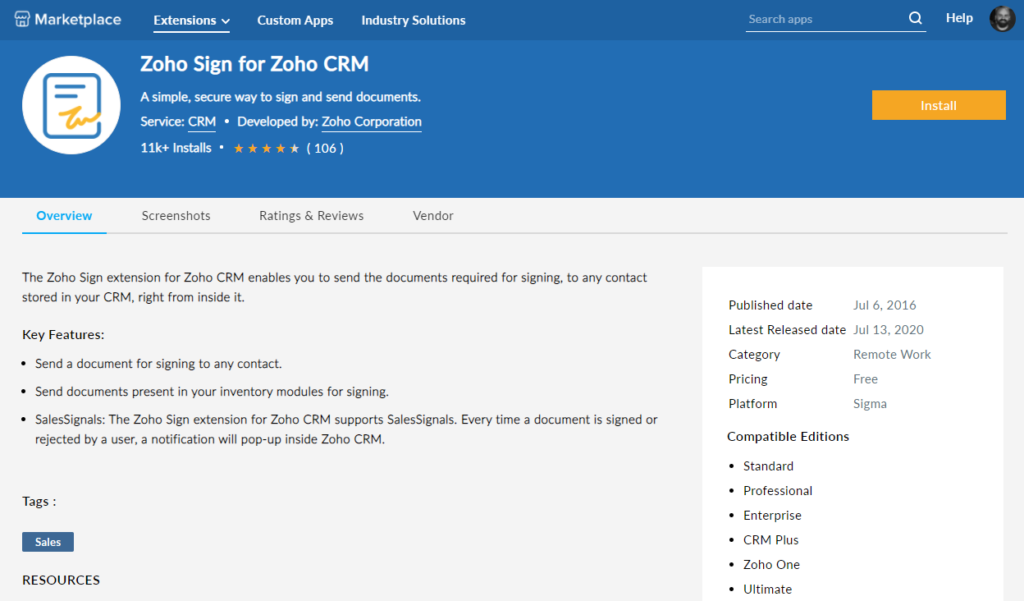
When using Zoho Sign and Zoho CRM together, salespeople improve their performance by sending signable contracts directly to a client’s inbox. The client can then click through to the contract to sign it immediately or when they are ready to do so.
Keeping a contract immediately accessible to a client maximizes the chances of closing a deal. When using Zoho CRM to its full potential, send emails to clients with contracts automatically when they take certain actions. Such as calling a sales associate or responding to certain autoresponder emails.
Using Zoho CRM is also advantageous because it can provide smart reminders to salespeople to message or call clients about a deal at the right time. Although Zoho Sign offers its own reminder functionality, this feature also exists inside Zoho CRM.
2. Zoho Desk
Modern companies rely on strong customer support to increase the lifetime value of their customer relationships. When clients are fully satisfied, they will usually continue to return to make additional purchases. Satisfied clients are also usually very open to buying similar products, and they often remain engaged by staying on a company’s email list.
Zoho Desk is an application that helps organizations to manage support tickets initiated through online chat, social media, or email. Sign integrates with Zoho Desk to provide support personnel with the resources necessary to close sales on the spot.
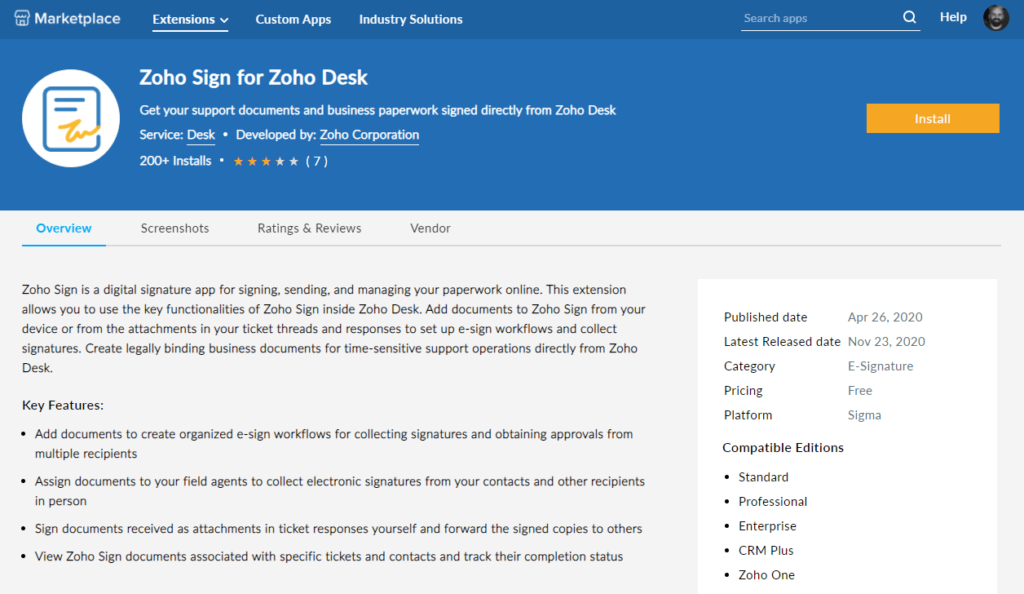
Zoho Sign can help support teams to close significantly more sales by having clients agree to a deal as soon as they need help. Contracts created through Zoho Sign can be easily customized. This allows support teams to tailor contract terms to the specific needs of a client.
Using Zoho Sign can also enable support teams to easily provide paid support services. Many companies can significantly increase their revenue by offering tiered and fully customized support services that are available upon request. Zoho Sign completely empowers support teams to fully monetize their personalized assistance.
3. Zoho Inventory
The conventional process of billing suppliers has long been a major pain point for businesses. Invoices normally have to be manually processed, created, and mailed. Companies then have to wait weeks or even months to finally receive payment.
Zoho Inventory helps companies to manage their inventories and bill their customers more effectively. Companies that act as suppliers can generate invoices automatically and send them to their clients through digital channels instantly. This system is great for managing invoices for existing contracts, but it lacks the ability to fully manage the signing of new contracts on its own.
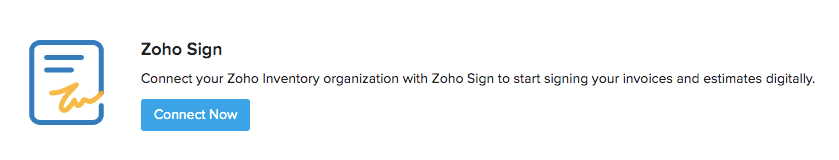
When companies use Zoho Sign alongside Zoho Inventory, they can easily get clients to sign on for new contracts immediately. Therefore, increase supply chain efficiency, while suppliers gain greater assurance of getting paid.
Using Zoho Sign is also advantageous because it empowers team members to immediately close a deal when buyers ask for products or services outside the scope of their existing contract. Draw up new contracts quickly, and team members can easily use existing contracts as templates. Zoho Sign also offers the necessary functionality ensuring that company managers sign off on a contract. This ensures the client receives the right contract and prevents mistakes.
Making the Most of Zoho Sign
Zoho Sign integrations are powerful tools that can help businesses to significantly improve their performance. As time goes on, apps and automation will only become more important when doing business. Zoho Sign gets businesses ready for the future by providing the functionality necessary to get clients to sign documents digitally. Therefore, businesses can make full use of automation, data, and APIs to fully streamline buying processes in ways that today’s buyers increasingly expect.


